You hardly ever see young people without a Snapchat account because the app has quickly assimilated into their lives. They might not even send snaps or be active, but the app filters keep them glued. Now, there are many reasons why we adore Snapchat, but there are also instances when we wish we didn’t! Tell us: Does your Snapchat frequently shut off without warning?

The app shuts down every time you use it, making it more difficult to communicate with someone. If it’s any consolation, you’re not the only one who worries about this; we understand.
But we’ll look at why it happens and what we can do to stop it in this blog today. So, please look forward to it.
Why Does My Snapchat Keep Closing?
Have you ever engaged in a long Snapchat meme competition with a friend only to lose everything when Snapchat abruptly crashed? Why did the app close without any reason?
Let’s be clear: Snapchat crashes frequently, and there are a variety of potential causes. We will explain a few of them here to help put things into perspective.
Potential app bugs
Bugs are common on Snapchat, and Twitter is swamped with complaints about them. They destroy the apps and make them malfunction, potentially resulting in sudden app shutdowns due to technical issues.
Cache issues
Few of us have the habit of cleaning the app cache, but it is necessary. If you don’t clean it regularly, it might hamper your speed and clog up storage space on your device. All of these could cause your phone to lag before abruptly shutting off.
Hacking is a possibility
Hacking is a real possibility when your Snapchat keeps closing without notice. Your sign-in information may have been compromised, and someone may already be logged into your account. If you’ve noticed the hints, you should act on them.
Potential fixes
Let us discuss the possible fixes for this problem in the section below:
Change your sign-in credentials
You can consider changing your password for Snapchat if hacking is a possibility since your password has been compromised. It will assist in preventing Snapchat account closure and preventing hackers from accessing your Snapchat account.
Reconnect to your internet network
Your app can shut down due to a shaky internet connection. You should check your Internet connectivity to confirm it is working fine. Try toggling between your wifi and mobile data to check whether it works.
Clean the app cache and restart the app
Do you have the habit of cleaning the app cache on your devices? Well, please make it a habit if you don’t.
Although the app cache may appear to be a minor problem, it will cause more damage if you ignore it. In this case, your cache files may have been corrupted, which has led to this problem.
Steps to clear app cache:
Step 1: Go to the gear icon on your phone to open Settings.
Step 2: Search for the apps option from the list.
Step 3: Please select Manage apps from the next set of options.
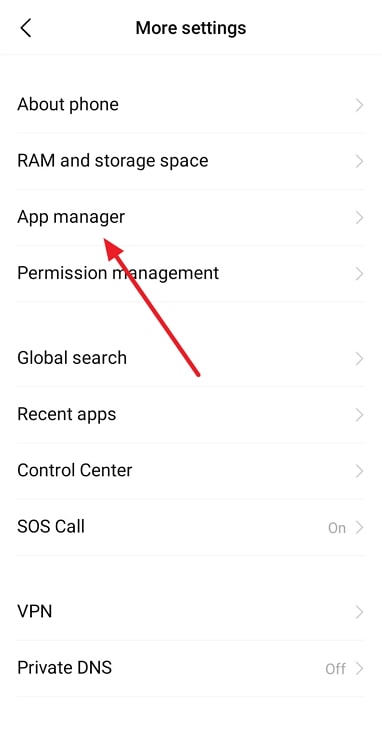
Step 4: Choose Snapchat from the menu and tap on the clear data present at the bottom of the page.
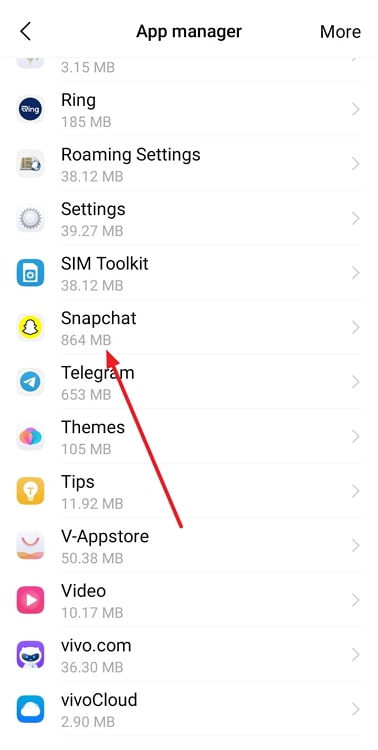
Step 5: Upon doing so, there will be two options: Clear all data and clear cache.
Please go ahead with clear cache.
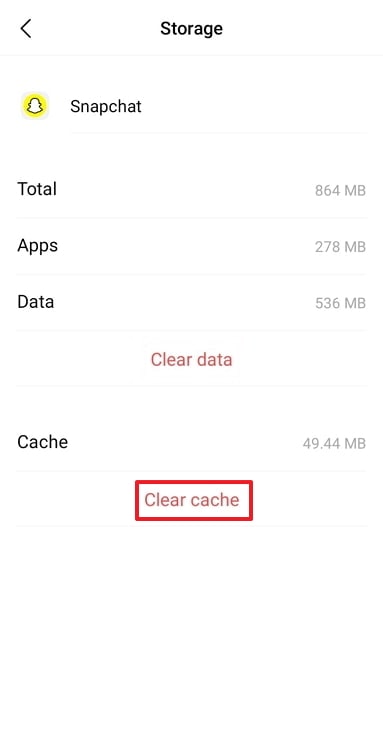
Step 6: You should tap on ok to confirm your actions.
Close the app and restart your device
Sometimes the trick to solve this problem is to sign out of the app because, clearly, there are technical glitches that cause the error. Thus, make sure you log out of the app and restart your smartphone.
Make sure no other applications are running in the background as well. This simple repair might be able to solve your Snapchat shutdown issue by refreshing both your app and device.
Steps to sign out of Snapchat:
Step 1: Open Snapchat on your phone.
Step 2: Tap on your bitmoji icon present at the top left corner.
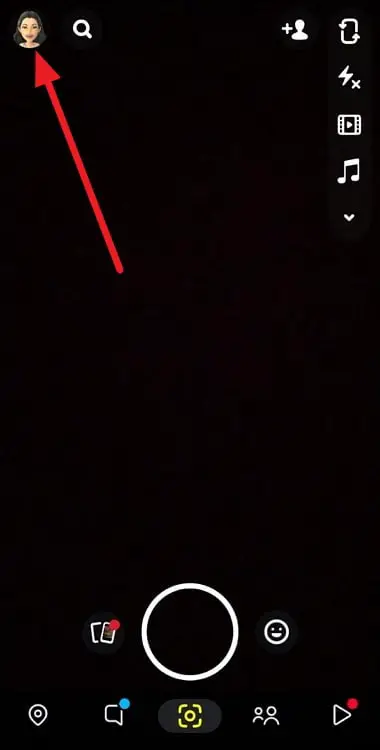
Step 3: Do you see the gear icon in the upper right area? Please click on it/
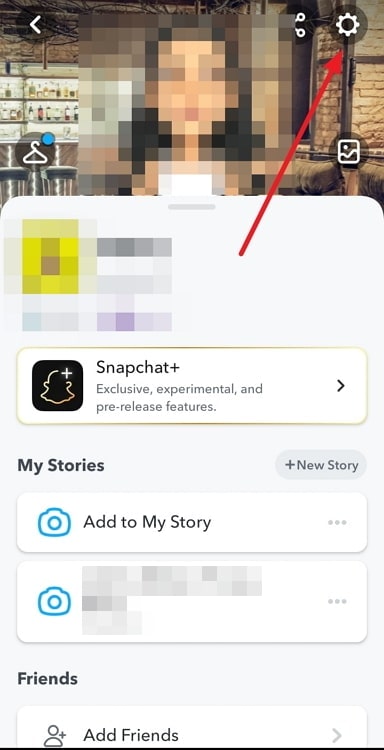
Step 4: Scroll toward the bottom of the Settings page and tap on the log out option.
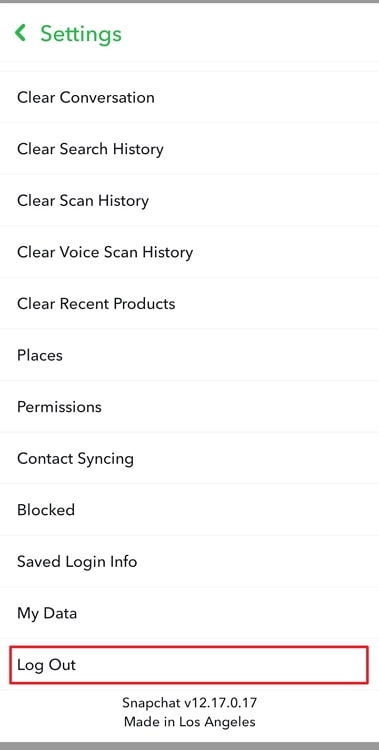
Step 5: Tap on log out again to confirm.
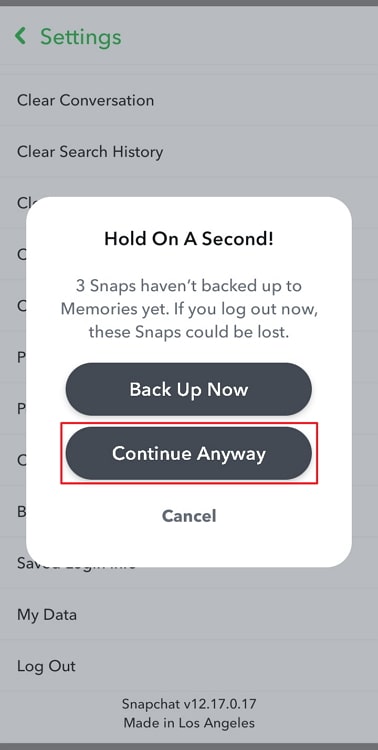
Try updating the app
When was the last time you updated Snapchat? You know that the app often issues updates that address smaller issues or include significant new features.
We recommend opting to auto-download updates over wifi if it is possible. You can do so over mobile data, but that is limited, and most people don’t prefer it.
Nevertheless, check your own app stores to see if an update is available. If there is an update option, kindly select it and be sure to keep track of any upcoming updates. Perhaps this will fix your problem.
Delete the app and reinstall it
You’ve undoubtedly tried every trick we suggested to prevent your Snapchat account from abruptly closing, but to no avail. Please don’t be concerned; we understand.
If things have really gotten that complicated, we do have one more approach we’d want you to explore. Uninstall the app from your phone if you haven’t already.
Simply remove it and then download the application afresh from your respective stores! It might work, and the issue might even be resolved.
In the end
With this, we have marked the end of our discussion. Let us revisit the topics we have explored today, shall we?
So, we addressed, “why does my Snapchat keep closing?” in this discussion. We have explained a few reasons why it happens and then given the potential fixes that can help you get rid of the problem.
We hope you try these fixes, and tell us which one has worked for you! We will be waiting to read your comments, so make sure you write them down for us.
Also, please follow our website if you want to read more of these tech-related questions and answers.
Also Read:





 Bitcoin
Bitcoin  Ethereum
Ethereum  XRP
XRP  Tether
Tether  Solana
Solana  USDC
USDC  Dogecoin
Dogecoin  Lido Staked Ether
Lido Staked Ether  TRON
TRON