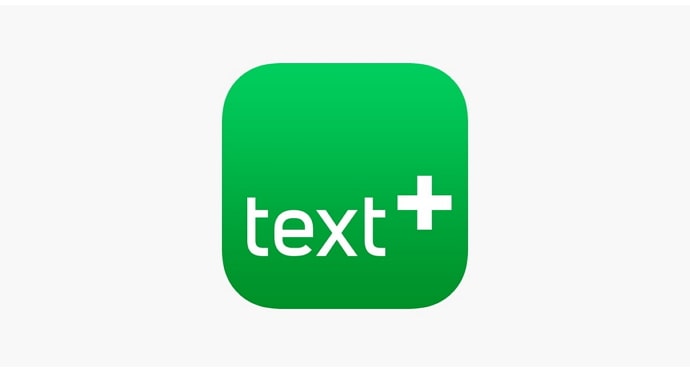Pinterest is a goldmine for anyone who loves art, designs, quotes, or any idea that can be conveyed via images and videos.
The platform is a go-to place for over 480 million people who come here every month to look for pins and boards containing the perfect DIY tips, recipes, home decor ideas, or even wallpapers for their phone or desktop!

If you use Pinterest for any or all of these purposes, you must have used the platform’s Save feature to save your favorite pins and organize them into boards. The boards and pins stay on your profile, so you can easily return to them whenever possible. However, the platform has lately become infamous for a curious anomaly—boards and pins disappearing out of the blue.
If such a thing has recently happened to you, it’s time to know why it happened. In this blog, we will explain why your Pinterest pins and boards may disappear from your account and how you can get them back.
Why did all of my Pinterest boards and pins disappear from my account?
If your pins and boards have suddenly disappeared from your Pinterest account, know that you are not alone. This is a fairly common issue that keeps bugging users now and then. The reasons, however, may not be the same for everyone. Let’s look at the most common reasons that might be behind this problem.
Reason 1: It is a Technical Glitch
In most cases, the reason behind disappearing Pinterest boards and pins may be a weird technical glitch common on Pinterest. Users often report that their pins and boards disappear from their profile suddenly for no apparent reason. This is because there isn’t a valid reason but an in-house technical glitch.
Reason 2: Pinterest Removed the Board or Pin
Like all online platforms, Pinterest has its terms of use and community guidelines. Every content pin uploaded to the platform must mandatorily abide by these guidelines.
For example, pins that contain any adult or suggestive content, promote abusive or hateful behavior, infringe the copyright law, or spread misinformation can be removed by Pinterest without any prior notification. Similarly, pins or boards can also be removed if reported by several users.
Reason 3: The Owner Removed Them
When you save a pin or a group of pins to your Pinterest profile, the platform merely links the original pin to the Saved section of your profile. Therefore, if the original owner of a pin removes or deletes the pin from Pinterest, it also removes the pin from your account.
So, if you have saved multiple pins from the same owner and the owner decides to remove all their pins or delete their entire account, you will also lose access to those pins.
Reason 4: Your Group Board is Missing
In some cases, your group board may suddenly disappear from your profile without a reason, taking away with it all the pins it contained. When this happens, it is usually due to one of the two possible reasons:
- The owner removed the board.
- You accidentally left the group board.
- Pinterest disabled the board because it contained one or more members below the age of 16.
Each of these reasons is enough to cause your group board to disappear.
How to recover deleted Pinterest boards and pins?
If Pinterest has removed one or more boards or pins from your account due to a violation of its community guidelines, there is no way to get those boards or pins back. Similarly, if the owner of a pin or board has removed the pin or board, recovering it is beyond your ability.
That said, there are some cases when getting at least some of your pins or boards back is possible. Let’s talk about these cases now.
Fix 1: Wait for a While
Technical glitches are the most common reasons behind disappearing pins and boards. But fortunately, they can be solved by doing the simplest thing ever—nothing! Yes, you really don’t have to do anything but wait for some time, and the issue will likely resolve on its own, bringing the pins and boards back to your profile.
Fix 2: Restore a Deleted Board
If you have accidentally deleted a board on your account, the board is removed from your profile. But the good news is that Pinterest gives you 7 days to recover a deleted board. Here’s how you can recover a deleted board within seven days of deletion on the web interface.
Step 1: Log into your Pinterest account and tap on your profile icon in the upper-right corner.
Step 2: Go to the Saved tab below your profile name to view your saved boards. Scroll to the bottom to see the Recently Deleted section.
Step 3: Click on this section and select Restore Boards.
Step 4: Select the board you wish to restore and tap on Restore.
Fix 3: Log Out and Log Back Into Your Account
If a temporary glitch is causing your pins and boards to not appear on your profile, you can troubleshoot the problem by logging out and back into your account. This simple step can sometimes be all you need to regain the missing pins on your account.
This method can work because, in some cases, a poor network connection coupled with trivial temporary glitches can cause the issue. Logging out and logging in can help you refresh your account and do away with such minor issues.
Also Read: