Having launched back in 2017, WhatsApp’s status feature needs no introduction among its users. This concept of uploading content with a ticking clock was first launched on Snapchat, after which it was adopted on Instagram, and lastly, it came to WhatsApp.

And while WhatsApp’s status doesn’t even come close to matching the creativity and customization options available on Instagram’s stories, for a platform that was built solely for one-on-one conversations, it’s come a long way.
Today, you can add texts, stickers, emojis, songs, and even active links on WhatsApp statuses. Isn’t that all the functionality any WhatsApp user would possibly need?
However, we aren’t here to compliment WhatsApp but instead talk about a common problem various users are facing these days and help you resolve it. Let’s get to business without much further ado.
Why Can’t i See Someone’s Whatsapp Status?
Have you ever been in a situation where a friend’s or relative’s status is visible to everyone but you? Isn’t it frustrating for you? What bothers them more than being unable to see their status is the feeling of being left out.
We’d never want you to feel that way, which is why we’ve come up with a list of all the possible reasons that could be causing this error on your WhatsApp account. Let’s check them all one by one now!
#1: They could’ve enabled a privacy setting on their status
In the last section, we mentioned how someone’s status is only visible to the contacts added on their device. However, while this might be the default setting of statuses, it doesn’t mean you’re not given more customization options about it.
There are three kinds of privacy settings you can choose while setting the visibility of your WhatsApp status:
My Contacts
The default setting in which every WhatsApp number that is saved on your device can see your statuses.
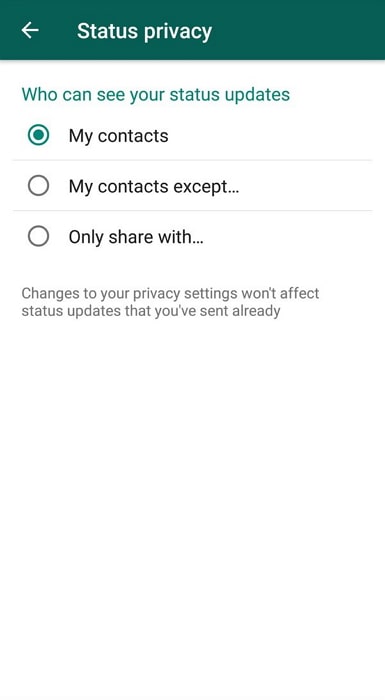
My Contacts Except…
If there are some people on your contact list whom you don’t want to be seeing your statuses, you can choose their names in this setting to hide your status only from them.
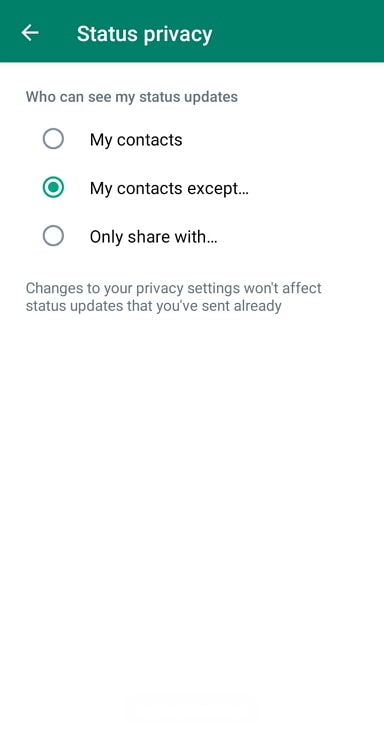
Only Share With…
This setting is useful for someone who has a large number of contacts but only wants their close friends/family to see the content they upload on status. Here, you’ll be asked to make a list of people with whom you want to share this status, and the rest of your contacts will not be able to see them.
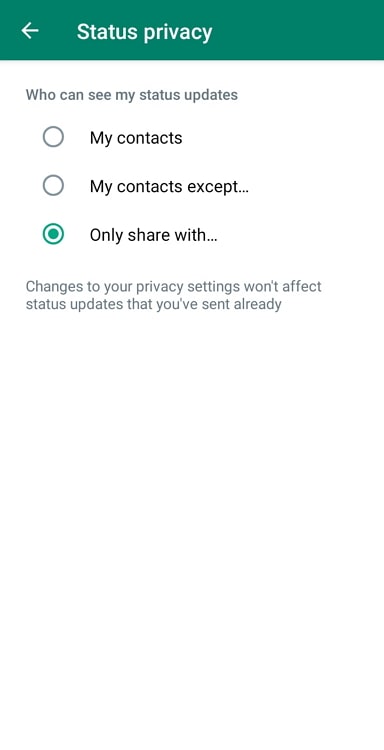
Since these settings are available for every WhatsApp user, it is possible that this person might’ve excluded you from their status visibility settings, either unknowingly or intentionally.
Now, if you’re sure they’d have done it by mistake, it won’t take you longer than a minute to clarify it with them and fix the error. However, if there’s even a slight chance that they could have done it on purpose, it’d be stupid to pursue the matter further.
#2: Could you have muted their status by mistake?
At last, let’s talk about a mistake on your part that could be causing this error. There’s a feature for muting someone’s status on WhatsApp; when you enable it, that person’s status will no longer show in the RECENT UPDATES section of your Status tab.
Instead, they will be tucked away in the bottommost section of the tab, where all the muted statuses are collected. If you’ve done the same to this person’s status, here’s how you can undo the action:
Step 1: Launch the WhatsApp app on your smartphone, and from the CHATS tab that you first land on, navigate the STATUS tab.
You can either tap on the tab, or swipe right to land on it.
Step 2: Once you’ve landed on STATUS tab, you’ll three sections in it:
RECENT UPDATES
This section contains the statuses uploaded by your contacts that you haven’t opened yet.
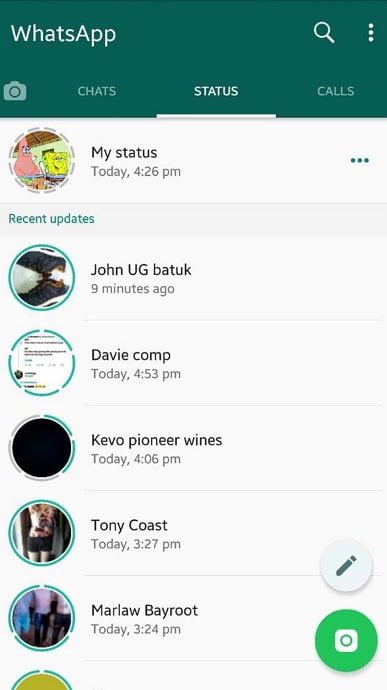
VIEWED UPDATES
This section contains the statuses uploaded by your contacts that you’ve already seen, but they’re yet to complete their 24-hours window.
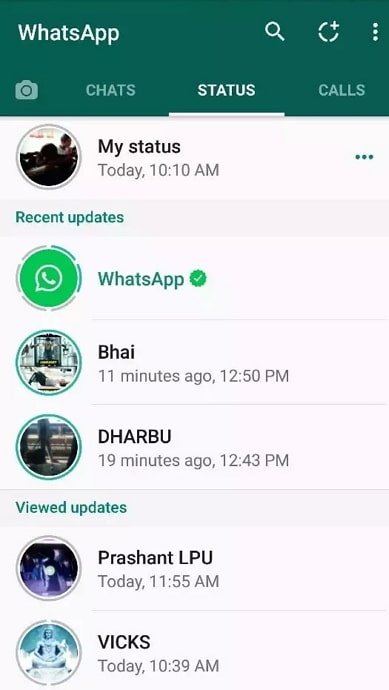
MUTED UPDATES
This section contains the statuses of users that you’ve muted.
Step 3: Scroll all the way to the bottom of the tab to get to the MUTED UPDATES section, and tap on the tiny right-facing arrow drawn next to it.
Upon doing so, all the muted status updates will show up.

Step 4: Browse through this list to see if the person whose status you can’t see is one of these. If you do find it here, long-tap on it. An UNMUTE option will appear below their status; tap on it, and your error will be fixed.
The bottom line
With this, we’ve reached the end of our article. Today, we discussed five different possibilities behind you being unable to see someone’s WhatsApp. We’ve also talked about the fixes wherever possible.
Were we able to help you with our blog? If you have any other WhatsApp-related issues, feel free to ask us about it in the comments below!
Also Read:





 Bitcoin
Bitcoin  Ethereum
Ethereum  Tether
Tether  XRP
XRP  Solana
Solana  USDC
USDC  TRON
TRON  Dogecoin
Dogecoin  Lido Staked Ether
Lido Staked Ether