Instagram Not Showing Everyone Who Liked a Post: People currently use Instagram to stay updated on the latest trends! App users from all over the world have commended it for helping them find others who share similar interests.

The platform encourages people to express themselves creatively, and you can see the results in all of the reels and posts users post. The app generated quite a buzz when it debuted. We noticed how the younger generation started migrating from other social networking sites to Instagram over the years.
Many young people use the app to foster their interests, which they may even expand inside the app. So, opening the app every day has become like second nature to many.
Instagram’s visual appeal has helped it become even more popular. The app allows for some incredible visual storytelling, and businesses naturally make the most of it. Businesses provide behind-the-scenes images of their offices and product debuts to build a human connection with their clients.
Instagram is a fantastic platform that prioritizes the convenience and comfort of its user base. We will cover one of the commonly asked topics regarding the like counts that many people have been posing recently.
We’re discussing why can’t we see everyone who liked an Instagram post in this blog. So, you should read it all the way through if you have recently been considering the same question.
Why Can’t i See Everyone Who Liked an Instagram Post?
The person has enabled the hide like count option
Many Instagram users have fallen head over heels for the hide like count feature ever since its debut. These updates have been made since not everyone feels comfortable making the like counts public.
Many people actually prefer to hide the likes count because they might find it intrusive or overwhelming on a social and emotional level. We know many people love to keep their like counts public since they believe it makes everyone more transparent. But many also believe the possibility that it is impeding your creativity to some extent.
So, when someone hides their likes, you will see liked by username and others showing instead of the number of likes. You will see only username can see the total number of likes on this post displayed at the upper part of the page when you tap it. So, that explains why you cannot see the like count on the post.
Method 1: Hide like count on a post
Step 1: You need to open the official Instagram app on your device.
Step 2: Navigate to the post for which you wish to turn on the hide like count feature.
Step 3: There must be three vertical dots at the post’s upper right-hand corner. You need to go ahead and click on it.

Step 4: A pop-up will emerge on the screen. You need to select the Hide like count option from here. Upon doing so, a like count hidden message will appear in front of you. It means you have successfully hidden your likes from public view.
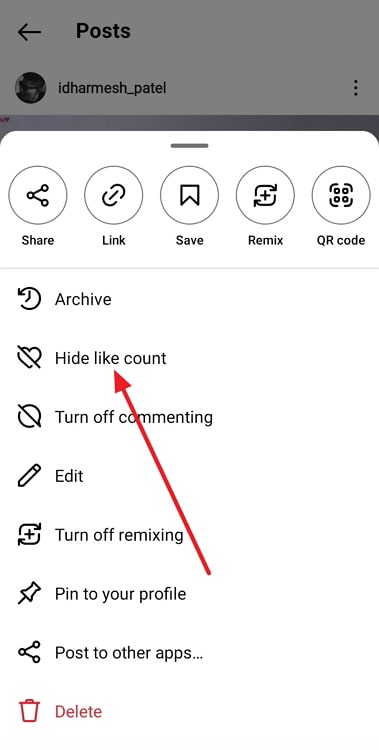
Please take note that you must follow the exact steps outlined above if you want to unhide the like count at any point in the post. But the hide like count will change to unhide like count. So, you should click on it, and a like count unhidden message will pop up, which means you have updated the changes.
Method 2: Hide like count while posting a photo on Instagram
Step 1: Go to Instagram and tap on the + icon present next to the DM icon in the upper right corner.

Step 2: A create window will appear on the screen. Please select Post from the list.
Step 3: Choose a photo from your gallery, apply the filter and edit it if you want to.
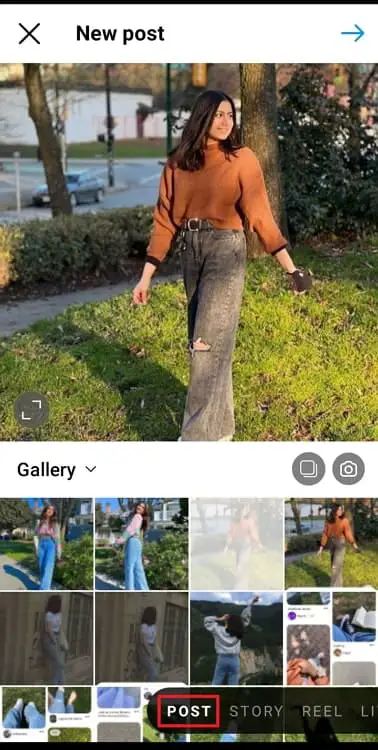
Step 4: Next, you are taken to the page where you need to write a caption. Please scroll down on that page, and choose Advanced settings present at the bottom of the screen.
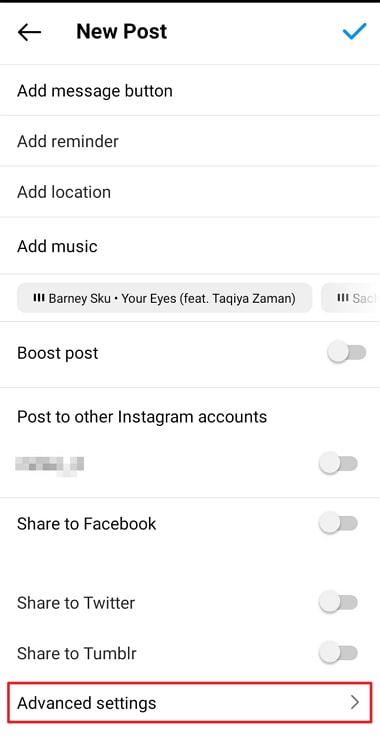
Step 5: You will find the Hide like and view counts on this post option under the Like and views section. Turn the Toggle on for this option.
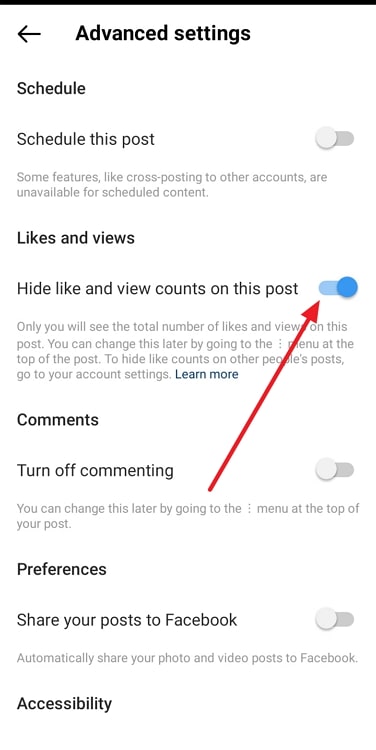
Also Read:





 Bitcoin
Bitcoin  Ethereum
Ethereum  Tether
Tether  XRP
XRP  Solana
Solana  USDC
USDC  TRON
TRON  Dogecoin
Dogecoin  Lido Staked Ether
Lido Staked Ether