Does your Instagram profile need to be updated? Is something wrong with your name? Do you want to change your Instagram name to a more catchy, interesting, Insta-worthy name? Or do you just want to write your full name instead of a nickname and vice versa? Well, Instagram makes it easy to do that. Changing names is just a matter of clicks on Instagram. And all you need to do is think of a better name for your profile, as changing the names takes little effort and time.

But Instagram has some specific conditions for changing names. And sometimes, you might find yourself stuck between these conditions, unable to change your account’s name.
If you are in such a situation and have hopped into this blog hoping to find a way out, you can rest assured. In the following lines, we will tell you why you can’t change your Instagram name even after 14 days and how you can fix this issue, if possible.
Read on to learn everything you should know about this Instagram issue.
How does changing names on Instagram work?
Instagram is a go-to place for millions of people who want to become the next viral creator on the internet. They want to become popular, and they often resort to changing their name to much more catchy, memorable, and sometimes funny names. And this is likely why the platform allows users to change their name as often as they want.
But Instagram knows how to keep things under control and, therefore, has introduced a limitation on the frequency of the name changes.
You can change your name as many times as you want. But you can only change them twice every two weeks. In other words, you can change your name two times in 14 days.
This limitation takes care of users who want to change their names just for fun and prevents them from making too many name-change requests.
But sometimes, you might see that you can’t change your name even after 14 days. As weird as this issue might seem, it seemingly occurs in several users’ accounts, even if they haven’t changed their name in the last 14 days. So, what can be the problem? Let’s find out.
Why Can’t I Change My Name on Instagram After 14 Days?
When you try changing your Instagram name for the third time within a 14-day period, you will be greeted with this message:
You can’t change your name right now because you have changed it twice within the last 14 days.
The appearance of this message is fine if it appears within 14 days. But it’s not fine if you see this message after 14 days of your first name-change request. Now, there are only two possible reasons why you can’t change your Instagram name after 14 days.
Reason 1: It has not been 14 days yet.
We know you aren’t lying and have counted the days correctly. But if you still can’t change your Instagram name, it might mean that 14 days are technically not over yet.
We’ll explain this with an example. Suppose you change your name for the first time on February 1 at 9:00 PM and for the second time on February 5 at 5:00 PM. Instagram will start counting the days from the instant of the first name change.
Now, if the counting starts at 9:00 PM on February 1, fourteen days will be complete at 9:00 PM on February 15! Yes, the 14 days are actually complete on the fifteenth day. If you try to change the name for the third time on February 15, you can do it only after 9:00 PM.
So, try to remember when you made the first name change, and see if 14 days are actually over using the method mentioned above.
Reason 2: It is a technical issue.
If you count the days according to the above example and find that 14 days are really over, but you still can’t change your name on Instagram, only one possibility remains– a bug.
Bugs and glitches are nothing new on Instagram. The platform has a good share of minor bugs that keep pestering the users now and then. And therefore, a bug might be the reason why you can’t change your name after 14 days.
If you think there is a bug on Instagram, you can report it to the support team for review. The team will review the report and fix the bug. Follow these steps to report the issue to Instagram:
Step 1: Open the app and log into your Instagram account.
Step 2: Go to the profile section by tapping on your profile thumbnail in the bottom-right corner.

Step 3: Tap on the Edit Profile button below your profile picture.
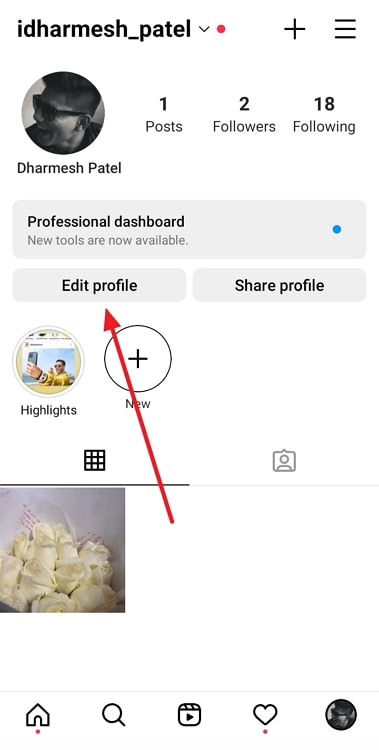
Step 4: You will see the option to edit your name on the Edit Profile page. Try to edit your name.
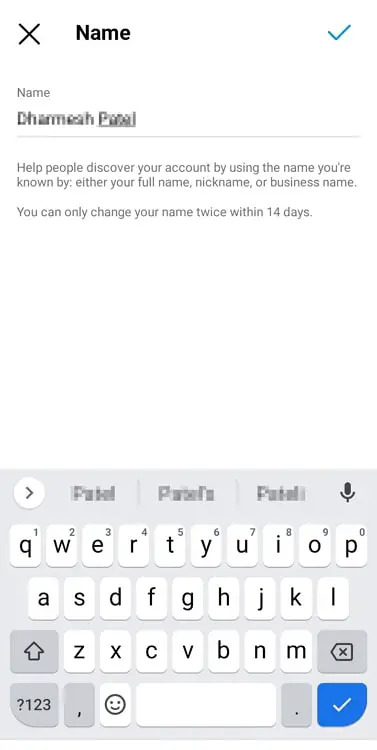
As soon as the error message appears, shake your phone a few times until the “Did something go wrong?” pop-up appears. Tap on Report a problem, and skip to step 8 below.
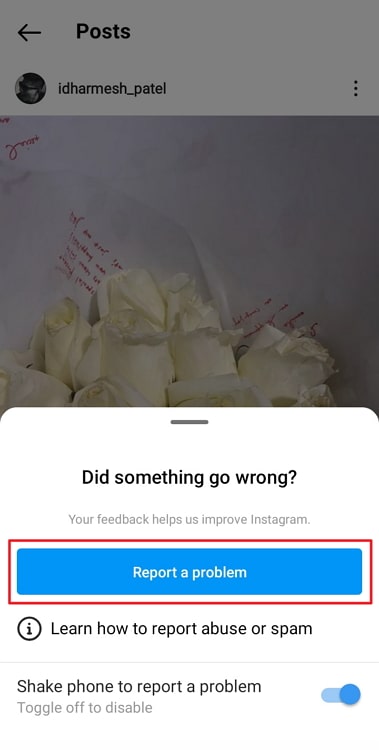
If the pop-up doesn’t appear, move to step 5 instead.
Step 5: Take a screenshot of the error and go back to your profile section.
Step 6: Tap on the three parallel lines in the top-right corner of the screen and select Settings.
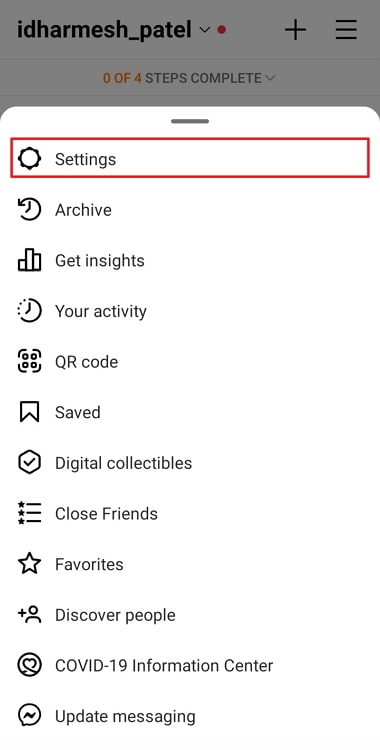
Step 7: Go to Help→ Report a problem. And tap on Report problem without shaking.
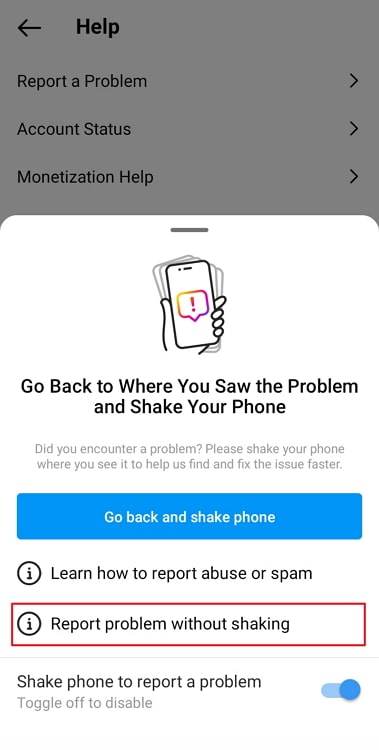
Step 8: On the next page, tap on Don’t include and continue. Upload the screenshot and describe the issue in your own words.
Step 9: Send the report. The Instagram team will review your report and fix the issue within 48 hours.
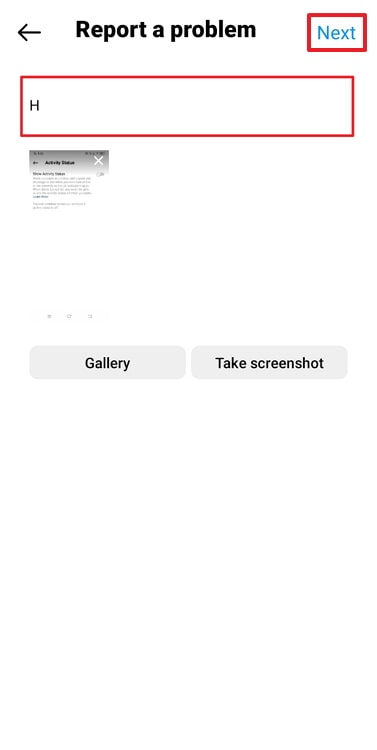
Bonus tip: Update your Instagram app.
If you think the issue is due to a bug, you can also try to update your Instagram app to resolve any minor bugs. Every update comes with numerous bug fixes and stability enhancements. And therefore, just updating your app might do the trick and fix this issue for you!
In the end
Instagram has its set of rules for doing several things on the app. And one such rule is the twice-in-14-days rule for name changes. It says that you can change your name twice within 14 days.
But if you can’t change your name even after 14 days, there are likely two possible reasons. Either 14 days are yet to be over, or Instagram has a bug. In this blog, we have discussed both possibilities and tried to provide possible solutions to the problem.
If this blog helped you fix this issue, share it with your friends who want to change their names on Instagram. And for such helpful blogs, keep visiting our site often!
Also Read:





 Bitcoin
Bitcoin  Ethereum
Ethereum  XRP
XRP  Tether
Tether  Solana
Solana  USDC
USDC  Dogecoin
Dogecoin  Lido Staked Ether
Lido Staked Ether  TRON
TRON