Social media platforms and instant messaging apps are trendy right now. If you use them, you know they are no longer just for conversations. You interact with others, make friends, and join groups to communicate with many people at once. Sending instant messages to people all over the globe with Messenger has to be one of the best options the app has. Besides, the app is free, so you don’t have to worry about any hefty prices that follow them around.

Texting and audio and video calls are among the functions of the app. However, users absolutely adore the unsend feature; of course, it makes sense. The feature has proven to be fantastic during some of our texting failures on this instant messaging app.
We are aware that you have come here to get an answer to a query about the unsend function in Messenger. You know what the feature is, right?
For those who are unfamiliar, you can change your mind after sending a text to the recipient and bring them back at once. So, users have more control over their mistakes thanks to the feature.
What are you still holding out for? Find out if Messenger notifies people when you unsend a message by reading the blog until the end.
When You Unsend a Message on Messenger Does it Notify Them?
How often have we considered deleting an embarrassing Messenger chat from someone? Perhaps this is your first time, or you simply send cringe texts more frequently because you are clumsy to the core.
But if there’s one thing Messenger users want to know, it’s whether people are notified when a message is unsent on the app. We believe that this is one of the most frequently asked questions about unsending messages on the platform.
Well, please keep in mind that if you send someone a message and then unsend it, the recipient will no longer be able to see it. Additionally, you don’t need to be concerned about the notifications because they disappear when the messages are unsent. However, the chat you originally sent has been replaced with one stating that it was unsent.
The user gets to know that you have unsent a message. So, even if they don’t receive an in-app text, they do get a text in the chatbox.
Additionally, you must be aware that you cannot assume the person will not see the chats you unsend while actively speaking with them. Keep in mind that there is a greater likelihood that they have seen the message and gotten the notifications if they are both online and using a phone.
You need to live with this setting until Messenger introduces something else.
Do you know how to unsend a message on Messenger, though? Please read the part below, where we will discuss it in more detail.
How to unsend a message on Messenger?
The Messenger unsend feature makes sure that the messages you unsend are permanently deleted from the chatbox. Therefore, if you accidentally send someone the incorrect message, you have the power to bring it back.
The feature has made sending a message easy to people in our professional circle. Additionally, even your friends won’t forgive you for typos, so you can immediately correct them when you misspell a term.
The only drawback is that you cannot unsend all the messages at once; rather, you must delete each one individually. We’ll outline the steps you need to follow to unsend a Messenger chat below. Hence, do not forget to look it over.
Steps to unsend a message on Messenger:
Step 1: Open Messenger on your phone.
Step 2: Scroll down to the target user’s chat box in the chat interface and tap on it.
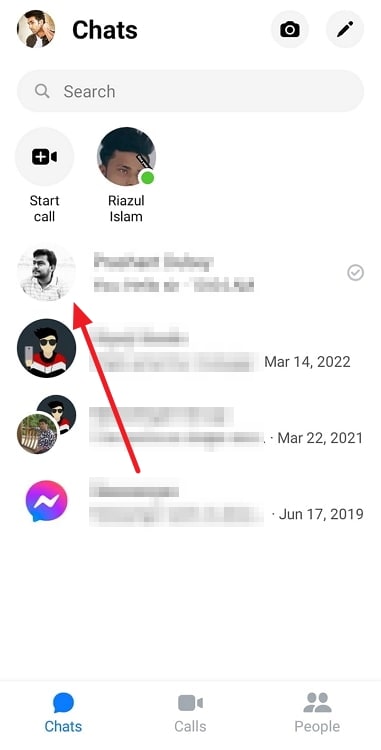
Step 3: Now locate the message and tap and hold on to it.
Step 4: An options menu will pop up on the screen. Please select More from here.
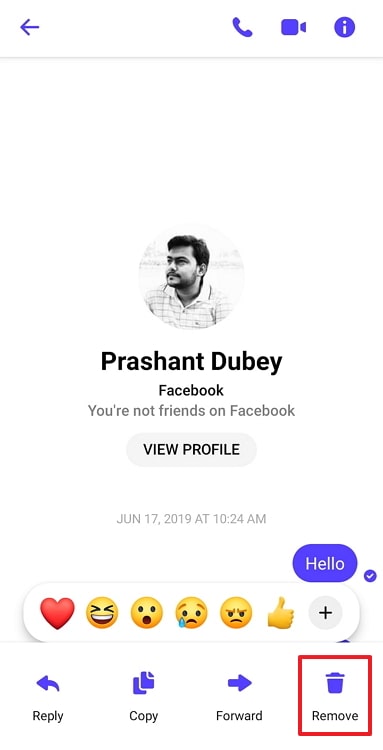
Step 5: Choose unsend, and then tap on the unsend for everyone option to complete the action.
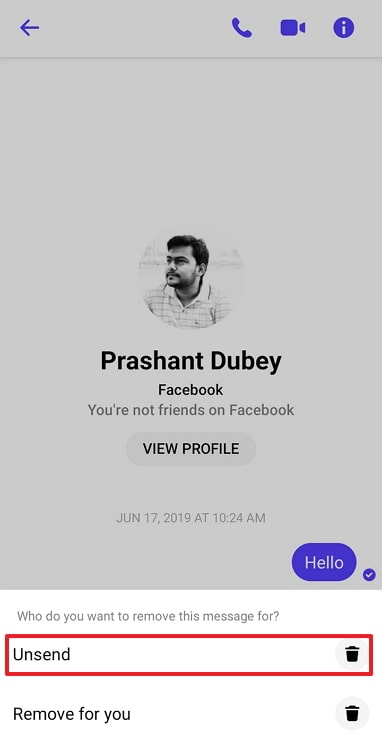
Do you see the “you unsent a message” notification? You have successfully removed the message from the chat box if you receive this message on the chat box.
In the end
With this, we have reached the end of our discussion. So, allow us to spend a few minutes of your time going over what we have explored today. We addressed that when you unsend a message on Messenger, does it notify them?
So, did you receive the solutions you were looking for, or is something still unanswered? Please let us know in the comments area. We will be available to assist you and answer your questions.
Please let people know about the blog if they require these answers. Visit our website for more tech-related content.
Also Read:





 Bitcoin
Bitcoin  Ethereum
Ethereum  XRP
XRP  Tether
Tether  Solana
Solana  USDC
USDC  Dogecoin
Dogecoin  Lido Staked Ether
Lido Staked Ether  TRON
TRON