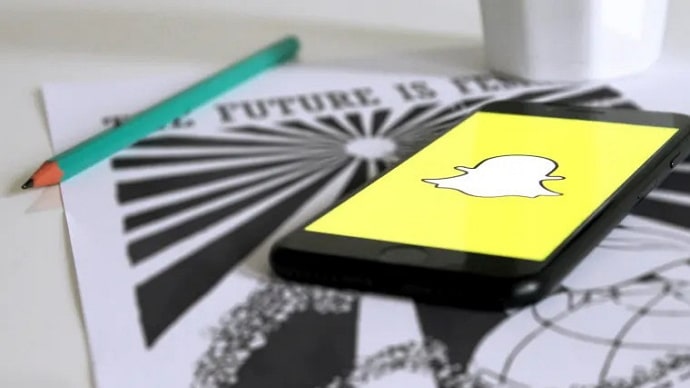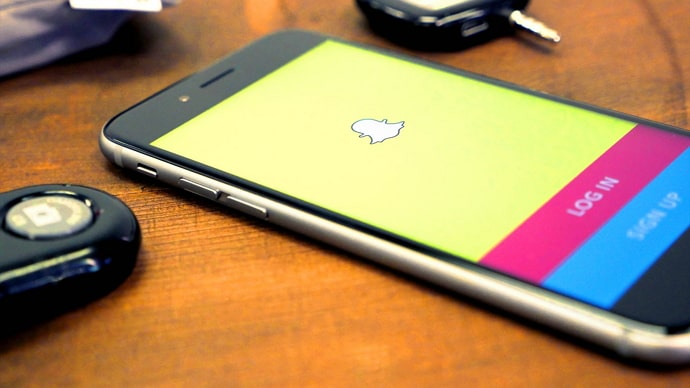There is no stopping Snapchat as a social media platform right now; it has reached new heights. Users were first drawn to the app because of its unique approach to communication, but since its release, it has evolved into much more. The app, which serves as a platform for creative expression, includes outstanding features like lenses, filters, and editing tools that let you turn your stories into gripping narratives. This social media platform promotes connecting with others through various methods and sending them texts and snaps to develop long-lasting friendships.

But despite everything, we occasionally run into folks who are far less enjoyable. None of us anticipate a regular stream of such interactions from them, but they appear to have a degree of a nuisance on the platform.
But you do have an option, and it’s not to stay quiet; instead, unfriend them. After you make the huge decision, the next important consideration is whether or not the person you unfriend on Snapchat is notified. Let’s go into more information about this subject to satisfy your curiosity.
When You Unfriend Someone on Snapchat Are They Notified?
To clear up any confusion, unfriending on Snapchat happens discreetly, so the individual you unfriend is not informed. When you want to remove someone from your Snapchat friend list but are too polite to let them know, this tactful method might be helpful.
Therefore, unfriend the person straight immediately without worrying about the platform selling you out.
Here’s how you unfriend someone on Snapchat:
Step 1: To begin, launch your Snapchat account.
Step 2: There are five icons at the navigation bar at the bottom of the screen. Click on the chat icon to proceed.
Step 3: Scroll through the chat interface to locate the person you want to unfriend.
Alternatively, select your profile picture at the chat interface’s upper left corner and scroll down to select My Friends.
Step 4: Tap and hold the chat box until a pop-up menu appears on the screen. Click on Manage Friendship.
Step 5: Three options appear: Block, Report, Remove Friend, and Edit name. Choose Remove Friend from this list.
Step 6: Upon taking the previous step, a confirmation box appears on the screen.
The full message reads:
Are you sure you want to remove (username) as a friend?
Step 7: Click on the Remove button to complete the process.
What happens when you unfriend someone on Snapchat?
On Snapchat, selecting the “unfriend” option starts a chain of events that alters how you communicate with the other person. Now, it’s a good idea to be certain of those impacts so you may look for tiny hints to figure out who unfriended you. Are you prepared to review the next part with us? Read it out.
The person is no longer on your Snapchat friend list
A person who you unfriend will immediately get thrown away from your list of Snapchat friends. Now, they won’t be notified, but they can sense your absence from their profile.
Simply go to your Snapchat profile page, choose My Friends, and do a search for that individual to confirm if someone is still friends with you. Just to be sure, go down the list, and you’ll see that they are not present.
They can’t send you snaps or texts, and neither can you
On the platform, unfriending someone has a direct impact on your ability to exchange texts and snaps. Therefore, we can conclude that connection on other social media platforms or sending them messages there is the only method to stay in touch with the person. Many people fiddle with their settings and go to the “contact me” area to make changes to further limit your ability to reach them. Let’s have a little discussion about it.
There are three options listed under the “contact me” page: friends, friends and contacts, and everyone. Suppose they selected friends; well, in that case, you can’t call them at all. After all, this setting disables direct messaging via snaps and chats.
Additionally, texts are yet another element that is severely affected when someone is blocked on the network. Both of you and they won’t be able to text each other.
No calls on Snapchat
On Snapchat, calls—both voice and video—are a standard feature. When you unfriend someone on the app, they don’t operate as normal. So, your calls won’t go through when they are unfriended, and they can’t call you either.
Yes, we are aware that there is a Ghost mode, and some users fiddle with their Snap Map settings to remove someone from the list so that people can no longer see where they are. But you should note that the person may be sharing their location with you, but you won’t see it now since you unfriended them.
No snap streaks
On Snapchat, unfriending someone can affect your current snap-streak with them. We are aware that unfriending someone ends your connection, so how would Snap Streak function if there isn’t a real-time snap exchange, to begin with?
Think twice before unfriending someone for trivial reasons if you want to keep your snap streaks going. If unfriending is required, on the other hand, there isn’t much you can do but bid your streak farewell.
In the end
When you unfriend someone on Snapchat, a number of changes occur in how you connect with them moving forward. Though the target user might not instantly understand, they will undoubtedly pick up on the indicators with time and with their attention.
Anyway, we’ve spoken about how unfriending someone changes how you communicate with them on the platform. So, make sure to read it thoroughly.
Please get in touch with us if you have any more queries or uncertainties that we have not yet addressed. We’ll try our best to deal with them. You can visit our website in the meantime to keep up with further tech-related tips and tricks.
Also Read: