Have you ever wondered how the internet has changed how we live and connect with others? Well, Gen Z has a unique relationship with the internet. One of their favorite places to hang out online is Instagram. Instagram started in 2010 and quickly became a big hit. Initially, it was just used for sharing pictures, but now it has many other fun features like stories and Reels. Gen Z loves Instagram for many reasons, including being able to share their favorite moments, hobbies, and ideas through pictures.

Instagram allows Gen Z to show the world who they are and what they love. They can create a personal brand on their profile by sharing their interests, talents, and values. It’s a way for them to express themselves creatively. Instagram helps them feel connected to others with similar interests.
Gen Z’s love for Instagram has also changed how/what things become popular today. There are users on Instagram called influencers or content creators who greatly influence what’s trendy, fashionable, and popular. It’s not just celebrities anymore.
These influencers can be regular people who are good at something or have a unique style. They inspire others and can make a difference.
While Instagram is fun, it can sometimes make people feel not so great. Seeing other people’s perfect pictures and lives can sometimes make us feel like we’re not good enough. But what we see on Instagram is often carefully chosen, not the whole picture. It’s okay to take breaks and remember that we’re all unique and special.
In today’s blog, we’ll discuss what the following means under a person’s username/name on Instagram.
What Does Following Mean Under A Person’s Name On Instagram?
When you open Instagram and see following under someone’s name, it generally means exactly what it looks like you follow them on Instagram.
However, sometimes, a similar method is used as a clever way to trick users. On Instagram, when someone follows you and they have a lot of followers/are attractive, you’ll always be inclined to follow them back. So, some content creators and influencers often use this to their benefit by changing their name on the platform to “follows you.”
“Follows you” typically appears under the username and the name of the users, but it is quite simple to forget that there should be two fields before the “Follows you.” Moreover, when a person removes their name, it also looks exactly like if they changed their name to “Follows you.”
Unfortunately, this method of manipulating people into following themselves is highly efficient. While it might not trick everyone, it yields great results in exchange for almost no effort.
Let’s now move on to our related topics for today. We’ll start by presenting a guide to following a user on Instagram.
Here’s how to follow someone on Instagram
Step 1: Open Instagram on your mobile device.
Step 2: First, you’ll see your Instagram Feed. You’ll see five icons at the screen’s bottom; tap on the icon that looks like a magnifying glass to go over to the Discover page.

Step 3: Tap the search bar and type in the username of whoever you wish to follow.
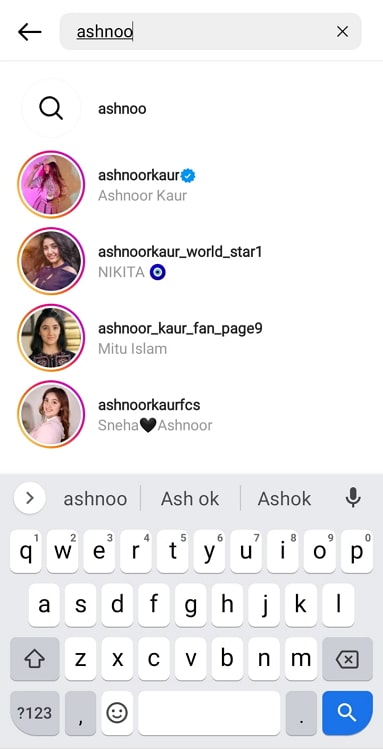
Step 4: From the results, select the user you’re looking for.
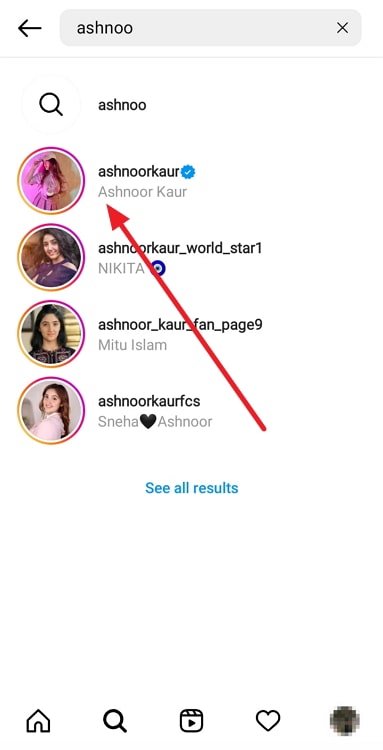
Step 5: On their profile, you’ll see a blue Follow button; tap on it.
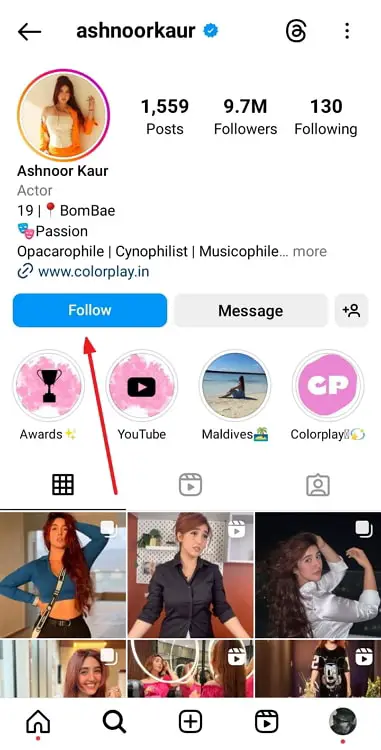
You’ll immediately follow them if they have a public Instagram account. However, on a public account, you’ll need to wait for their approval before seeing any posts.
Now, going with the alternative explanation, let us explain how to change your name on Instagram.
Here’s how to change your Instagram name
Step 1: Open Instagram and go to Your Profile. For this, you’ll need to locate and tap on your profile picture’s icon at the screen’s bottom right.
Step 2: On Your Profile, you’ll see the Edit Profile button under your bio; tap on that.
Step 3: Under Name, your current name is filled in. Remove that and enter “Follows you.”
Keep in mind not to play around with it much because you can only change it twice. In your case, it means you have the chances to change it to Following and switch back if you don’t like it.
If you’ve already used up your precious two chances and cannot go back anymore, you must delete your name entirely. You won’t have a name for the next 14 days, but on the bright side, at least it’s not something ridiculous.
Here’s how to block someone on Instagram
Let’s say you followed someone randomly because you thought they were following you. However, you soon realized that they’ve tricked you, and you only followed them because they indicated that they did!
If you were to unfollow them now, there’s a chance that they’ll find out about it. So, you’d rather not face the music with them. Or, maybe you’re so mad at them that you don’t wish to see their profile again.
In both cases, a good way to proceed would be to block them immediately and forget all about this little incident.
Step 1: Like in the first guide, where we discuss how to follow someone, the first thing you need to do is go to their profile.
Step 2: Instead of tapping the Following button, tap the vertical ellipsis icon on their profile’s top right.
Step 3: From the options that appear, select Block. You’ll now be given the option to either block this account or block this account and any other accounts they might have or create.
Step 4: Tap on whichever option suits your fancy, and you’re ready!
There you go! Now you know all about what Following means under a user’s name and other related topics.
In the end
As our blog draws to its end, let’s quickly wrap up everything we’ve discussed.
Instagram is an amazing platform, but it can also appear complicated for new users. So, it’s not unusual to wonder what the “Following” under someone’s name means on Instagram. Well, when you see the word under their name, it indicates that you follow them, simple as that.
Sometimes, users use a somewhat similar method to lure users into following them. They change their name to “Follows you,” which, to other users, looks like they follow their accounts.
However, only one second of inspection is enough to get ahead of methods like these. We’ve laid down comprehensive guides to following someone on Instagram, changing your name, and blocking someone.
If our blog has helped clear up any confusion, let us know in the comments below!
Also Read:





 Bitcoin
Bitcoin  Ethereum
Ethereum  XRP
XRP  Tether
Tether  Solana
Solana  USDC
USDC  Dogecoin
Dogecoin  TRON
TRON  Lido Staked Ether
Lido Staked Ether