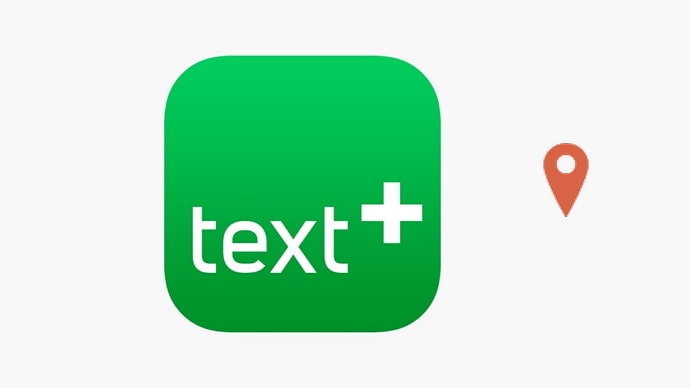How Do i Know if My Phone is Linked to Another Device: A smartphone is one of the most intelligent innovations in the modern era. It has made life simpler, together with the availability of the internet. But this luxury we enjoy also has a price or at least some pesky folks make us feel that way. You are aware of how frequent hacking has become in the modern era, correct? And one of the worst worries that people could have is having their phone hacked.

People fall into this trap every day, causing their data to be hacked and further exposing them to risks. How do you believe we can stop it, though?
To begin with, we cannot and won’t be able to solve all the problems by ourselves. However, we can protect our devices by being aware of the tell-tale signals that someone has connected our phone to theirs. So, be sure to stick with us all the way till the end to learn everything.
How Do i Know if My Phone is Linked to Another Device?
Your mobile data usage has increased
The first indicator we’d like to talk about is a phone with unusually high data usage. We are somewhat mindful of our data consumption restriction when we have data plans on our phones, correct? However, if you notice that your data usage has gone up dramatically while you are still using your phone, this could be a sneaky sign that someone has connected your phone to theirs.
Steps to check your mobile data usage:
Step 1: Head to settings on your phone (both Android and iPhone).
Step 2: iPhone users can look at the mobile data option here. In comparison, android owners need to head to connection & sharing.
Alternatively, many android versions have the option of Network & internet. So, click on that.
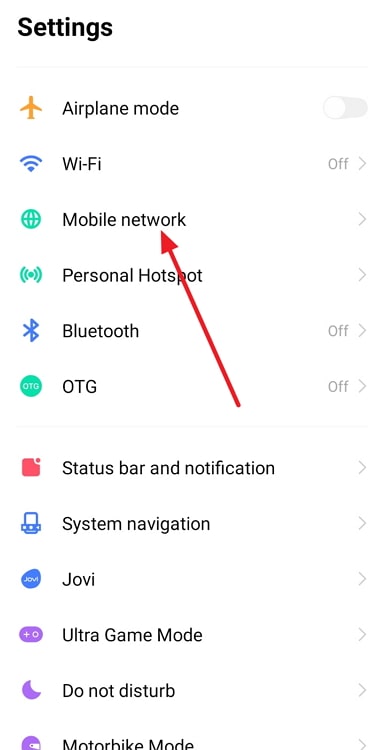
Step 3: Please scroll down and tap on the Data usage option.
Step 4: You should verify how much data the apps are consuming now under mobile and then mobile data usage.
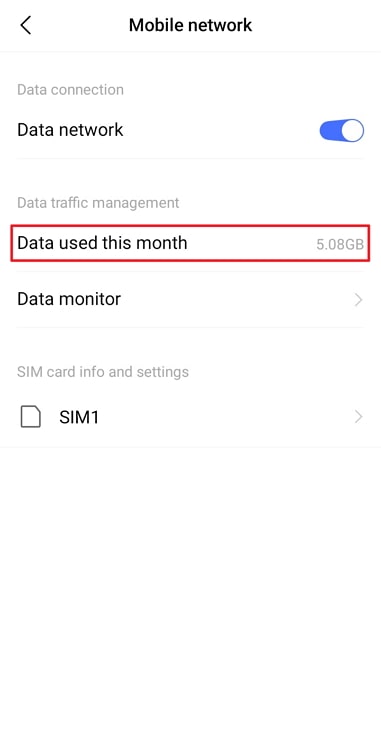
Please be aware that this is only a basic instruction manual and that the steps may change based on your Android version.
You get suspicious texts from random numbers
Do you recently receive suspicious texts from unknown numbers when you unlock your phone? Alternatively, you can only open your SMS app to discover you have sent a message to someone you do not even recall!
Despite the fact that this may be painfully irritating, you cannot rule out the idea that your phone may be linked to someone else’s phone. A circumstance like this could put you at risk for online identity theft and provide others access to your sensitive data. Therefore, keep an eye out for theft clues and act immediately.
In the end
Now that our blog has come to an end, let’s talk about what we’ve learned today, shall we? The topic of our conversation was how to know if someone has linked my phone to theirs. We reasoned that there are several cues out there, and we must keep an eye out for them to make things apparent.
We first discussed the increase in your mobile data use before discussing receiving SMS from unfamiliar numbers. Next, we talked about password changes and unidentified apps finding a home on your phone. Later, we discussed batter percentage drainage and then receiving strange popups.
We sincerely hope you keep a lookout out for these hints and check if your phone is also displaying these cues. We expect you to take the essential steps right away to resolve the problem if you have verified the hints.
Also Read: