A professional car photo should be clear, well-lit, and show the angles of the vehicle. And a car photo editing app is necessary to achieve that. Have you ever opted for a car photo editing app before? In this blog, we will walk you through a pretty good photo editor that helps you create amazing photos for car selling called SnapEdit. Why wait? Deep dive in to explore its wonderful features.

Why do you need a car photo editing app?
Do you agree that editing car photos is quite challenging for non-professionals? It requires a lot of practice and attention to detail to have good photos, that make your car look the best and draw attention from viewers.
Using a car photo editing app is useful for enthusiasts, sellers, and professionals in the automotive industry.
Make photos more stunning
First of all, it makes photos more stunning before they are published. With various filters, effects, and adjustments, a good car photo editing app makes your photosmore eye-catching. Besides, photo editors also allow you to add text, graphics, and watermarks to personalize your car and make photos professional.
Many people love to share photos of their cars on social media. A photo editing app enables them to quickly edit photos to make them more engaging before posting online.
Car salesmen, with stunning pictures, are more confident in posting them to social media groups, and e-commerce platforms.
Creating professional car advertisements
For sellers, a car photo editor lets them touch up and optimize their listing photos to attract more potential buyers. Good photos possibly improve the chances of selling a vehicle.
Automotive journalists, bloggers, and influencers rely on photo editing apps to enhance their car review photos and promote vehicles effectively to their audiences.
Brands and dealerships can use a car photo editor to improve images for brochures, ads, manuals, and other automotive documentation.
Cost-saving
Using a car photo editing app is cost-saving, instead of investing in high-end equipment to take photos and hiring a professional designer to retouch them. Many car enthusiasts are able to create impressive photos thanks to their own mobile phone and a good photo editor.
SnapEdit – the best best car photo editing app
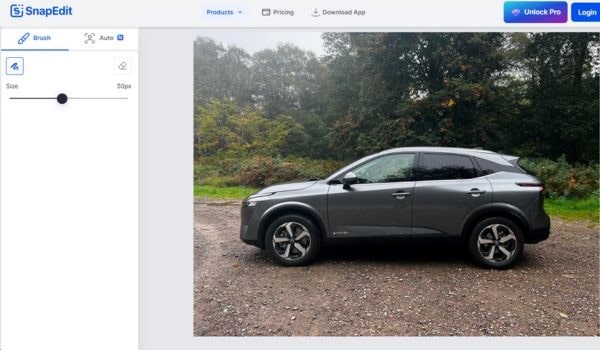
Snapedit.app is a user-friendly photo editing app that uses artificial intelligence to seamlessly edit car photos at ease. With just a few clicks, users can erase undesirable subjects and the app will automatically fill in the background.
Available on both web, Android, and iOS, SnapEdit makes it easy for anyone to edit their photos through its intuitive interface and variety of functions.
It has key features like background removal, object removal, and a photo enhancer to edit a car photo like a pro. Besides, when using SnapEdit, people can apply filters to photos, remove wire lines, remove text, sharpen images, change the sky, and more.
Users love SnapEdit for its simplicity, speed, and intelligent editing capabilities powered by AI. That’s why the app receives more than 90k reviews on the Apple Store. While the free version includes ads, overall, SnapEdit is accessible and easy to use for all users to quickly enhance their photos.
For those looking for a hassle-free car photo editing app, SnapEdit’s user-friendly AI is perfect.
How to edit car photos with SnapEdit?
Let’s explore SnapEdit’s key features in editing car photos.
Enhance resolution for car photos
Car photos taken by smartphones, sometimes, are blurry because the light is not enough, or the camera resolution is not good. Therefore, they need to be enhanced so that viewers can watch the car in detail. Using SnapEdit photo enhancer is able to increase the quality of car images. It removes scratches, dust, and blemishes and improves the overall quality of old low-quality images.
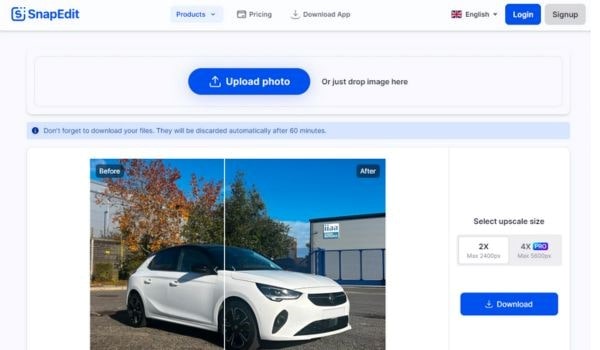
Just simply upload your photo and let the AI do the rest.
Remove objects from car photos
Besides, SnapEdit object remover makes perfecting car photos easy. Car enthusiasts can delete distracting objects like people, trash, poles, or signs from their prized auto images.
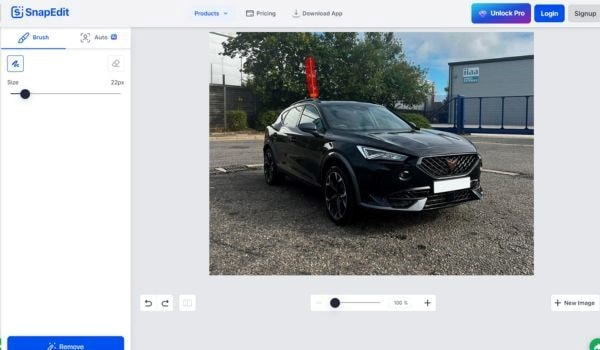
Change the background
A cluttered or distracting background can draw attention away from the car itself. If you want to sell your car on an e-commerce platform like Autotrader, you should change the background to white so that your images look good and even more professional than others.
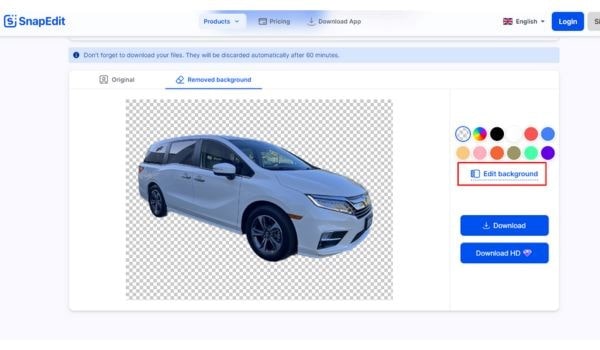
To change the background for a car photo, go to SnapEdit background remover, and upload the photo. The AI automatically separates the old background, giving a transparent photo to edit the background to white colors. You can try more than 100 ready-made background templates on SnapEdit and then choose the best one for you.
Add more information to car photos
After removing and changing the background, you can add more information about the car to photos through the built-in text features.
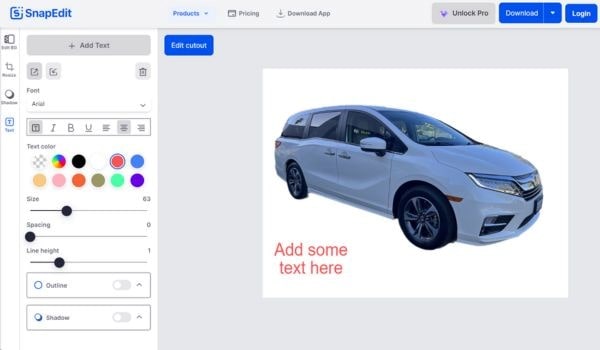
The kinds of information you can add to the car photos are name, model, engine, price, and more.
List of the best editing apps for car photos
Besides SnapEdit, there are some photo editors you can try to retouch photos for Auto industry. What are they? Explore the list of best car photo editing apps below.
- SnapEdit.app
SnapEdit is an easy-to-use web-based and mobile app with powered AI features. It can automatically enhance the quality of photos. Other features include background and object removal, text removal, filters, and more. Both free and paid versions are available.
You can use the app on iOS and Android phones or access the website of Snapedit to design photos on any device.
- Snapseed
Snapseed is worth your consideration. It is a comprehensive photo editing app loved by many young people thanks to powerful tools and awesome filters. On the Snapseed app, you can fine-tune details like exposure and saturation, and apply filters and presets to give car photos a stylized look.
- Lightroom
Lightroom is popular for its pro-level color correction and adjustment tools. That’s why we also recommend this tool for car photo editing. With Lightroom, you adjust highlights, shadows, contrast, and white balance to make auto pictures really pop. It also has noise reduction features and perspective correction. However, to take advantage of Lightroom, you need to practice, use it a lot to improve your skills.
- Upscales.ai
Want more photo editing apps for professional car photography? UpscalesAI is also a good option to upscale car images for people without editing skills. It provides a wide range of filters, textures, and adjustment tools to transform your car photos. You can also enjoy a double exposure tool, color-shifting options, and unique overlays.
- PicsArt
And finally, give it a try with PicsArt. The app has artistic filters, collage-making tools, and drawing features. You can use the background eraser to change or remove backgrounds like what you do on SnapEdit. It also has masking and blending modes to mix multiple images together creatively.
Be fastidious with apps to edit car photos and the results they can give you as well. Then you will choose a perfect app for your editing. In this blog, we have reviewed SnapEdit features and how they can help you in retouching car photos. We also suggest more options for the best car photo editing app. Hope after reading this post, you will pick the best one for you.

 Bitcoin
Bitcoin  Ethereum
Ethereum  XRP
XRP  Tether
Tether  Solana
Solana  USDC
USDC  Dogecoin
Dogecoin  Lido Staked Ether
Lido Staked Ether  TRON
TRON