Many people have questioned us about the fact that downloading Instagram videos is no longer strange, but what about Instagram stories? Is it possible to download Instagram stories? And with music? The answer is yes. Not only can you download Instagram videos, but you can also download Instagram stories with music. In this article, we will guide you to use an online downloader for Instagram stories that helps to download Instagram stories with music easily.

What is Instagram story music?
Instagram Story Music is a feature on Instagram that lets you add music to your Stories. You can choose from a variety of songs or search for specific tracks. It makes your Stories more engaging by adding background music or songs. You can even customize the music by adding lyrics, stickers, and other creative elements. It’s a popular tool for making your Instagram Stories more entertaining and personalized.
How to save an Instagram story with music?
Normally, when you go over the Instagram of some people that you follow on Instagram, which also contains interesting sounds, you might want to save or download the story as a video to your device, but you don’t know how. So here are some easy ways for the Instagram story download process:
Using a screen recording tool
Usually, when you cannot save the stories of other people, one of the most straightforward ways is to record your screen. This is an easy way because all you have to do is record the story you want.
With iOS, there are available functions for you to record the screen without downloading additional applications.

But with Android, you will have to download another recording application to record the screen. But there is a problem; it is a waste of time when you have to install another application, and you cannot do anything if your phone does not have enough storage.
Using an Instagram downloader
This is also one of the easiest ways to download Instagram stories with music to your device. There is no need to download any other application or create an account; you can easily download stories from your account or those of other people you follow. The steps of Instagram downloaders are very straightforward, which makes them suitable for every user, even those who do not have any technical knowledge. Here is how you can use the Instagram downloader for Instagram story download:
Step 1: Open Instagram and find the story you want to download with music. Remember that Instagram stories will only be available for 24 hours, so make sure that you do not miss the story you wish to download.
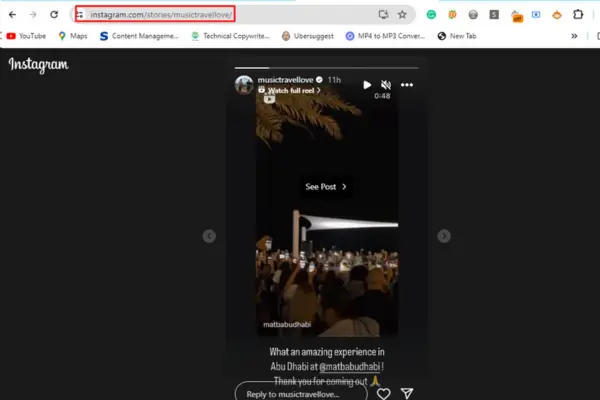
Step 2: Copy the link to the story.
Step 3: Open an Instagram downloader that you like. The best Instagram downloader at this time is Snapinsta. You can directly go to its ig story download tool by the link: https://snapinsta.app/instagram-story-download
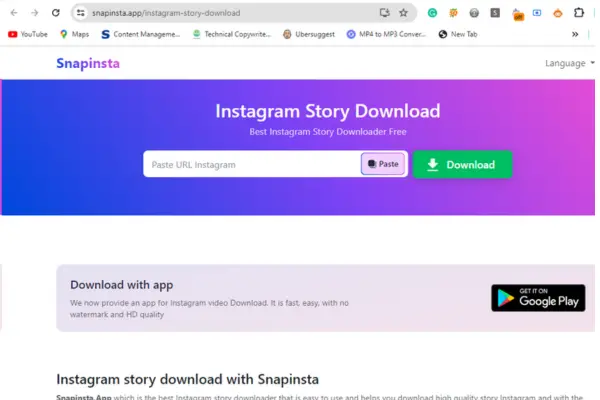
Step 4: Paste the link of the story you have just copied into the search bar of the Instagram downloader.
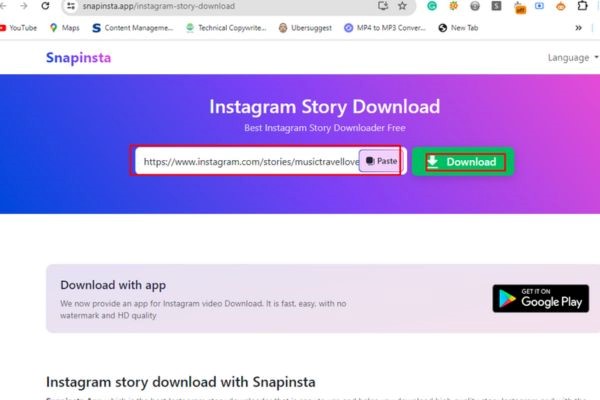
Step 5: Finally, click Download to start the Instagram story download process.
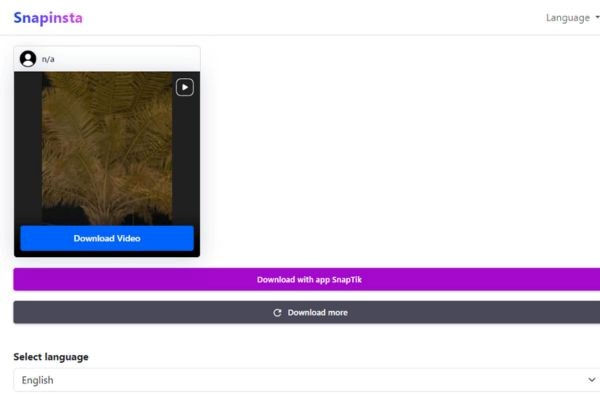
Notes when you choose an Instagram downloader
When choosing a downloader to save an Instagram story, there are several notes you should keep in mind to avoid risks and adhere to Instagram’s terms of service.
Choose an IG story downloader without technical challenges
If the downloader is not good enough, the quality of the downloaded video is affected. Some underdog tools might compress the audio or alter it in other ways, leading to a lower-quality video in comparison with the original one.
Choose a safe tool
Downloaders like Snapinsta are safe to download from. For example, Snapinsta doesn’t require users to register an account or log in to their Instagram account to download stories.
Therefore, if a tool asks you to create an account or provide your Instagram credentials, ignore it or your information will be lost. If a tool forces you to click on a risky link, also don’t click.
Choose a download with multiple features
It’s great if an Instagram downloader can offer a full toolset to download Instagram videos and pictures. So you can save stories, highlights, posts, and reels, all in one tool.
Choose a stable downloader
An Instagram story downloader should be stable and robust. That assures you download stories without hassles or interruptions. Also, prioritize tools that are quick to download story videos in seconds.
By downloading Instagram stories with music, you can save and enjoy those engaging moments whenever you want. You can easily preserve these stories and enjoy the harmonious blend of graphics and music by following the step-by-step guide provided above and using reputable third-party programs. Remember to respect the rights of the content authors and utilize downloaded stories responsibly.

 Bitcoin
Bitcoin  Ethereum
Ethereum  Tether
Tether  XRP
XRP  Solana
Solana  USDC
USDC  TRON
TRON  Dogecoin
Dogecoin  Lido Staked Ether
Lido Staked Ether