Spotify has transformed the way we listen to music. In the good old days, we used to download songs to listen to later. This was quite a back-and-forth task; however, as it was the only way to listen to music, people spent the time and effort to make it happen. Not to overlook the fact that data packs were also limited and expensive at that time.
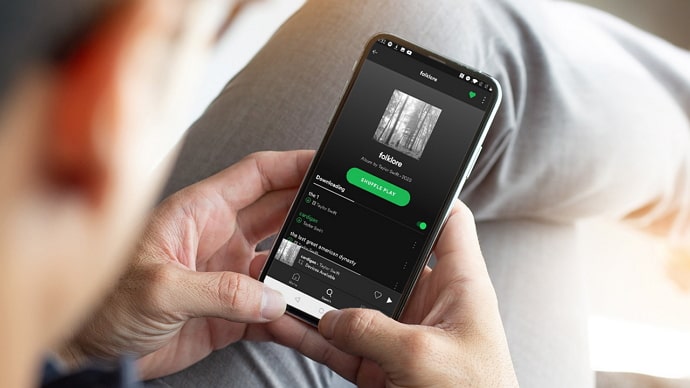
However, with the development of data networks and apps like Spotify, we can now listen to songs at the click of a button. As Spotify launched, users started to explore new opportunities like creating a playlist, sharing it with friends, and listening to any song whenever they wanted.
Playlists started to become famous as many of us shared the same music taste. We listen to a song collection a stranger created, yet we unknowingly enjoy the flow. While finding and creating a playlist is way easier, users often wonder how to see when a playlist was created on Spotify. In today’s blog, we will uncover the solution to that query.
How to See When Playlist Was Created on Spotify?
A playlist is the most effective way to group all your favorite songs in one place and listen to them whenever you want. Some music lovers have different playlists to entertain themselves according to their mood and climate.
Now that Spotify lets users share playlists and download them, it has never been easier to sync our lives with our favorite songs. While people can create their own playlists, they also tend to love the song collections that content creators, influencers, and their friends curate.
So, some Spotify users who add other playlists to their profile might wonder when a particular playlist was created. If you’re one of them, here’s an answer to your quest. Yes, you can see when a Spotify playlist was created.
However, you cannot view this on your mobile device to find the date it was created. You need to use the web version to access the date details. So, here is a step-by-step guide to seeing when a Spotify playlist was made.
Step 1: Open your Windows or Mac laptop or system and unlock the device.
Step 2: Now go to the browser you usually use, for example, Chrome.
Step 3: In the search box, enter Spotify Web. Click the official link to Spotify that appears in the search results.
Step 4: Now login with your Spotify account credentials to use the account on which you have the playlist saved.
Step 5: As soon as you log in to your account, you can find all the playlists you created, liked, and added under your profile on the left side of your screen.
Step 6: Spot the playlist for which you want to see the date it was created.
Alternatively, you can hit the search option, enter the playlist name, and find it as well.
Step 7: As you open the playlist, you can find the date on which each song in that playlist was added.
By scrolling through the list, you can find the oldest date. So, you can assume that the playlist was created on that date.
Moreover, if you couldn’t find these dates next to the song listed in the playlist, it means Spotify curated that playlist. You can’t find these date details for the playlist created by Spotify. You can only find these details for playlists created by individuals.
If you’re wondering how to see the date on which you created a playlist, you can follow the same methods as above. Instead of choosing a public playlist, select the one you created to see the date. With that said, if you want to keep learning more about the Spotify playlist feature. Keep reading further.
One of the significant reasons that caught the attention of Spotify users was the playlist-sharing feature. If you’ve heard about this but haven’t shared a playlist with your friends, family, or followers before, here’s how you can do it.
Step 1: Unlock your Android or iOS device.
Step 2: Go to the menu tab and find Spotify to open it.
Step 3: As soon as you step into the tab, tap on the Library icon located at the bottom right side of your screen.
Step 4: Now, you can see filters like Playlist, Podcasts & Shows, Albums, and Artists. There, you need to tap on the Playlist option. This helps you filter your folders into a playlist-only list.
Step 5: Next, choose the playlist you want to share. You’ll be taken to the playlist tab.
Step 6: There, you need to tap on the three dots icon located below your playlist name.
Step 7: You will see a menu with a list of options. There you can find the share button; tap on it.
Step 8: You will be asked via which platform you want to share the playlist. Pick the app that’s relevant to you, and you’ll be taken to the message tab to share the link.
That’s how you can easily share your playlists with your friends. Usually, Spotify playlists are set to be public, so you can even share them with a large group of people by posting a story or status on social media sites like Instagram.
While we are on the topic of playlist sharing, if you want to know how you can blend your playlist with your friends, here is a step guide to help you.
Step 1: Open Spotify on your Android or iOS device.
Step 2: Now tap on the search icon located at the bottom menu of the screen.
Step 3: There, you need to scroll a little bit to find some features. You can see widgets of options from which you need to choose the Made for You option.
Step 4: Now, in the Made for You tab, you can find the Create a Blend option. Tap on it.
Step 5: You will now generate an invite link, which you can send to the person with whom you want to share the playlist.
This allows you and your friends, or close ones, to collage the songs you both like and create a playlist out of it. This is a more advanced version of sharing a playlist with someone, but it is one step ahead by letting the other person contribute to the playlist.
As we are discussing Spotify’s features, it’s worth mentioning that the app has come up with an AI-powered DJ that plays songs that are highly aligned with your listening habits and patterns. However, this feature is not available in India yet, but we can see it roll into our device anytime. Until then, we can keep listening to our tailor-made playlists.
In the end
Spotify is a centralized hub for music for all ages. They have a huge collection of songs that can be found with just a click. This popular music medium introduces fun and enticing features now and then.
So, the app users are definitely up for a joyful ride. The platform keeps growing day by day in terms of song collection, user base, and premium members. We can see that entertainment is becoming accessible to everyone.
With that said, if you have any questions about social media, tech, gadgets, or trends, leave us a comment below. We will address that in our future blogs. Until then, stay tuned.
Also Read:





 Bitcoin
Bitcoin  Ethereum
Ethereum  XRP
XRP  Tether
Tether  Solana
Solana  USDC
USDC  Dogecoin
Dogecoin  TRON
TRON  Lido Staked Ether
Lido Staked Ether