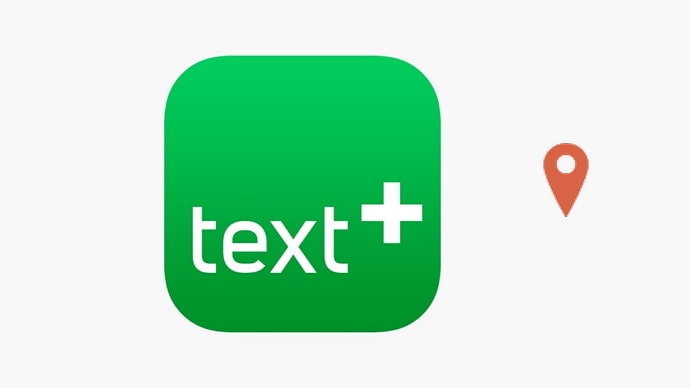LinkedIn is a unique social media platform and is one of the top 20 social media platforms of all time. Even though it doesn’t have nearly as many users as Instagram or Facebook, it’s never in danger of going out of business. What’s so special about LinkedIn that keeps it so stable?

Well, the first thing is dependency. There’s no other platform with such a large pool of skilled and trained professionals looking for hires, employment, or engagement. While Hirect and Internshala are close contenders, they lack the genuineness and class that LinkedIn offers.
Secondly, it’s about the community the platform has built. There are all types of users on all platforms, but on LinkedIn, you can fairly expect any user to help you with any doubts. For example, if you’re looking to launch a side hustle, there’ll be more than a few people on LinkedIn who’ve achieved exactly what you want and will help you, too.
Earlier, LinkedIn had one downside: it was mostly used for adults and had no space for teenagers. However, with time, that has changed. Teenagers with a clear and concise goal can find inspiration, direction, and hundreds of lessons on LinkedIn. Some influencers offer coaching, tips, and newsletters with their success strategies for free or at a very reasonable cost.
In today’s blog, we’ll talk about how you can see the messages sent to you along with invitations on LinkedIn. To learn all about it, stick with us till the end!
How to See Messages Sent With Invitations on LinkedIn
Step 1: Launch LinkedIn on your smartphone and log in to your account.
Step 2: The first screen you’ll land on is your Home tab. At the bottom of the screen, locate and tap on the My Network icon.
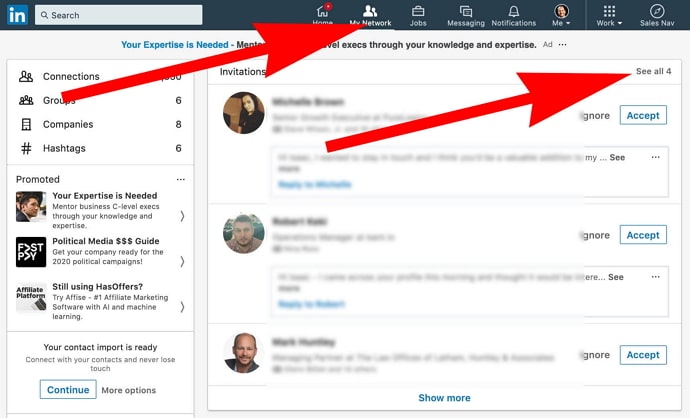
Step 3: You’ll see all the invitations you’ve received but haven’t accepted or deleted. If anyone has sent you personalized notes along with an invitation, this is where you’ll find it.
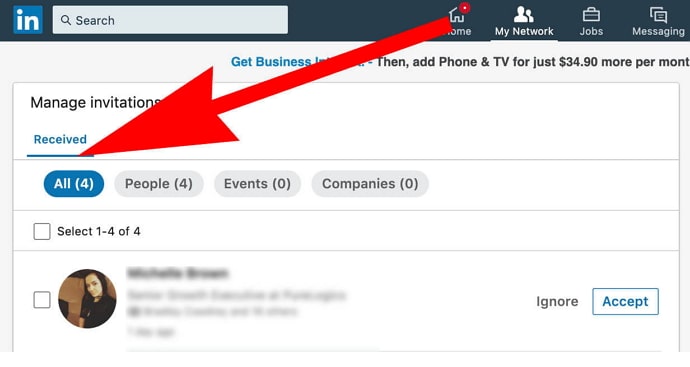
If you’re wondering if you can see all the personalized notes you’ve sent with invitations to other users, we’re sorry to say that it’s not possible.
Once you’ve sent the invite, you can’t see the note again, at least not from your profile. You can ask them for a screenshot, but that won’t be the best professional move for you, especially with a person you want to make an impression on.
In the end
As we end this blog, let’s recap all we’ve discussed today.
In real life and on social media, first impressions matter more than we’d think. It’s an unconscious assessment of the person in front of us, generally based on what they’re saying, wearing, and how they look. While the judgment criteria are different for everyone, it’s generally superficial and physical points because that’s what we see at a glance.
On LinkedIn, first impression matter more than anything. People will always remember the post that brought you to their attention and how you made them feel the first time you communicated with them. Personalized notes are a wild card that can get you far on LinkedIn if you know exactly what to say humbly and efficiently.
If our blog has helped you, don’t forget to tell us all about it in the comments.
Also Read: