If you’re on Instagram, you might already be connected to the people you know in real life there. This includes your friends, family, cousins, co-workers, collegemates, neighbors, and so on. However, because they’re already a part of your social circle, adding them on Instagram doesn’t enrich it in any way. What truly enriches your network is reaching out to people, artists, and creators who are practically strangers but have left an impression on your mind with their work, content, or personality.
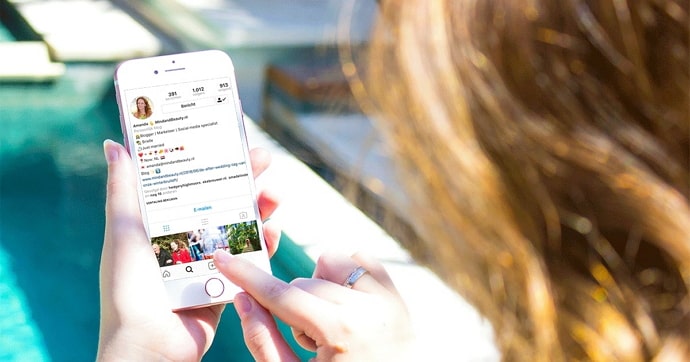
It’s reaching out and connecting with these users that adds gravitas to your digital life. But when you send someone like that a request, how likely are they to accept it? Let’s be honest, not very. If they went around accepting every request they got, well, they wouldn’t be where they are today.
Wondering how you can make your request stand out in the crowd? By adding a personalized message to go with it, telling them who you are, why you like them, and why you want to connect. All this can be done through a message request, which also happens to be the prime subject of our blog today.
If you want to figure out whether your message request was accepted by someone or not, stay with us till the end!
How to Know If Someone Accepted Your Message Request on Instagram
When you usually send someone a DM on Instagram, how do you check if the next person has seen it? By the seen stamp at the bottom, right? Well, when it comes to message requests, you don’t have that kind of liberty, and here’s why:
Message requests are sent to people who don’t follow you, regardless of whether or not you follow them. In such circumstances, the platform safeguards their privacy by giving them the privilege of checking your request at their own discretion. And if they’re willing to take the conversation forward, they can accept the request and let you know.
So, when a seen stamp appears at the bottom of your message request, you can take it to mean that your request has been accepted because it has. In most cases, the recipient always replies after having accepted your request, so you’ll likely know already.
What if your message request was deleted? Would you be able to tell?
That was all about figuring out if your message request was accepted, but have you considered the teeny, tiny possibility that it could be deleted or rejected as well? It makes sense that you’d want to know if someone deleted your request, but is there really a way of doing that on the platform? We’re afraid not.
It is difficult to say for sure that your message request has been deleted because of the lack of an obvious sign. However, if the recipient decides to go with the third choice – blocking you – you can figure it out easily enough.
Just look for the indications of being blocked – no display picture, irregular post, following, and follower count, and so on – and you’ll be able to tell right away!
How to accept someone’s message request on Instagram
So far, all we’ve talked about is how you can figure out if another user accepts your message requests.
But what about the message requests you get yourself? Have you thought about checking them lately? Perhaps there’s one request waiting in there that you’d be willing to accept yourself.
If you’ve never checked or accepted a message request on Instagram, we’re sure that the following step-by-step guide will help you do so. Let’s get started!
Step 1: On your smartphone’s app menu, navigate to the pinkish icon of Instagram’s mobile app and give it a tap upon finding it.
Doing so will launch the app on your screen.
Step 2: At first, you’ll find yourself on the Home tab, where the recent updates of the users you follow will be displayed to scroll through.
From this tab, you need to head to the DMs tab, where all your conversations with other users are stored.
You can do it in two different ways: you can either swipe left on your screen right away or navigate the message bubble icon towards the top-right corner.
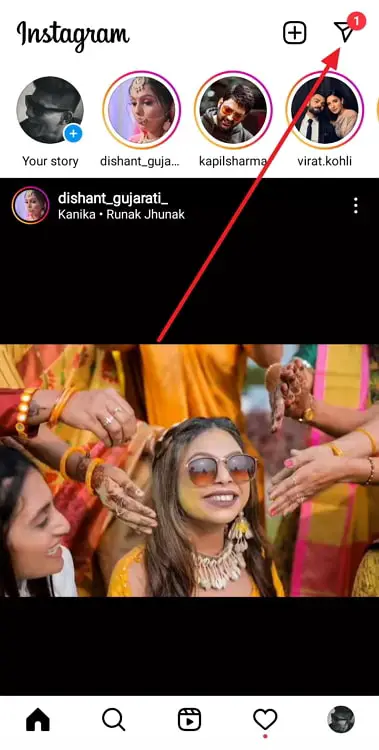
Either way, you’ll end up on your DMs tab next.
Step 3: On this tab, you’ll find the search bar first, followed by three different categories:
Primary
General
Requests
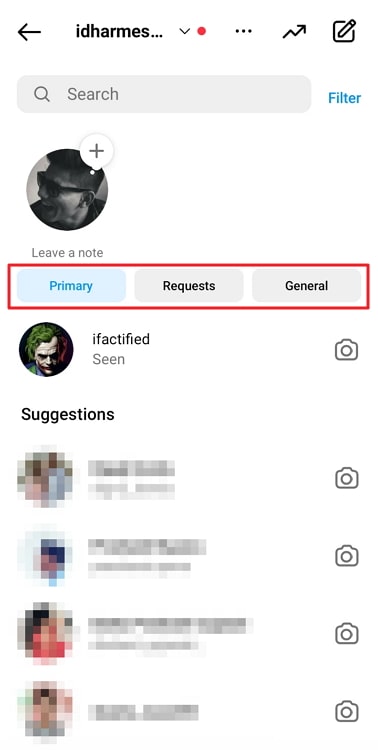
Step 4: You’ll notice that by default, you’re currently in the Primary category. From here, tap on the Requests button towards your right.
Tap on this button, and you’ll land on your Message requests tab next.
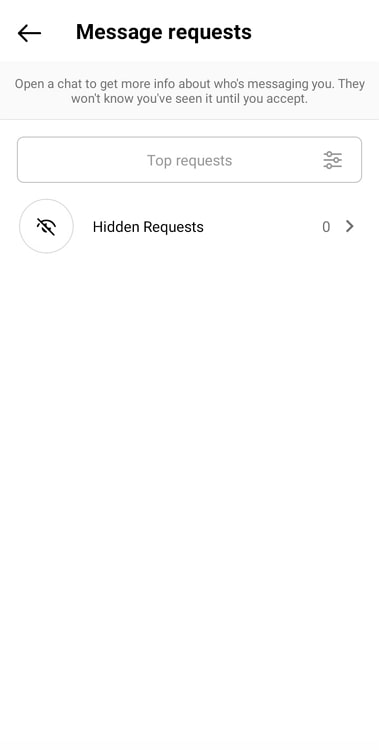
All messages displayed here have been sent from accounts that you don’t follow back or aren’t connected to in any other way.
Step 5: Scroll through this list until you find the username of the person whose request you want to accept. When you do, tap on it to open their message request.
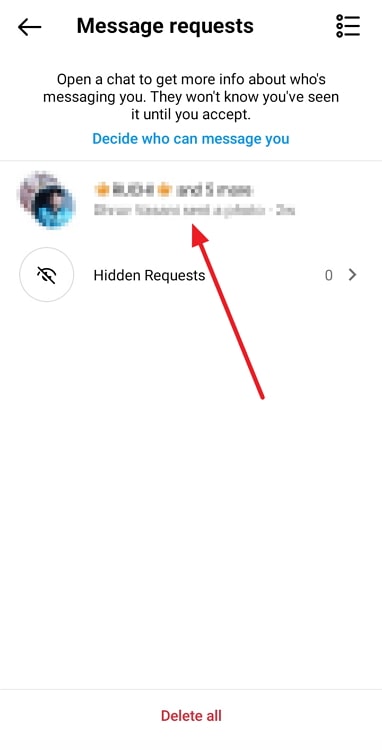
Step 6: You’ll notice that at the bottom of your screen, there’s a question waiting for you:
Accept message request from XYZ (being the name of the user)?
Following the question are three buttons:
Block
Delete
Accept
Tab on the third button and this particular request will be moved to your General inbox automatically.
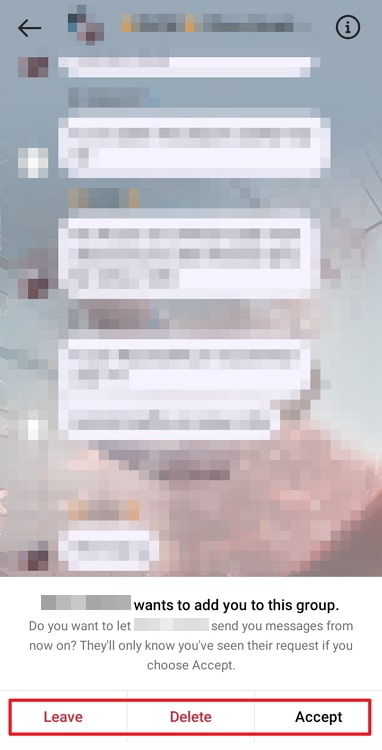
Not to forget, this will also mean that the sender can now see that their DM has been read. So, make sure you still remember to reply to them after taking action.
The bottom line
With this, we’re ready to wrap up today’s blog. Our journey today was focused on one of the more recent features on Instagram, which allows users to reach out to people who don’t follow them.
Message requests are an ingenious introduction to the platform because it has opened up the scope for communication between practical strangers where there was none. Using this feature, you can literally reach out to anyone on the platform if you need to.
Later on, we also talked about the signs that indicate that the recipient has seen and accepted your message. Is there any other query you’d like us to resolve for you? Share it with us in the comments section below, and we’ll be back with its solution soon!
Also Read:





 Bitcoin
Bitcoin  Ethereum
Ethereum  Tether
Tether  XRP
XRP  Solana
Solana  USDC
USDC  TRON
TRON  Dogecoin
Dogecoin  Lido Staked Ether
Lido Staked Ether