Instagram is a large social media platform with many privacy and security provisions. If you want to join the platform but aren’t sure about it because of privacy concerns, we’ve got good news for you. And we aren’t just saying this; we can also prove it by discussing some of these said features. Let’s say you’ve come across a user who seemed quite nice. But as you get to know them more, you realize it’s just a façade. It’s also possible they lied to you about their identity.

Since you’ve already discussed some moderately personal topics with them, you need to do some lightning-fast damage control. They might take it upon themselves to pester you all the time to get you to reply to their message. How can you deal with this situation?
Don’t worry; you can block and/or report them on Instagram. This will completely cut off your profile from their network and vice-versa. In fact, there’s also an option to block any future accounts they might create. Isn’t that so convenient?
Reporting someone is a bigger deal because it shows that not only do you dislike them, but there’s also a fundamental problem with their account. Maybe they’re a scammer, have fake photos on their profile, or are impersonating someone. Anything that you think might be a problem for other users on Instagram, you can and should report.
Let’s consider another scenario: we often add anyone we see on Instagram to our network who we might know, even distant. However, sometimes, such reckless networking can result in less-than-ideal scenarios.
There could be this friend of yours who keeps sending you reels and posts constantly, even though you’ve tried to tell them you don’t like it in subtle ways.
Luckily, there is one very convenient for your situation: mute them.
You won’t see any notifications of their messages except when you go to their chats. And the best thing is, they won’t ever find out you’ve done this unless they check your phone or you tell them. So, go ahead and create that account without any reservations about your privacy; Instagram has got it handled!
In today’s blog, we’ll discuss whether or not someone can see the photos you’re tagged in after you’ve blocked them on Instagram. Stick with us until this blog’s end to learn all about it!
If You Block Someone on Instagram, Can They See Photos You’re Tagged In?
If you’ve been using Instagram for a while now, blocking is one of the first features you might’ve found out about on the platform. We’ve all gone through several phases of blocking friends when we’re upset with them, right?
Let’s discuss your initial question: if you block someone on Instagram, can they see the photos you’re tagged in? This is a very good question, but the answer is pretty simple.
They can see the pictures you are tagged in if the account owner that posted those pictures hasn’t blocked them. However, they cannot see the tags or use them to go to your profile; all they can see are those pictures.
For example, let’s say you’ve blocked a user. If they choose to go to your friend’s profile to look at your picture, they can do so. But they cannot see any tags, even if your friend tagged you. They also cannot see your profile, comments, or likes.
Here’s how to block someone on Instagram
Step 1: Launch Instagram on your smartphone and log in to your account.
Step 2: The first page is the Home Screen. Tap the magnifying glass icon next to the bottom to go to the Explore page.
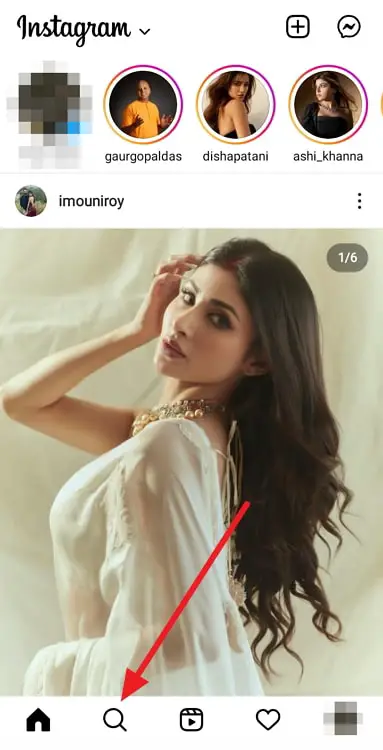
Step 3: Tap the Search bar and enter the person’s username you want to block.
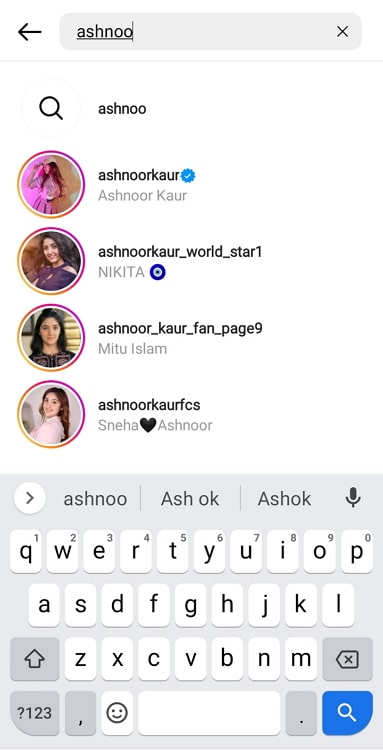
Step 4: From the search results, tap on their profile. You’ll see the three-dots icon at the top right corner. Tap on it, and on the pop-up menu that appears, tap on Block.
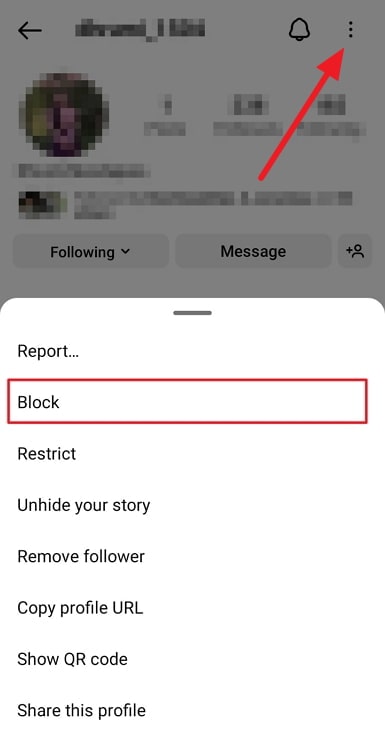
Step 5: You get two options: either block this account only or block this account, their other accounts, and any new accounts they might create. Tap on the option of your choice, and you’re good to go.
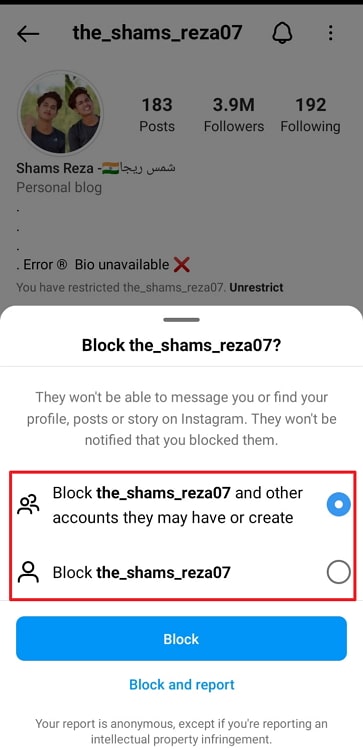
We suggest the second option since people often create a second account when blocked on one.
If you need to unblock someone, here’s how you can do it for future reference.
Here’s how to unblock someone on Instagram
Step 1: Go to Your profile. Tap on a hamburger icon at the top right.
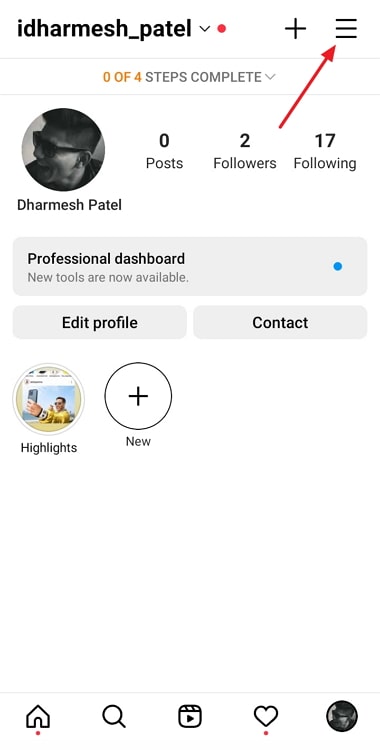
Step 2: Tap on the first option from the pop-up menu called Settings. After that, tap on the fourth option called Privacy.
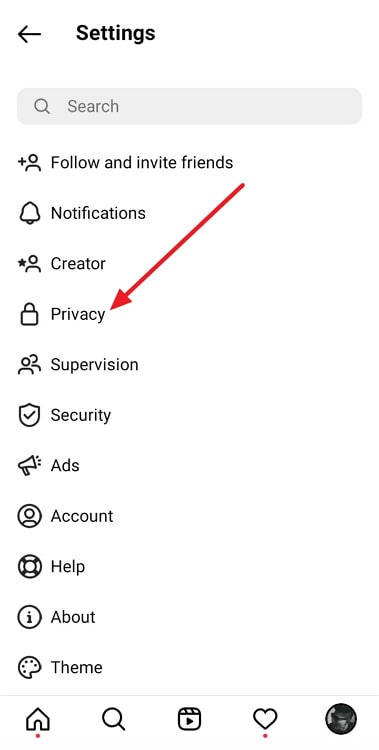
Step 3: Scroll down and tap on Blocked accounts.
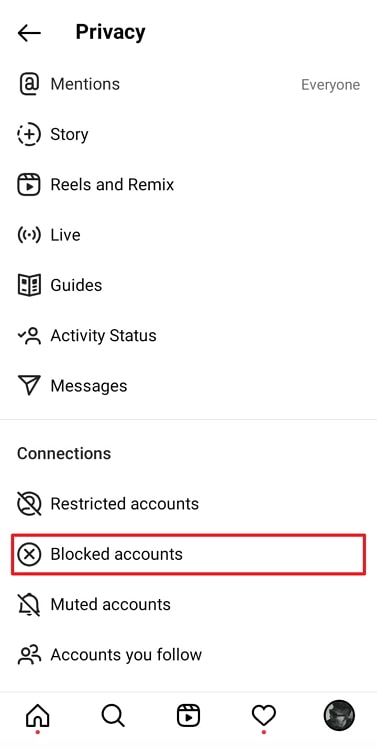
Step 4: Next to the username of the people/person you’ve blocked, you’ll find a button called Unblock. Tap on it.

Let’s say that you don’t want to be tagged into posts. Let’s say you’re tagged in a group photo taken in your college. Now, you’ll appear in each of the photo’s members’ accounts in their tagged section. If you don’t want that, fortunately, there’s a way to disable that feature.
Here’s how to disable tags on Instagram
Follow steps 1 and 2 from the last section.
Step 3: Tap on Posts. Under Interactions, you’ll see a heading Allow Tags.
Step 4: By default, it is set to Everyone. Tap on No One, and you’re good to go!
There you go! Now you don’t need to worry about being tagged by random users. You can also set the settings to Manually Approve Tags. This way, you’ll get to approve who gets to tag you and who doesn’t; your friends will be able to tag you easily.
In the end
As we end this blog, let’s recap all we’ve discussed today.
If you block someone on Instagram, they can still see the photos you’re tagged in because that has nothing to do with your profile. They cannot see the tag nor go to your profile by tapping your username wherever you’re mentioned, so you don’t need to worry about that.
We’ve got a cool option: did you know you could turn off tagging on Instagram? Because you can, and the process is also quite easy. You can also set it up to approve your tags manually. That way, you can approve your friends’ tags and reject strangers’ tags.
If our blog has helped you, don’t forget to tell us all about it in the comments below!
Also Read:





 Bitcoin
Bitcoin  Ethereum
Ethereum  XRP
XRP  Tether
Tether  Solana
Solana  USDC
USDC  Dogecoin
Dogecoin  TRON
TRON  Lido Staked Ether
Lido Staked Ether