There was a time when all the phones in the market had keys and not a touch screen. Of course, those were the post-internet day. But when you had to press keys to get things done rather than simply tap here and there on a screen, the scope of making mistakes was lesser; at least, that’s what a large crowd of users believed. Nowadays, with easy swipes and taps, most of us use our smartphones without even paying attention at times.
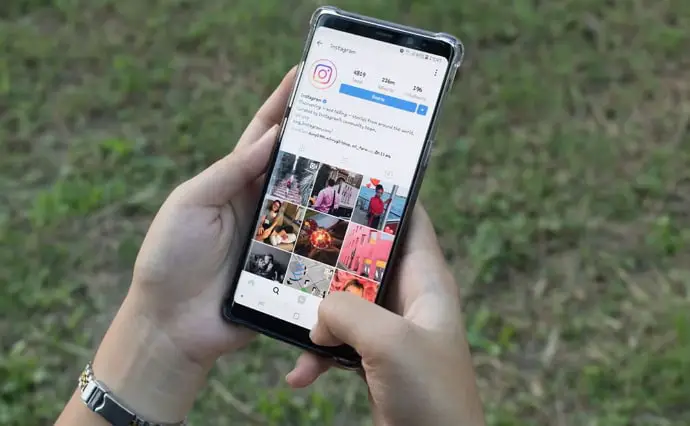
And that has given rise to digital accidents. No, we’re not talking about the kind of accident where a bike hits your car, or you slip down the stairs. These are accidents that involve sending the wrong email, liking a random post you didn’t mean to, or hitting decline in place of accept.
In today’s blog, we’ll talk at length about the accidents that commonly take place in the DMs of Instagram and how you can deal with them. Ready to get started? Let’s go!
If You Accidentally Decline Someone’s DM Request on Instagram, Can You Undo It?
Suppose you were scrolling through the DM requests you’ve received lately and found a rather interesting request. This particular request stood out, and you made up your mind to take this forward.
However, as you were about to tap the Accept button, your finger slipped and landed on Delete instead. What a blunder!
Now, we understand that you might be devastated by this disaster and are desperately looking for any way to fix it. But is there any? Well, we hate to break it to you, but there’s no way of undoing this action on the platform. Once you decline that request, you cannot retrieve it in any way.
Here’s what you can do about it
We understand that you might be disappointed not to find any satisfactory answer. But while undoing the act of declining that DM request would be impossible, it doesn’t mean you can do absolutely nothing about it.
If you were really looking forward to talking to this person, you could always send them a DM request of your own, can’t you? Explain to them how their request was declined unintentionally, and you can both start afresh.
Did you intend to accept their DM request instead? Here’s how to do that!
If you indeed declined this person’s DM request accidentally, perhaps you were trying to accept it instead. Are we right? While we can’t help you get it right in this instance, what we can do is ensure that, moving forward, you do not make the same mistake.
And how can that be done? Here’s a step-by-step guide to accepting a DM request on Instagram:
Step 1: Go to the app menu grid on your smartphone, navigate to the pinkish icon of Instagram’s mobile app and tap on it.
As soon as you do it, Instagram will launch on your screen.
Step 2: As the app opens, you’ll first find yourself on the Home tab; this is where the content recently uploaded by the users you follow will be displayed.
From here, you need to find your way to the DMs tab, which is the storehouse of all your conversations on Instagram.
There are two ways of getting there:
Either by swiping left on your screen or navigating the message bubble icon towards the top-right corner and giving it a tap.
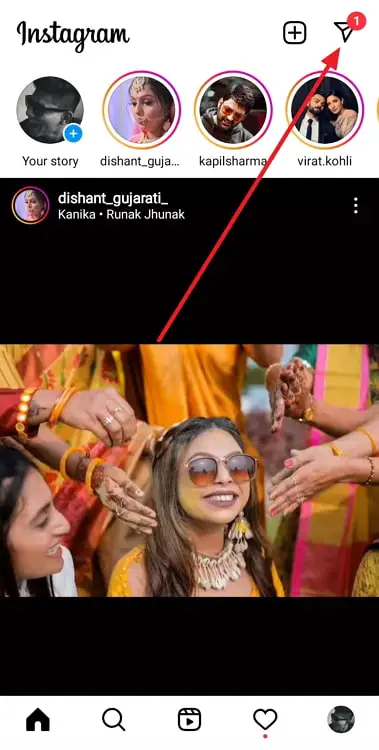
Step 3: On top of the DMs tab, you’ll find the search bar, following which are these three different categories:
Primary
General
Requests
Step 4: The category you’re currently in is the Primary category. This is where chats of people you constantly communicate with are stored.
From here, navigate the Requests button towards your right.
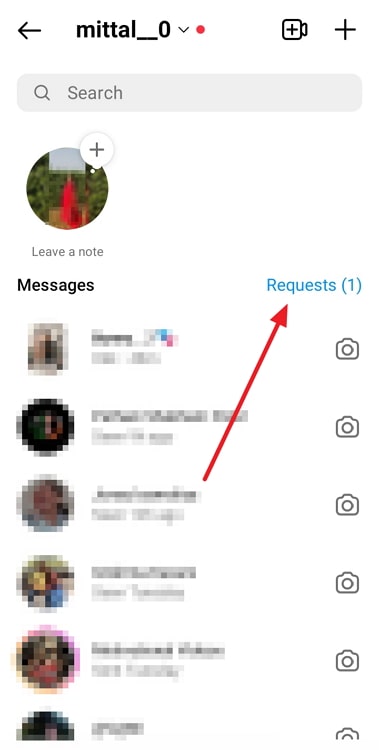
Upon tapping on this button, you’ll land on your Message requests tab.
On this tab, the messages sent from accounts that you don’t follow back or aren’t connected to in any other way are stored.
Step 5: Scroll through this list of messages until you come across the message of the person whose request you want to accept. When you do, tap their message request open.
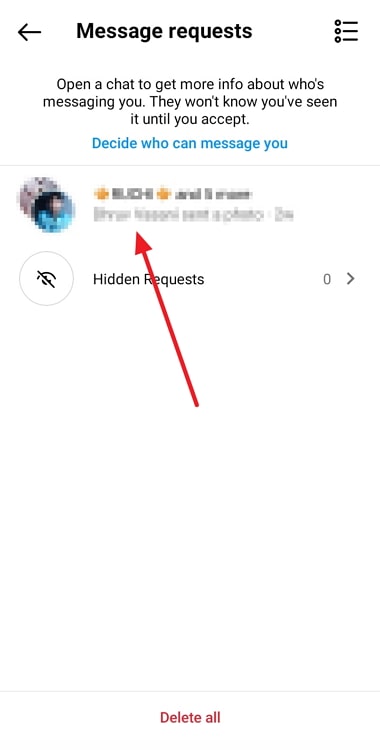
Step 6: At the bottom of your screen, below their message, you’ll see this question:
Accept message request from XYZ (being the name of the user)?
Following the question are three buttons:
Block
Delete
Accept
Give the third button a tap. Doing so will send this particular request to your General inbox automatically.
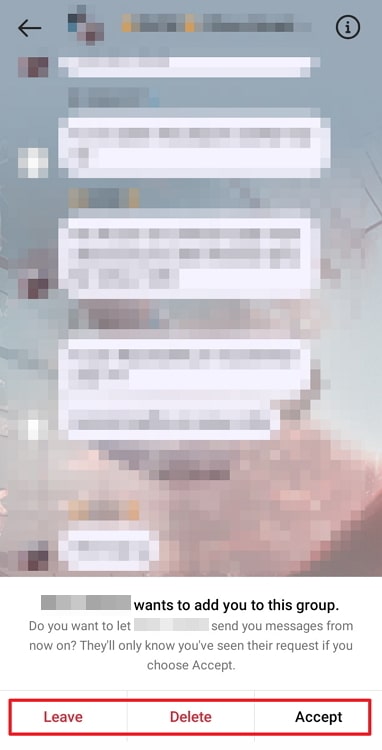
The sender can now check that you’ve opened their message and would perhaps be eagerly waiting for your reply.
Summing it up
With this, we’re ready to wrap today’s blog up. Our subject of discussion today was the DM requests on Instagram and what to do when you decline one by mistake.
We began by talking about how there was no way of undoing the act of declining a DM request on Instagram. We’ve also suggested an alternative that you might find promising. Moving forward, we’ve attached a dedicated step-by-step guide to show you how to accept a DM request on Instagram so that you’re never in this situation again.
Is there any other Instagram-related query in your mind that you’d like us to resolve? Tell us in the comments below, and we’ll get back to you ASAP!
Also Read:





 Bitcoin
Bitcoin  Ethereum
Ethereum  Tether
Tether  XRP
XRP  Solana
Solana  USDC
USDC  TRON
TRON  Dogecoin
Dogecoin  Lido Staked Ether
Lido Staked Ether