Snapchat, a popular multimedia messaging app, is known for its ephemeral nature, where messages and media disappear after being viewed. It has grown rapidly in popularity because of this feature as people feel more inclined to share about their lives, knowing it will automatically be deleted. It is a popular messaging app that allows users to send photos and videos that disappear after a short period of time. This feature is designed to make Snapchat a more ephemeral messaging app than traditional messaging apps like SMS or WhatsApp.

However, there are some things that users can do to save Snapchat messages. One way is to screenshot the message. Another way is to save the message to your camera roll. However, the intricacies of Snapchat’s privacy settings can be confusing.
A common question that has arisen among users is, “If someone deletes you on Snapchat, can they see if you save a picture to your camera roll?” If you have ever wondered about this aspect or are simply curious about this, we have got you covered.
In this article, we will explore the dynamics of Snapchat privacy. We will also shed light on whether someone who has removed you as a friend on Snapchat can still track your activities outside the app.
Let’s get started!
If Someone Deletes You on Snapchat, Can They See if You Save Picture to Your Camera Roll?
Before delving into the specifics of Snapchat’s privacy settings, it’s crucial to understand the core features that make it unique. Let’s explore some of the main features of Snapchat before we address the elephant in the room.
Snaps
These are photos or videos that you send to your friends. Snaps can be viewed for a limited time, typically between 1 to 10 seconds, and then they disappear.
Stories
Stories are collections of Snaps that you can broadcast to all your friends. They are viewable for 24 hours before they automatically disappear.
Friends
Your Snapchat friends are the contacts with whom you can send Snaps and view each other’s Stories.
Chat
You can engage in real-time text chats with your friends within the app.
Memories
Snapchat offers a feature called “Memories,” where you can save Snaps and Stories to your camera roll or Snapchat’s cloud storage for later viewing.
Now, let’s talk about the question at hand. When someone deletes you as a friend on Snapchat, they will no longer appear on your friends list, and you will not be able to send Snaps to each other. However, this action doesn’t necessarily remove all traces of your previous interactions or access to your activities outside the app.
Snapchat provides an option to save Snaps to your camera roll or to Snapchat’s Memories feature. This feature allows you to keep a copy of the Snap on your device, even after it has disappeared from your chat or Story.
When you save a Snap to your camera roll, it becomes a regular image or video file, and it is stored with the rest of your photos or videos. The answer to the question of whether someone can see if you save a picture to your Camera Roll after the user deletes you on Snapchat is a straightforward No.
When you save a picture from Snapchat to your camera roll, it is treated as any other photo or video on your device. Snapchat does not have access to your camera roll, and neither your friends nor those who have deleted you as a friend can track or monitor your activities outside of the Snapchat app.
Privacy Beyond Snapchat
While your friends on Snapchat, including those who have deleted you, cannot see if you save a picture to your camera roll, it’s essential to remember that your overall online privacy goes beyond a single app. Here are some additional considerations:
Social Media Sharing
Be cautious about sharing sensitive or personal content on any social media platform, as once it’s posted, you lose control over who can view, download, or share it.
Permissions
Ensure that you’ve set up the right permissions on your device. For example, you can configure your smartphone to ask for permission before an app accesses your camera roll.
Security Settings
Regularly review and adjust your privacy and security settings on all your social media accounts, not just Snapchat, to control who can see your content and what information is accessible.
Online Etiquette
Practice good online etiquette by respecting others’ privacy and not sharing or saving content without their permission.
Snapchat’s unique features, such as disappearing Snaps and Stories, contribute to its appeal as a messaging platform. When someone deletes you on Snapchat, they lose the ability to see your future Snaps and Stories.
However, Snapchat’s design ensures that your activities outside the app, such as saving a picture to your camera roll, remain private and invisible to others, including those who have removed you as a friend.
It’s crucial to be aware of your overall online privacy and take steps to safeguard your digital presence, not only on Snapchat but on all social media platforms. By understanding the privacy settings and features of each app, you can enjoy a safer and more secure online experience.
How to Save Snapchat Messages to Your Camera Roll?
If you want to save Snapchat messages to your camera roll, you can follow the step-by-step guide below.
Step 1: Open the Snapchat app and go to the chat that contains the message you want to save.

Step 2: Tap and hold on to the message until a menu appears.
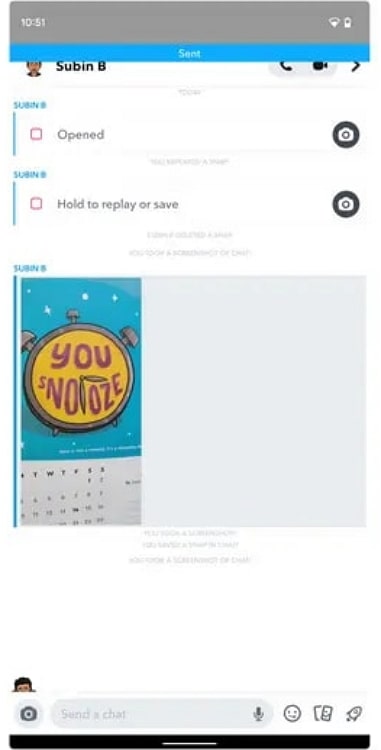
Step 3: Select Save to Camera Roll.

There you go– using these steps, you can easily save media from Snapchat to your camera roll. Some people may be concerned about the privacy implications of saving Snapchat messages to their camera roll. However, the platform has a number of other privacy features that you can use to protect your information.
For example, you can set your profile picture to be visible only to your contacts, and you can encrypt your messages so that only you and the recipient can read them. If you are concerned about privacy, you can always choose not to save Snapchat messages to your camera roll at all.
To wrap it up
Well, that brings us to the end of this blog. Let’s quickly go through everything we have learned today to wrap it up. We began our discussion by talking about Snapchat as a popular photo and video-sharing platform.
We determined whether a user can see if you save a picture to your camera roll after they have deleted you on the platform. We also talked about privacy beyond the platform, as well as how you can save media to your camera roll.
We concluded our discussion by talking about some privacy concerns users may have. With this, we hope we were able to resolve all your doubts and queries about Snapchat and saving pictures to the camera roll.
If you have any more questions you would like us to answer, feel free to drop them in the comments below. We will make sure to address them in our upcoming blogs, as always!
Also Read:





 Bitcoin
Bitcoin  Ethereum
Ethereum  XRP
XRP  Tether
Tether  Solana
Solana  USDC
USDC  Dogecoin
Dogecoin  TRON
TRON  Lido Staked Ether
Lido Staked Ether