What makes you decide whether to follow someone on Instagram? We all have different hobbies and interests! Isn’t this what motivates us to follow an individual or a page? But do we hold onto those interests throughout our lives? The Instagram pages and accounts we choose to follow will eventually change because we change over time. Therefore, it is okay for us to unfollow accounts when we lose interest.

The issue arises when you unfollow someone from the app, but they continue to appear in your following list. The key questions here are why this happens and how to fix it. Read on to find your answers in the blog today.
I Unfollowed Someone on Instagram But They Are Still on My Following List, Why and How to Fix?
We all frequently follow multiple Instagram accounts, each for a different purpose. Perhaps it is a page that inspires us or one that you appreciate for its aesthetics. There may be individuals who encourage you to grow and improve, or their content may be worthwhile!
Even so, there are more reasons to stop following an account we had been faithfully following for a while—and we have all experienced this at some time.
You must have thought this for a while, but unfollowing them seems to be the last resort. Thus, there are countless reasons that make Instagram unfollow option too useful.
We’ll discuss the potential causes of this problem and, ideally, some fixes that can help. So, please check out the sections below.
Reason 1: Unstable or no internet connection
Instagram won’t load properly if your internet connection is poor. You need a strong connection to browse the platform without interruption. Naturally, the app won’t work if you haven’t turned on your internet at all. Most likely, you unfollowed the person when your internet started acting up.
Fix: Check your internet stability
Do you have your mobile data or wifi turned on? Although forgetting to switch it on would be absurd, it does happen occasionally.
Alternate between your wifi and mobile data to see which one performs best. Try using your YouTube or a browser to see if the videos or content are loading properly. This trick will help you check your internet connection. Unfollow the person once more after verifying the internet’s speed.
Reason 2: Temporary unfollow ban
Instagram may temporarily ban or limit some activities if they notice unusual activity from your account. They take this step in order to stop you from going against their community guidelines.
You may have attempted to mass unfollow or unfollow the same individual repeatedly. In this case, the app will let you know how long you have been blocked.
Fix: Wait for 24-48 hours
The app immediately provides you with the cause and time duration in a pop-up message when you receive an action block notification. It will take a maximum of 24 to 48 hours to redo the action and unfollow the individual.
However, it also relies on how frequently you have gone against their guideline. Please do not try to unfollow the individual until the ban is removed. Remember that you run the risk of being permanently blocked if you keep unfollowing people repeatedly and violate the Instagram community rules.
Reason 3: Temporary glitch on Instagram
How frequently has Instagram caused you trouble, and the main cause is a temporary bug? The platform bugs create a commotion, and we think the most recent one is that after unfollowing someone, you can still see them in your following list. Please keep in mind that no matter how common this error is, you can also quickly fix it.
Fix 1: Refresh your page
Although refreshing Instagram is simple, users frequently struggle to locate the right button. However, there’s no need for a button since you only need to swipe down your finger on the screen and leave it.
The application will refresh itself and load new content onto the screen. You should check your following list once more after reloading your account to see if the individual has vanished from the list.
Fix 2: Restart the app
You can think of numerous occasions when this simple trick has helped you save time and effort. It might seem like too easy a solution to log out of the app and then log back in to solve the issue. But trust us, it almost always works! So, give it a shot and see if it helps you.
Fix 3: Block and report the Instagram account
Are you trying to unfollow someone on Instagram, but they keep popping up on your following list? Perhaps they are fake profiles or bots!
Why don’t you block and report the app instead to protect the rest of the Instagram community from such users?
We’ll explain how to do it below.
Steps to block and report instagram:
Step 1: Navigate to the person’s profile and click on the three vertical dots icon at the top right corner.
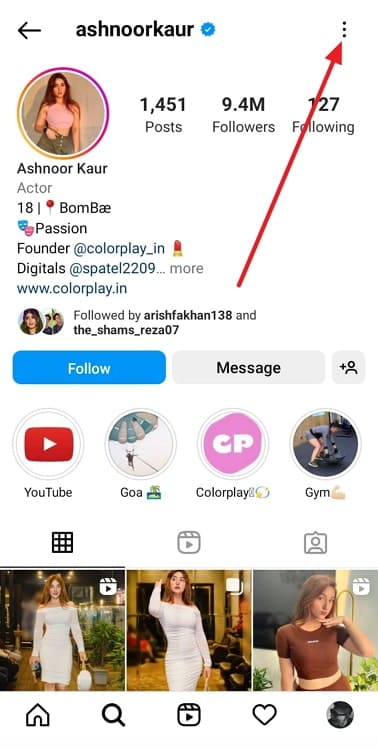
Step 2: Click on the block option.
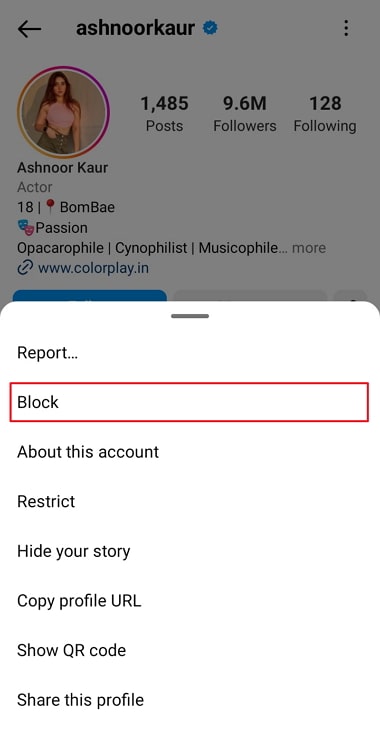
Step 3: You will see two options: Block username and other accounts they may have or create and block username.
Select any one of the two options.
Step 4: Click on block and report and give reasons why you wish to report the person.
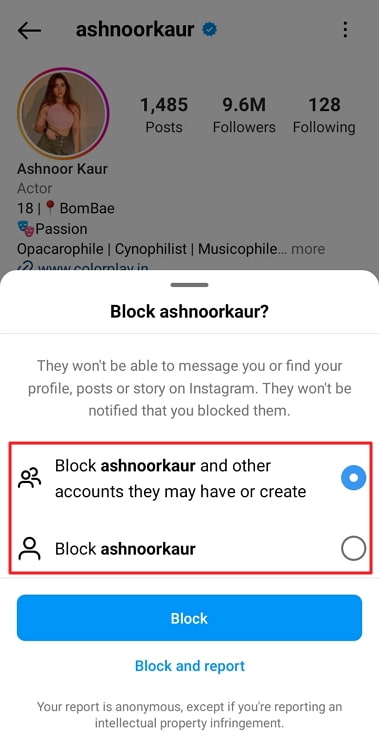
Reason 4: Issues with the desktop/mobile browser or official app
Are you unfollowing the individual through your official mobile app, a desktop, or a mobile browser? Many users report that the official app makes it difficult for them to unfollow someone, but the web version makes it simple to do so.
Fix: Switch to the mobile app if you are using the desktop version or vice versa
We’ll suggest that you try some different methods to the ones you’re currently using in order to resolve the problem. Consider switching to your desktop app and see if it works. For example, log in to your Instagram using the desktop or mobile browser if you have been carrying out this action using your smartphone app.
Closing thoughts
Having someone on your following list when you only want to unfollow them forever is simply annoying. However, there are instances when bad fate strikes and Instagram makes it difficult to unfollow someone easily.
We have explained the root causes to determine what has caused the problem on your accounts. We have also suggested the fixes, so please check them out.
Please feel free to write down any queries you may have in the comments. Don’t forget to save our website for more tech-related concerns.
Also Read:




