Instagram is continually updating itself and adding more features to the platform to continue to stay relevant to its users. The Last Active feature on the platform is a part of one of its more recent updates as well and was launched in 2018.
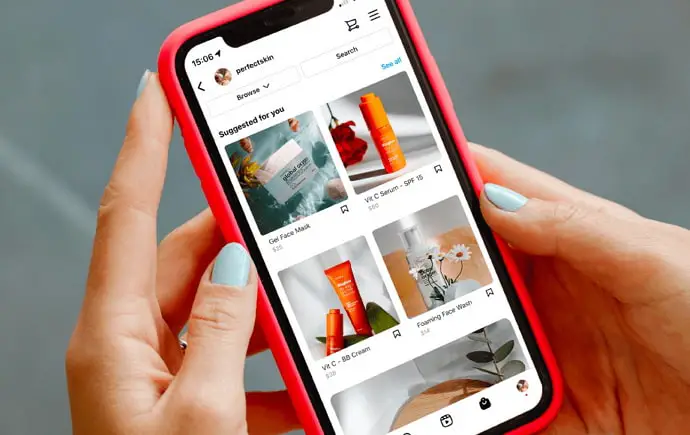
This feature, a part of the platform’s DMs section, was to let users know when other users are online or when were they last active. But here’s the catch: the feature has several limitations as well as several ways of getting out of it.
For instance, there’s a separate setting to turn off your Last Active status for all the other users. But what if you need to hide your visibility from just one individual user? That’s what we’re going to talk about in today’s blog. If you stick with us throughout the blog, we promise you’ll leave with a satisfying answer.
How to Hide Last Seen on Instagram for Particular Person
While many Instagrammers pay little attention to when someone is online or how long ago, there is always that one user who keeps a close eye on your online activity and frequently accuses you of not replying to them on time.
Do you have such a person on your Instagram network and wish they’d just let you be? Well, although we can’t change this person, we have a way to help you hide your online visibility from them. In fact, we have not one but three different methods you can try out. Keep reading to learn about them all!
Method 1: By muting their messages
One of the most interesting things about Instagram is that it provides users with multiple narrow control options rather than fewer, broader ones.
On this platform, much like Facebook, you mute someone’s message and call notifications separately. In fact, you can also mute other users’ stories if you don’t like seeing those.
But because our current concern is about the Last Active status, we’ll discuss the message-muting only. When you mute someone’s messages on Instagram, not only does that stop any of their message notifications from reaching you, but it also hides the visibility of your Last Active status from them.
Have you never muted someone’s messages on Instagram before? No worries, we’d be glad to walk you through the process by adding a step-by-step guide on it:
Step 1: Launch the Instagram app on your device. From the Home tab that you first land on, navigate the message bubble icon located in the top-right corner of your screen.
When you find the icon, tap on it to go to your DMs section.
Step 2: In the DMs section, you’ll find a list of all your DM conversations arranged in the order of the most recent to the oldest.
Find the username of this person in that list, and tap on their thumbnail to open your conversation window with them.
Step 3: In the conversation window, you’ll find their profile picture’s thumbnail and username on the top of your screen. Tap on their username.
Step 4: Doing so will take you to the Details of your conversation, wherein you’ll also find multiple sections of settings, including Chat settings, Notifications, and More actions.
In the Notifications section, you’ll see two options: Mute messages and Mute call notifications.
Step 5: Turn the toggle switch beside the first option on, and your job is done!
From this point forward, you’ll never receive notifications of the DMs they send you on Instagram. Additionally, your Last Active status will also be hidden from them.
Method #2: By restricting their profile
Another way of hiding your Last Active status from someone in particular is by restricting their profile. When you do it, their comments on your posts will be only seen by them and you, and not any third user.
Restricting someone also means that any message they send you from this point onwards goes into your Message requests section, and your Last Active status remains hidden from them. Does this sound good to you?
Also Read:





 Bitcoin
Bitcoin  Ethereum
Ethereum  Tether
Tether  XRP
XRP  Solana
Solana  USDC
USDC  TRON
TRON  Dogecoin
Dogecoin  Lido Staked Ether
Lido Staked Ether