If there is one word that can describe what you might feel when your Instagram account is disabled, it would undoubtedly be “Frustration.” We understand how frustrating it feels to enter your username and password to log into your Instagram account only to be greeted by the “Your account has been disabled for violating our terms” message after clicking on the Login button.

Getting locked out of your Instagram account means bidding a sudden farewell to all those posts, photos, stories, and reels you posted, liked, shared, and commented on over the last few days, months, or years as an Instagrammer.
Everything comes to an abrupt halt, and you think: Why is it happening? How can I get my account back?
If these questions have brought you to this blog, you are precisely where you should be. We will be telling you about the possible causes that might have led to “Your account has been disabled for violating our terms. Learn how may be able to restore your account” error message and the solutions that can help you get back access to your Instagram account.
First, let’s understand why and when Instagram disables a user’s account and how this can lead to some unintentional account suspensions.
Why Your Receive Your Account has been Disabled for Violating our Terms on Instagram?
Well, it might or might not be your fault.
To understand the reason behind your account suspension, let’s take a close look at the message you see when trying to log in to your Insta account. It goes:
“Your account has been disabled for violating our terms. Learn how you may be able to restore your account.“
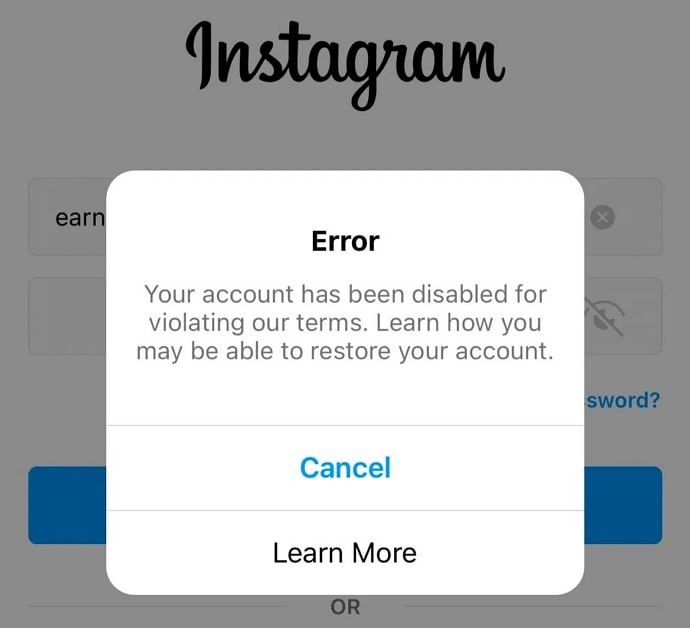
So, according to this message, your account got disabled because you purportedly violated Instagram’s terms. Now, what are these terms that you have violated? Let us explain.
Every platform has some terms and guidelines in place to ensure a safe and sound virtual environment and a state of cooperation and amity. Every user is required to follow these basic rules and guidelines to continue using the platform without interruptions.
The same goes for Instagram. Instagram also has its Terms of Useand Community Guidelines to foster a “positive, inclusive, and safe” environment. These guidelines mention all the ways you can and cannot use Instagram. Therefore, if your account has been disabled, you might have done something that is not allowed on Instagram.
If you have been banned from accessing your account, it is most likely due to the following common reasons:
- Indulging in impersonation: Creating an account in someone else’s name is strictly prohibited on Instagram. So, if you had created a fake Instagram account, this might have caused your account’s suspension.
- Indulging in fraud or other illegal activity: Any action related to fraud or unlawful behavior might lead to the immediate termination of an Instagram account.
How to Fix “Your account has been disabled for violating our terms” on Instagram
If your Instagram account has been disabled, you still have a chance of getting back your account. Instagram knows that it can make mistakes when disabling certain accounts. Therefore, if you think that your account got disabled due to a mistake from Instagram’s end, you can appeal to the Support Team and ask for a review of your account.
However, please note that if you have violated Instagram’s Terms of Use, the chances of your account getting reactivated are slim. Nevertheless, you can always try sending an appeal. The Support Team might give you a second chance if it deems appropriate.
One more thing. Remember that once your account is disabled, you have 30 days to request the recovery. So, make sure that you follow the below steps ASAP, as your account will be deleted forever after the 30-day period.
Follow these steps to file an appeal to recover your disabled Instagram account:
Step 1: Open your browser and go to https://help.instagram.com/contact/606967319425038.
This will open the “My Instagram account has been deactivated” page. Here, you can fill out an account recovery form and submit a request for a review of your account suspension.
Step 2: In the form, you have to fill in the following details:
- Full name: Enter your full legal name.
- Email address: Enter the email address linked to your disabled Instagram account. After filling out the form, this is the email address you will be contacted on.
- Instagram username: Enter your username without the ‘@’ symbol.
- Mobile Number: Enter your mobile number with your country code. Preferably, you should enter the number linked to your account.
- Description: In this box, explain the reason behind your appeal. For example, if you think that your account was disabled by mistake, this box is where you should convey this thought to Instagram. Be concise and to the point.
Step 3: After filling out all the above details, click on the blue Send button at the bottom.
Within a few minutes, you will receive an email from Instagram to confirm your identity and ensure that you are the valid owner of the Instagram account.
Step 4: The email will contain a verification code. Now, you need to do this: Take a clean, blank, and unruled sheet of paper, and write down the following things below in the same order.
- Verification Code
- Your Full name (this should match the name you entered in the form)
- Instagram Username
Step 5: Click a good-quality photo of you holding the sheet of paper with both your hands in a well-lit place. Make sure that your face and the paper are perfectly visible without blur or glare.
Step 6: Send this photo as a reply to the email you received from Instagram. You don’t need to write anything else in the reply. The photo is all that’s required.
Here comes the waiting part. Once you send the email containing your photo, Instagram’s team will take some time to review and verify the details you entered in your form and the sheet of paper.
Then, they would move on to check your account to see if there was a mistake. If they conclude that your account was disabled by mistake, they will activate your account, and you will receive an email regarding the account reactivation.
However, if the team finds that you have violated the terms, they will reject your appeal. Whatever the result, it should take anywhere between a few hours to a few days to receive the final reply. So, wait patiently for the reply.
Also Read:





 Bitcoin
Bitcoin  Ethereum
Ethereum  Tether
Tether  XRP
XRP  Solana
Solana  USDC
USDC  TRON
TRON  Dogecoin
Dogecoin  Lido Staked Ether
Lido Staked Ether