Instagram has remained consistent by updating its features and keeping its user base happy. The app has always been at the top of its game. It gives strong competition to many of its rivals in the field. You will find all sorts of content on the app, from entertainment to educational. It constantly releases upgrades so that the users never have a boring moment when they scroll through their feeds. So, you have the option to switch back and forth between them to keep yourself entertained as well as informed.

The platform has made posting selfies or photos in general quite popular. Youngsters spend hours perfecting a shot and then later editing it so that it goes to their Instagram account for their followers to see.
So, the next time you see a teen posing for a perfect shot, there is a strong possibility that it is for their Instagram accounts.
Instagram has been known to be an app that respects user privacy and security. But today, we are going to discuss one of the troubles that Instagrammers are facing on the app.
So, there is a You cannot use Facebook because your linked Instagram account is disabled error on their Instagram accounts. Tell us, have you been slapped with this error too?
Well, we will address this issue here and find a fix to help you get out of this problem. So, stick with us until the end of our blog to know more about it.
How to Fix “You cannot use Facebook or Messenger because your linked Instagram account is disabled”
Step 1: To begin, enter My Instagram account has been deactivated on the web browser. Tap on the form link once you see it.
Step 2: You will find yourself on the My account has been deactivated page on Instagram. Tap the circle that states I understand and wish to continue.
Step 3: You will be asked to enter your Contact information. Enter your name (name and surname) and Email address in the respective fields.
Step 4: In the Content at Issue section, you must input Your Instagram username.
Step 5: Next, you need to explain why you believe that the content should not have been removed.
Step 6: You can choose to add an attachment to support your claims, but it is only optional.
Step 7: You should confirm that you wish to submit the form and tap on the declaration.
Step 8: Hit the send button to submit your form.
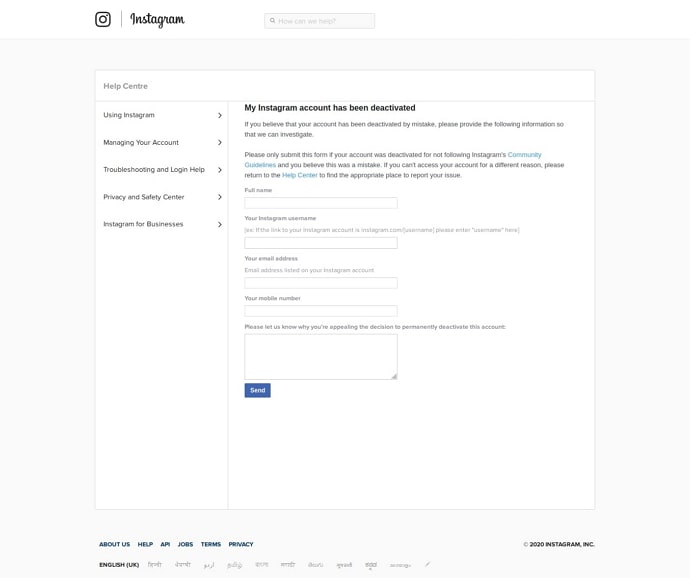
Instagram may ask you to upload a photo of yourself with a handwritten code to verify your identity. You must wait for the app to contact you after you have submitted the form.
Instagram may respond in three business days or as little as two weeks. Instagram will reactivate your account, allowing you to access Facebook as well if it is determined that you are innocent.
In the end
Let’s review the topics we covered today now that we have reached the conclusion of our blog. So, we discussed how to resolve the issue where “you cannot use Facebook because your linked Instagram account is disabled.”
We discovered that users who disobey Instagram’s community rules experience this error frequently. However, remember that it is not a given that this is always the case.
You might perhaps just be a wronged and innocent user. So, in that situation, we provided instructions on resolving the problem via the Instagram deactivation form.
We hope you carefully follow the instructions and resolve your problem as soon as you can. You have to inform us in the comments section below if the solution worked for you.
Also Read:





 Bitcoin
Bitcoin  Ethereum
Ethereum  Tether
Tether  XRP
XRP  Solana
Solana  USDC
USDC  TRON
TRON  Dogecoin
Dogecoin  Lido Staked Ether
Lido Staked Ether