Created in 2016 in Beijing, China, TikTok is a social media platform focused revolving around video content. As soon as the platform launched, it gained popularity very quickly and became the most downloaded app in the USA just two years later, in 2018.

In January 2020, TikTok, along with 58 other Chinese applications, was banned indefinitely in India due to issues of national security.
But in other countries of the world, this video-centric platform is still growing seamlessly, with billions of monthly active users. It is also estimated that about 20% of the total global internet users use TikTok today.
However, the road to success on TikTok is not all smooth and flowery. There have been rumors about several copyright infringement suits filed against the platform in the past. And in order to avoid such a mess in the future, the TikTok team has launched its own Commercial Music Library.
In this blog, we’re going to talk about TikTok’s Commercial Music Library and how users can access it.
We’ll also throw light on what the “This sound isn’t licensed for commercial use” message means on the platform and what you can do about it.
What Does This Sound isn’t Licensed for Commercial Use Mean on TikTok?
Suppose you were trying to create a video on TikTok, and while trying to select a music track for your video, you came across the “This sound isn’t licensed for commercial use” message. And now you’re wondering what it means, aren’t you?
Well, the message means exactly what it says; it means that you cannot use the track you’ve selected for commercial use because TikTok couldn’t get its license.
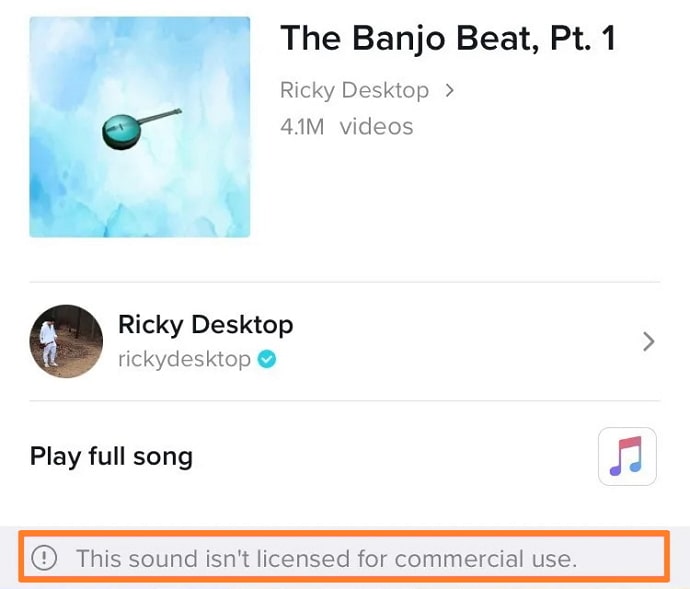
If TikTok could’ve gathered the license for this track, it would already be present in your Commercial Music Library. The fact that it isn’t in the library clearly indicates that using the track could create potential issues for both your account as well as for TikTok.
However, receiving this message is only possible when you have a business account on TikTok, be it verified or unverified.
If you have a personal account and still receive this message, it could’ve been a glitch on TikTok’s part. So, you can refresh your account and try again, and if you still see the message, contact TikTok’s support team about it.
Why Can’t I Use Sounds on TikTok?
If you’ve been paying attention so far, you might be wondering why personal TikTok accounts can use any music track while business accounts can’t.
Well, we’ll tell you why.
When you maintain a personal or private account on any social media platform, including TikTok, you get to control your audience, which is not the case for a business account.
Any content that a business account uploads on TikTok is available for public view and can, therefore, easily raise copyright issues from the brand/company that has originally produced the track.
Now that you’ve learned about the reason behind these restrictions, let’s move on and talk about what you can do about it.
Fix This Sound isn’t Licensed for Commercial Use TikTok
So, you saw the “This sound isn’t licensed for commercial use” message while picking a music track for your content and now you want to fix it.
How can that be done?
Well, there are only two ways of dealing with this problem: you can either choose a different track for your content or switch to a personal account.
Doing both these things is fairly simple and will only take a couple of minutes.
If you’re going to pick a different music track, we’re sure you won’t need any guidance from us. However, if you want to switch to a personal TikTok account for more freedom but have no idea how it’s done, we’re right here to help.
Switching your TikTok Account from Business to Personal
Step 1: Open the TikTok app on your smartphone and log into your account (if you haven’t already).
Step 2: When you go to your Profile tab after logging in, navigate a three-dots icon on the top-right corner of the screen and tap on it.
Step 3: As soon as you do it, you’ll be taken to the Settings & Privacy tab. Here, you’ll find a list of actionable options, with the first one being Manage Account with a tiny human-like icon next to it. Tap on it to go to the Manage Account tab.
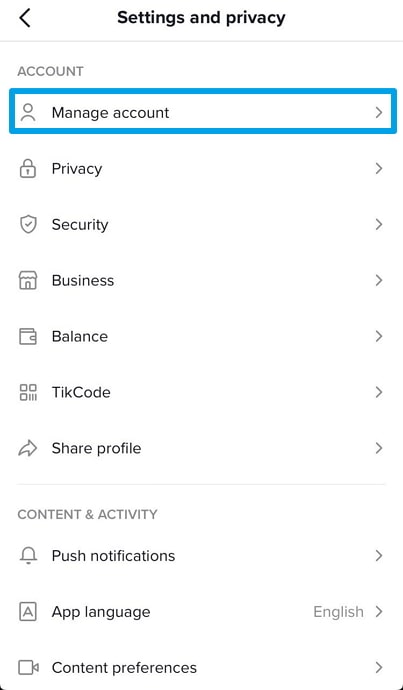
Step 4: On the Manage Account tab, you’ll see two sections: Account information and Account control.
Step 5: What you’re looking for is located in the second section. Right under this section, the first option that you’ll see will be this: Switch to personal account.
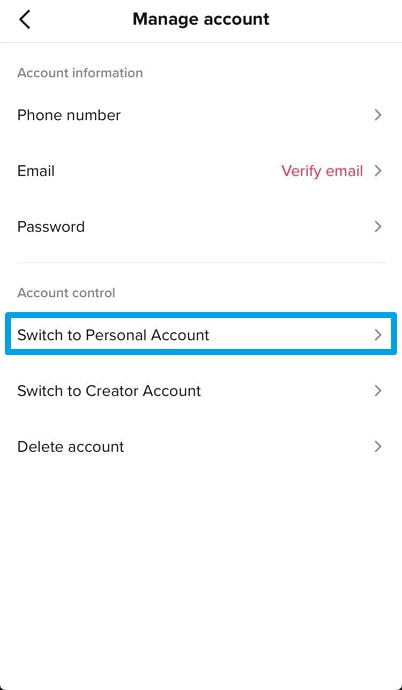
Step 6: As soon as you tap on it, a dialogue box will appear on your screen, asking you to confirm your action, with two options: Cancel and Switch back
If you think you’re not ready yet, select the former option. However, if you’re ready to stand by your initial decision, then choose the latter and be prepared to embrace the changes that come with it.
What Can Change for You on TikTok?
Before we take your leave, we want to prepare you for what your life on TikTok is going to look like now. If you created your account on TikTok as a business account from day one, you might not be familiar with what a personal TikTok account looks like.
While business accounts can keep an active link in their bio (mostly of their business’s website), personal accounts cannot do so.
Additionally, as a personal account, you will also lose access to TikTok’s analytics. On the upside, you now get to use any music track you want while creating content on TikTok. So, if you have no objection to these changes, it’s a win-win for us all.
In the end
With this, we’ve reached the bottom of this blog. Today, we’ve discussed at length about TikTok’s Commercial Music Library. We’ve talked about when and why it was created and how it works. Later, we also listed the restrictions faced by a business account on TikTok and the reasons behind them.
At last, we addressed your concern about what the “This sound isn’t licensed for commercial use” message meant on TikTok and how you could get rid of it. If we have managed to help you with your problem, feel free to tell us about it in the comments section below.
Also Read:





 Bitcoin
Bitcoin  Ethereum
Ethereum  XRP
XRP  Tether
Tether  Solana
Solana  USDC
USDC  Dogecoin
Dogecoin  TRON
TRON  Lido Staked Ether
Lido Staked Ether