What do you use TikTok for? As much as TikTok is popular around the world, it is not known for being a well-rounded social media platform. After all, you cannot do many things on the platform except watch short videos or create them. Now, whether you want to create those entertaining short videos on the platform or watch videos posted by others, you would be interested to know if someone visits your profile, wouldn’t you?

Be it TikTok or any other social media platform, and everyone likes to know who views their account and when. Unfortunately, most leading social media platforms do not allow users to view who views their profile. But thankfully, it seems that TikTok is not one of those platforms.
To its users’ delight, TikTok introduced the Profile View Eye icon a few months ago. The feature lets users see who visited their profile in the past few days. Seems interesting? Well, many users are not finding the feature interesting at all. And that’s not because they don’t like knowing who viewed their profile, but because they cannot see the icon in the first place!
If you are such a user, who wants to know why you haven’t got the feature, or why the feature disappeared from your account, we got your back. Stay with us as we discuss the reason behind this issue and how to fix it ASAP.
How to Fix Missing Eye Profile View on TikTok
Reason 1: Your app is not up to date
Another common reason behind the absence of the Profile Views icon is that your TikTok app is not up to date. Keeping your app up to date is always recommended on a regular basis so that you don’t miss out on such new features and also keep your app free of bugs.
If your app is not updated, you might not get new features like the Eye icon in your account.
Solution: Update your app
You can simply update your TikTok from the Play Store. But to eliminate the possibility of any other technical glitches, we suggest you uninstall your app and install the latest version from the Play Store.
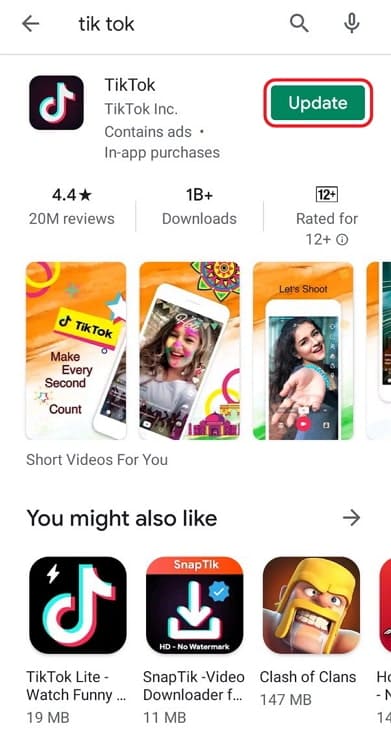
Reason 2: It seems to be a technical glitch
If the above two cases don’t apply to you, it is likely due to a technical glitch in TikTok. Glitches and bugs can creep into an app despite updates and enhancements and interfere with the app’s working or some specific features, such as Profile View.
Solution: Report the issue to TikTok
If you think the Profile Views Eye icon is not present on your app due to a technical bug, you can report the issue to TikTok’s support team right from the TikTok app on your phone.
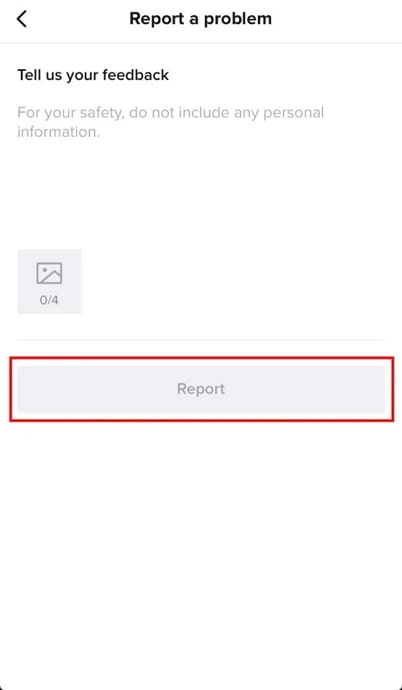
Here’s how you can report a bug to TikTok.
How to report a bug to TikTok
If you are facing issues regarding the missing Eye icon or any other problem on TikTok, you can report the issue to TikTok’s technical team so they can look into your matter and provide a solution, if possible.
Follow these steps to report this issue to TikTok:
Step 1: Open TikTok and log into your account.
Step 2: Head to your profilepage by tapping on the Profile icon at the bottom-right corner.
Step 3: Tap on the three parallel lines in the top-right corner of the profile page and select Settings and Privacy.
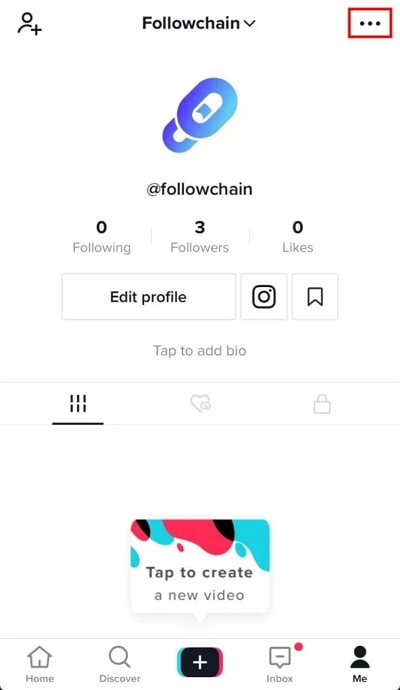
Step 4: Scroll down through the Settings and privacy page and select Report a Problem.
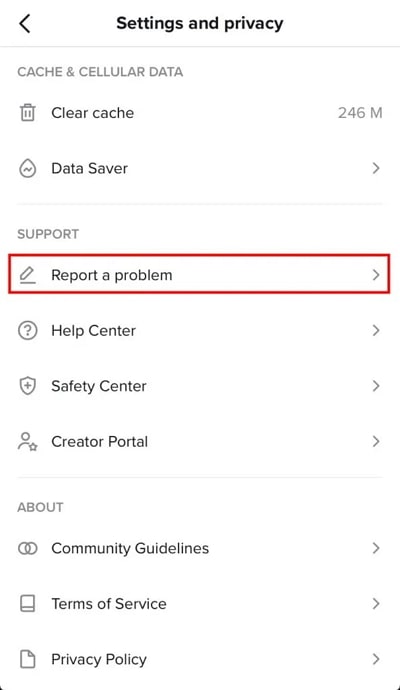
Step 5: Choose the category of Account and profile and then select the option Profile page. Then tap on Others.
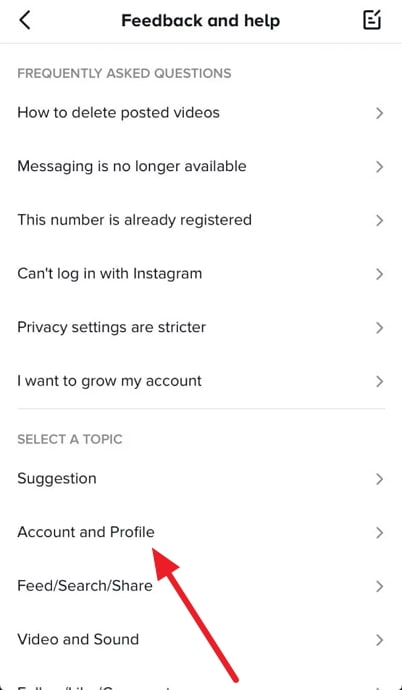
Step 6: Tap on “Need more help?” at the bottom of the next screen to describe your issue.
Step 7: Describe your issue in a few words, and tap on the Report button. Your issue will be reported.
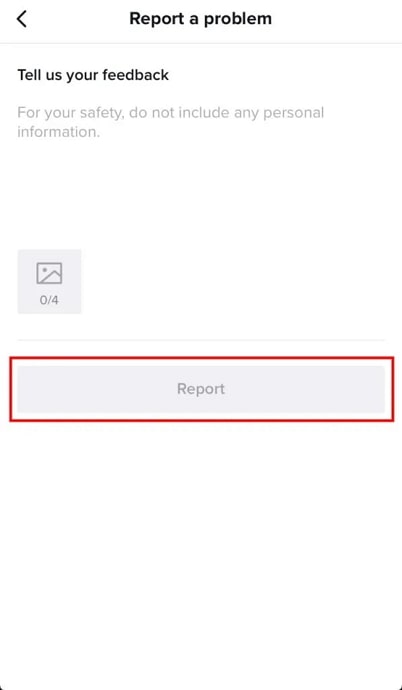
Also Read:





 Bitcoin
Bitcoin  Ethereum
Ethereum  Tether
Tether  XRP
XRP  Solana
Solana  USDC
USDC  TRON
TRON  Dogecoin
Dogecoin  Lido Staked Ether
Lido Staked Ether