Kenapa Avatar IG Tidak Muncul: People of this age have an insatiable need for the internet, and they strive to benefit from it. Instagram, a renowned social media network, requires no explanation at times such as these because we all know how massive it is. Since its inception in 2010, the app has flourished at an incredible rate, surpassing rivals by including unique updates and improving rapidly.

Being on this app is the modern trend, and the new generation finds it attractive. Instagram is a dream destination where everything is in an orderly fashion, and your eyes are exposed to some of the most stunning scenes you’ve ever seen. Individuals react well to pictures since they are typically simpler to comprehend, and the app has refined this ability since it is primarily a photo-sharing tool.
The application is user-friendly, and its UI is simple enough for a newcomer to master. You may bring out your inner photographer with these videos and photos, and you can make your account as creative as you please. So, as long as you utilize this app appropriately, you should have a joyful and rewarding experience.
The app is continuously adding new features, the most recent of which is the Instagram avatar sticker, which allows you to make and share bitmoji-style stickers. The addition is excellent; however, the Instagram avatar sticker isn’t showing up for specific users for a variety of reasons. If you fall into this category, we’ll be pleased to assist you in discovering the missing feature. If you want to know more about it, keep reading!
How to create your Avatar sticker on Instagram
Meta has a bunch of thoughts for this app’s avatar sticker, and when it was first unveiled, it made the headlines among Instagram users. This brand-new Instagram feature is essentially your digital twin, which you can customize. So, are you looking forward to getting your own digital version? You’ve come to the right area if you’re thrilled about the new feature released and want to develop one for yourself.
Furthermore, we must inform you that designing an Instagram avatar is simple and takes only a few minutes. We’ll show you how to make our avatar sticker on the app step by step in this blog. Let’s get started with the steps.
Step 1: Head over to your official Instagram account and tap on your profile in the bottom right corner of your device.

Step 2: Hit the three horizontal lines or the hamburger icon in the upper right corner.
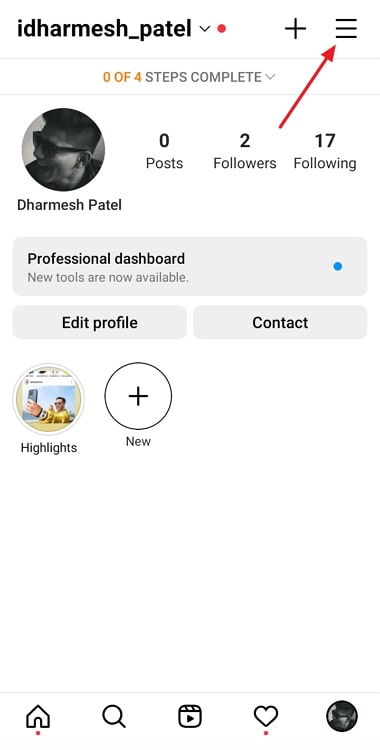
Step 3: You will get a pop-up menu, go for settings and click on the account option.
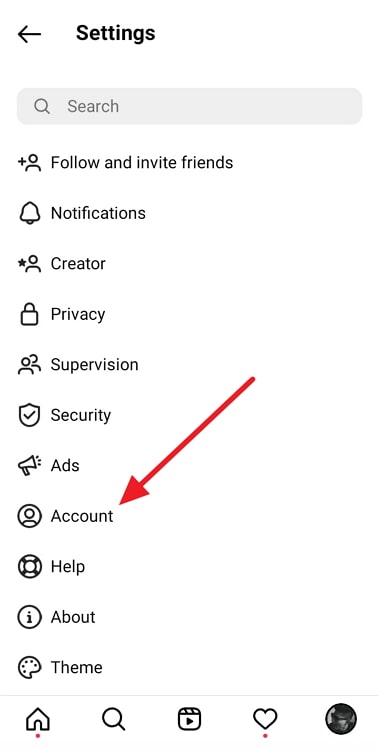
Step 4: Here, you will find the Avatars option; tap on the get started option to set your Instagram avatar sticker.
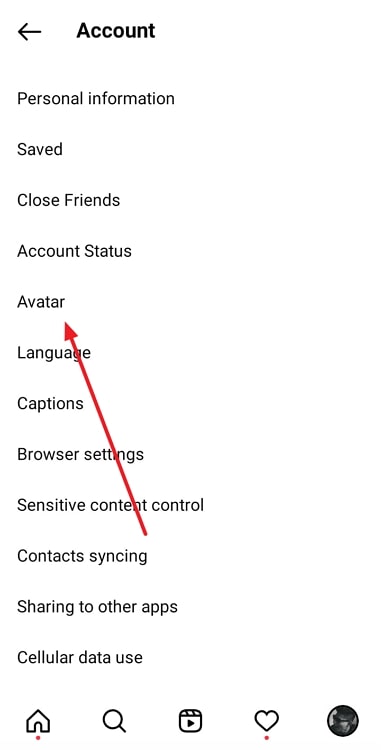
Step 5: Once you get the editor interface, you will be able to customize your Avatar as you want.
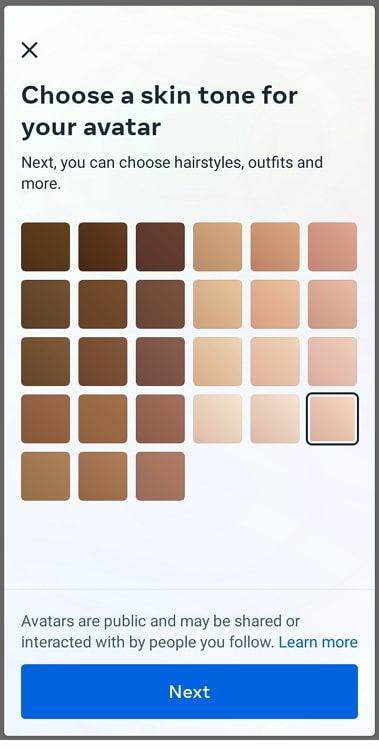
Step 6: Once you have finished the customization, tap on the done option at the top right and select save changes to complete the process.
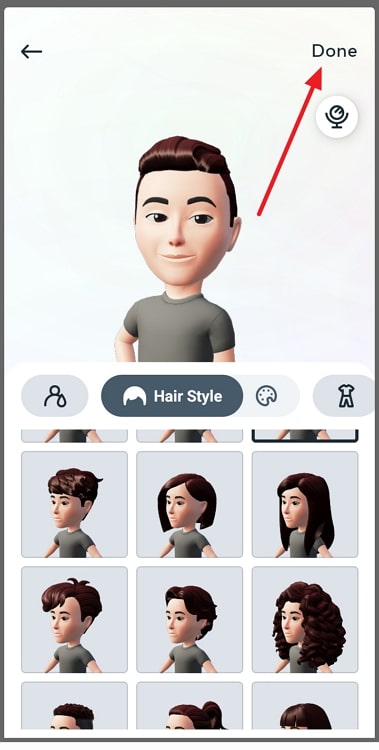
How to Fix Instagram Avatar Sticker Not Showing
People are really sending avatars through messages or putting them up on their stories these days, thanks to Instagram’s avatar tool. However, some of the app’s users are upset with this option. And if you’re wondering what it is about your digital twin that is so triggering, the problem is that it isn’t visible on their Instagram account.
In this section, we’ve outlined a few possible causes for your Instagram avatar stickers not appearing in the app. If you are aware of the reasons, you can quickly solve the issues, don’t you agree? So, let’s take a look at each of them individually.
Not available for the global audience yet
When the Instagram avatar sticker was announced, it was expected to cause a stir in the online space. The function was first available in the United States, Canada, and Mexico. In February, Instagram’s head Adam Mosseri released a video on the app stating that avatars are coming to stories and direct messages.
If the Instagram avatar sticker does not appear on your account, it is most likely because it is not yet available in your country. The app’s creator also stated that it would be extended to more locations in the following months. Even though the function has steadily stretched its services to other countries as of May 2022, you’ll have to wait a little longer if it hasn’t reached you yet.
Please bear in mind that the sticker may not be accessible in some European countries due to specific restrictions. So, even though the function has been put out internationally, you may not be able to use it if you live in certain European nations.
You can always visit their official Instagram announcement to see whether your nation has been included in their list and whether or not you can utilize the feature on your account.
Update your Instagram
Updating your Instagram app typically has a lot of benefits, one of which is that it promotes the reliable working of your app. This Instagram avatar feature is very young, and if you’re still using an older version of the app, it’s unlikely that you’ll be able to use it. If you wish to use the feature, you’ll need to update your app to the most recent version.
If you want to upgrade the app, go to the Google Play Store or the App Store, depending on whether you’re using Android or iOS. There, you must first search for Instagram and then locate the update option. Once you’ve got it, click on it to update the app and wait a few minutes. Reopen the app when it has been successfully updated to see if the feature is now visible or not.
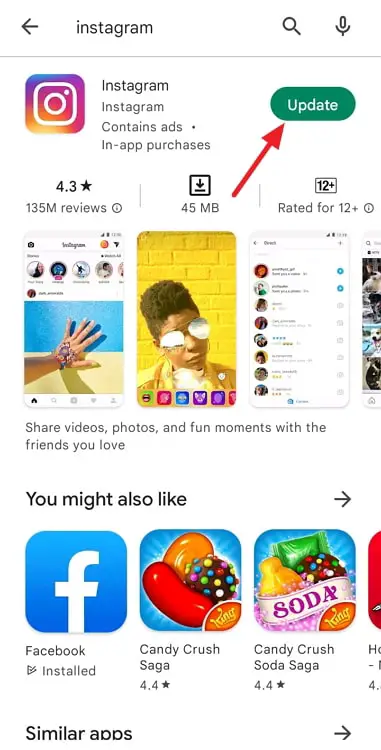
It’s important to note that if you don’t see an update option, it implies your Instagram is up to date. In this situation, the issue is not a fault with your app updates. Don’t worry; we’ve got a few more tricks up our sleeves that you can try, and perhaps they’ll work for you.
Clearing your cache could be helpful
If your smartphone’s cache is overcrowded, it might cause your Instagram avatar sticker not to load in the app. We may not see them all of the time, but errors and malfunctions in the app are an issue, and deleting the cache can benefit in this circumstance, particularly for Android users. And the only way to solve this troublesome situation is to go a little further and remove the app’s cache and data.
Please keep in mind that cleaning the cache is not a burdensome chore; it is a simple procedure. If you are interested in following this method, here is how you do it.
Step 1: Head over to the settings option on your device and scroll down to apps. Once you find this option, click on it.
Step 2: Here, you will find the option for manage apps, tap on it, and it will display the list of apps you have installed on your device.
Also Read:




