Couldn’t Redeem This Code Google Play Country: Who doesn’t enjoy receiving a gift card, regardless of whether it is a special occasion or not? This, in our opinion, is the best present we could possibly offer or perhaps get from others. Practically all retailers provide their customers and users with these gift cards these days. We assume that you always have a look at their benefits if you are considering buying one of these cards. You should know that any of these prepaid cards under any brand has a specific value attached to them.
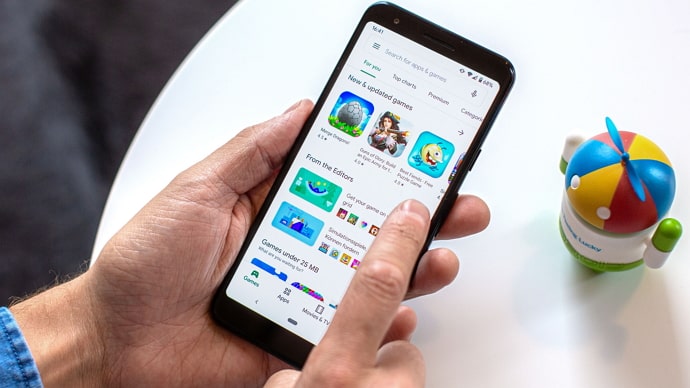
There has been an increase in the use of these gift cards over the past few years. In addition, it is possible that you already own quite a few of them.
It works well for both in-person and online retail. Customers of the Google Play Store can use these gift cards, just like they can in many of these places.
The use of their gift cards is absolutely hassle-free. But occasionally, no matter what kind of gift card you have at your disposal, problems arise that we can all relate to. We are aware that you require assistance in redeeming the code since you can only use these gift cards in the nation in which they were purchased.
We understand that this error has upset you quite a bit, especially considering how you intended to utilize the card. However, we have a trick under our sleeves that might help you if you find yourself in this situation.
So, you do not have to be anxious. Let us start with the blog immediately so you can know more about the details.
What Does “Couldn’t redeem this code. Gift cards can only be used in the country where they were purchased” Mean on Google Play
Have you ever gotten a Google Play gift card that you were unable to use due to regional restrictions? So, you get an error warning when you try to redeem the coupon on Google Play. The message reads:
Couldn’t redeem this code. Gift cards can only be used in the country where they were purchased
OR
Couldn’t redeem this code. this code can only be used in United States. see gift card terms of service
We believe the message is pretty self-explanatory, don’t you think? You must always remember that each country has access to various Google Play store versions.
You understand what that means, right? Now, it’s possible that folks in other nations do not have access to the apps and games that you do. For instance, we are aware that TikTok is not available for download in India but can be found in the same Google Play store in the US.
Hence, the message above denotes that the gift card is only usable in the nation where it was originally purchased. The explanation doesn’t make it any less distressing when you intended to use the card, right? The section below will concentrate on how to redeem the gift card when you are outside of the country where you made a purchase.
How to Fix “Couldn’t redeem this code. Gift cards can only be used in the country where they were purchased” on Google Play
Our suggestion is that you use a VPN to fix the issue. The industry for virtual private networks, or VPNs, is booming with trendy apps available for affordable charges.
These VPNs offer thousands of servers dispersed throughout many different countries. So, you can easily choose one VPN server in a specific location based on your needs.
Let us start by saying that you do not need to be a tech expert in using a VPN, so don’t worry about it. Here, we’ll go over the steps you must take to use a VPN to fix the problem.
Step 1: To begin, you must download and install a trusted VPN app.
Step 2: Please choose the desired country’s VPN server and make a connection.
Step 3: Now, you must navigate to Settings on your phone.
Step 4: Scroll down on the page to find the option titled Apps. Tap on the option and select Manage apps.
Step 5: Go down and select Google Play store from the new page. Alternatively, use the inbuilt search bar present at the top of the new page to search for Google play store and select it.
Step 6: You will see three options on the App info page: Force stop, uninstall updates, and clear data.
Also Read:





 Bitcoin
Bitcoin  Ethereum
Ethereum  XRP
XRP  Tether
Tether  Solana
Solana  USDC
USDC  Dogecoin
Dogecoin  TRON
TRON  Lido Staked Ether
Lido Staked Ether