One of the world’s very first social media messaging platforms was Facebook Messenger, or simply Messenger. Launched in 2011, the platform was initially meant to bridge the gap between Facebook friends. Since the Direct Messages (DMs) feature was not introduced then, people were willing to install a separate app on their smartphones just for messaging their Facebook friends. You can mainly connect with your Facebook friends over Messenger.

The platform has a calls feature; You can video or audio call any of your friends on Facebook. You can also upload temporary, 24-hour stories which are not updated to Facebook, only on Messenger.
In a nutshell, Messenger is like WhatsApp but for Facebook friends only. You can check which friends are active, invite friends to join the platform, and host conference calls with your friends.
Doesn’t it sound so much fun to be on Messenger? If you’re someone who wants to interact with your friends on Messenger but doesn’t want to use Facebook for that, we understand.
In today’s blog, we’ll discuss whether or not you can find someone on Messenger by phone and how you can do it if it is. We’ll also talk about how you can become a Messenger user without having to use Facebook; read on until the end of this blog to learn all about it.
Can You Find Someone on Messenger by Phone Number?
Let’s say one of your friends has made a new Facebook account, but you can’t find them on Messenger. They might’ve used a creative username, or maybe you just don’t want to look through a billion search results again. How do you find them on Messenger in such a situation?
Well, if they’re one of your close friends, you must have their number, right? So, save that number and upload your contacts on Messenger! If you’re confused, don’t worry. We’re here to help you, and that’s what we’re going to do.
How to Find Someone on Messenger by Phone Number
Step 1: Save the person’s phone number on your smartphone.
Step 2: Launch the Messenger app on your smartphone and log in to your account.
Step 3: The first screen you’ll see is your Chats list with your Facebook friends. At the top right corner of the screen, locate and tap on the icon of your Facebook profile picture.
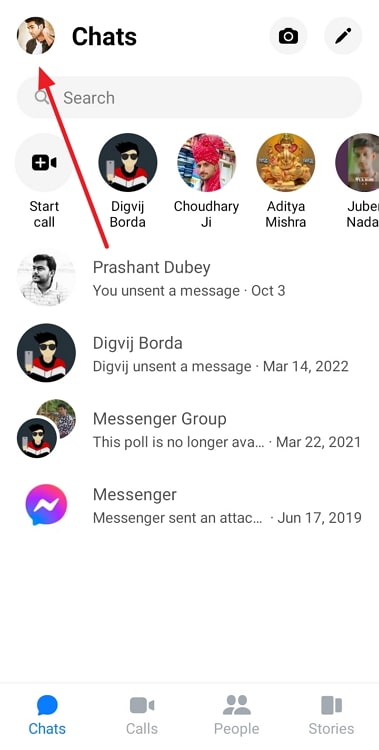
Step 4: Now, you’re on the Me page. Scroll down to get to the subsection Preferences and tap on the option called Phone contacts.
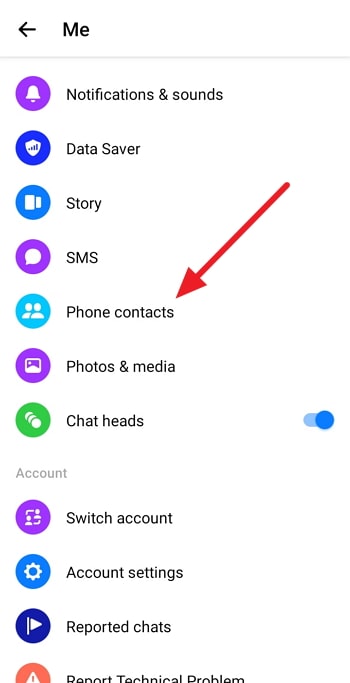
Step 5: Tap on the first option at the top called Upload contacts.

Step 6: On the next page, locate and tap the TURN ON button at the bottom of the screen. There you go! Now, your contacts are synced with your Messenger account, and you can search for anyone in your contacts on Messenger.
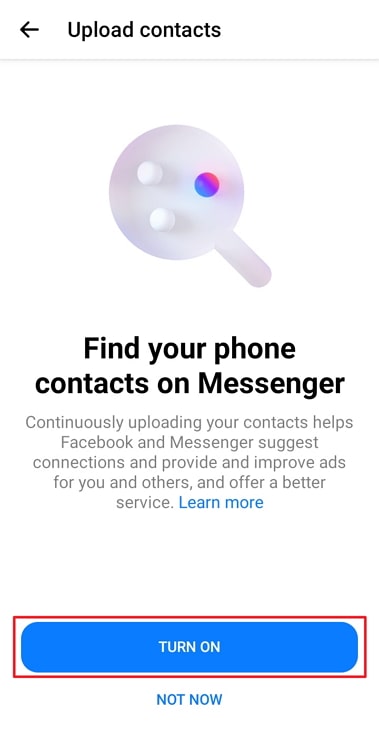
Also Read:





 Bitcoin
Bitcoin  Ethereum
Ethereum  XRP
XRP  Tether
Tether  Solana
Solana  USDC
USDC  Dogecoin
Dogecoin  Lido Staked Ether
Lido Staked Ether  TRON
TRON