There are also plenty of internet dating sites in the modern virtual community. And we can’t have a chat about dating without bringing up dating apps, right? But when it comes to the LGBTQ community, there are, in fact, few good apps available.

And then along came Grindr, one of the first dating applications for gay and bisexual dudes. The app has quickly gained a following and dominated the LGBT scene since its debut in 2009. Users of this geolocation-based dating application can interact with men who are a few feet away from them.
If you’re seeking a long-term relationship, you might be a little or perhaps a lot upset with the app because it’s known for casual hookups. You might be able to locate someone who is seeking something long-term similar to you if you look hard enough, but it is fairly rare!
You can open up Grindr to check if there are any nearby users as you are looking to unwind after a stressful day. But what if you found someone just to lose them moments later? Maybe the internet decided to act up right then, and that person has escaped your clutches after!
You would be so eager to locate the person on the app, wouldn’t you? Well, we have heard your worries from miles away and hence created this blog where we would discuss how to find someone on Grindr!
Therefore, scroll down to read everything there is to know about it if you’re also keen to find out the answers.
How to Find Someone on Grindr
Method 1: Use the Explore feature after updating location settings
Step 1: On the Grindr app, go to the lower left panel of your screen and select browse.
Step 2: On this page, hit the explore option present on the upper right side and hit the tap to Explore option.
If you haven’t already enabled it, you might be asked for location permission.
Step 3: In the explore tab, enter the location of that person to find them.
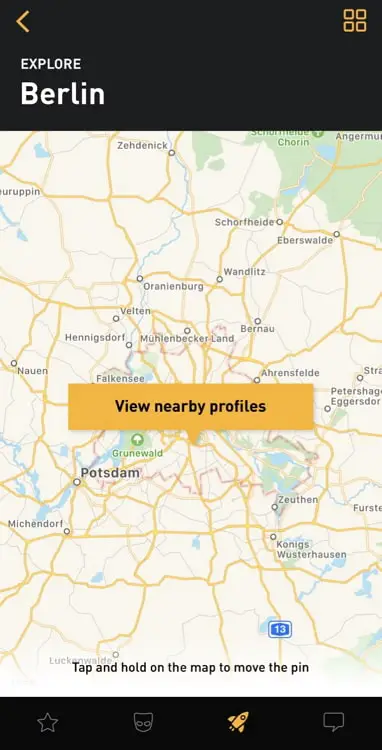
Method 2: Grindr filter feature to the rescue
Do you know what preferences your target of interest seems to have? What do they enjoy or detest? If so, you can use the app’s filter feature to your advantage.
You should adjust the selections on the list according to the preferences of the individual you’re looking for. You can specify parameters for things like height, weight, body type, and relationship status.
These dating apps constantly work to match you with others with your interests and preferences, improving your chances of meeting the right person. So, perhaps this will be a good idea for you as well.
Steps to use the filter feature on Grindr:
Step 1: Open Grindr on your device and tap on the Filter icon. It must be present on the upper right side of the browse section.
Step 2: From here, you must mark the boxes for all the filters applied to the searches on the app.
Also Read:





 Bitcoin
Bitcoin  Ethereum
Ethereum  Tether
Tether  XRP
XRP  Solana
Solana  USDC
USDC  TRON
TRON  Dogecoin
Dogecoin  Lido Staked Ether
Lido Staked Ether