Have you ever played the game of blocking and unblocking someone on Instagram? When someone crosses a boundary, we block them off our feed; once they’ve calmed down, we unblock them! We’re quite sure we’ve all blocked and unblocked someone at some point during our Instagram journey!

Now, there can be multiple reasons why we all have grown pretty accustomed to this back-and-forth action. After all, our emotions sometimes run high on social media, and during any conflict with someone we love, blocking really feels like we’ve got a sense of control.
While blocking feels like you hate someone’s guts, unblocking is like extending an olive branch to settle everything. Doesn’t it feel that way most of the time?
However, one question bugs many of our minds: How to find a list of unblocked profiles on Instagram?
Have you given the question some thought, too? If so, we’re in the same boat. Let’s try to find our answers in the blog, shall we?
How to Find List of Unblocked Profiles on Instagram?
We often find the list of blocked profiles on our Instagram! It serves as a sort of mini-list of everyone who has irritated us in one location, and you may review it to potentially unblock people, too!
However, what about the platform’s list of unblocked profiles? Did you ever see one? We’re quite sure none of us have because Instagram doesn’t have a built-in feature for discovering the list of unblocked profiles.
Unfortunately, you don’t see a visible list that might give you access to all the unblocked profiles; you have to accept this reality! We have to find workarounds until the app creators decide to take action! If you’re interested in the workarounds, kindly check the sections below.
Do you remember their last username?
You can conduct a manual search if you do! Yes, you know how we use Instagram to look for people, right?
You will discover the unblocked individual in precisely the same manner! If the individual hasn’t blocked you, they will appear in your search results!
Another issue will arise if they change the username you last recall! If that’s the case, you might be unable to search for them, further complicating matters.
But let us not complicate matters! If you can still remember the username and the user hasn’t changed it, let’s look at how to manually search Instagram for the unblocked account.
The step-by-step instructions are provided below; follow them to see the unblocked profile soon enough!
Steps to conduct a manual search on Instagram for an unblocked profile:
Step 1: Open Instagram and navigate to the magnifying glass icon at the bottom navigation bar. You must click on it.
Step 2: The search tab will appear at the top of the next page. Tap on it.
Step 3: Once you’re here, enter the target individual’s username and run the search.
Step 4: Did you find the person popping up in the search results? If yes, tap on their names to see their profile.
You’ll need to consider other options if the individual doesn’t appear or someone else has already claimed the username.
Perhaps a mutual friend follows the person?
Social media apps like Instagram do a great job of bringing us closer to people, isn’t it? We could become close friends with someone we’ve never met in person!
We have a lot of mutual friends on the platform, too. Do you know these mutual friends can be your answer to finding the unblocked profile? Yes, you read that right!
So, here’s the thing: you may ask your common friends to assist you in locating the person’s profile if you have any. It will be especially useful if you are unable to locate the individual and they have changed their name.
If you’re hesitant to do that, why not check your mutual friend’s followers and the following section first?
You may manually scroll down to find the individual, or you can use the search icon in both of these sections. Try searching for them using their actual names if their previous username isn’t there; you never know whether they could appear in the results.
Additionally, you should not undervalue the significance of Instagram tagging. Check whether the target person is mentioned in any posts or stories your mutual friends share. If they do, accessing their profile this way is also an effortless task.
How to unblock someone on Instagram?
Well, has the verbal battle with your sister over? You probably blocked them out of resentment, but that’s alright! Nobody is blaming you because it’s the age of social media, and blocking is probably the first thing that comes to mind!
But you know what’s the problem? It is when you are unaware of the steps of unblocking your sibling on Instagram! Look, unblocking isn’t a tough task at all! You can see what a breeze it is by simply following our steps!
Steps to unblock someone on Instagram:
Step 1: On Instagram, open your profile page by clicking on your profile icon at the lower right corner.

Step 2: There’s a hamburger icon at the profile’s top right corner. Click on it.
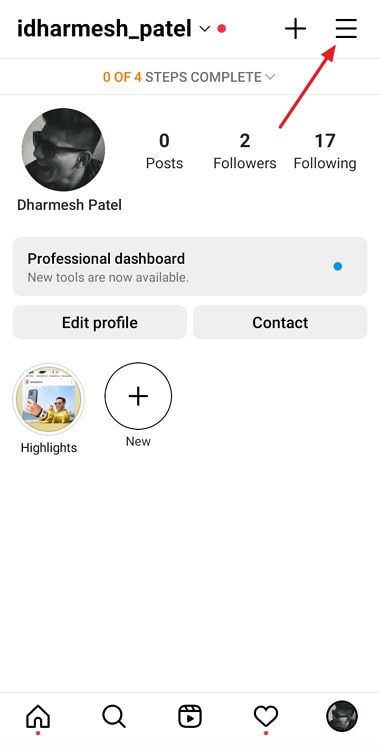
Step 3: Select the Settings and Privacy option next.
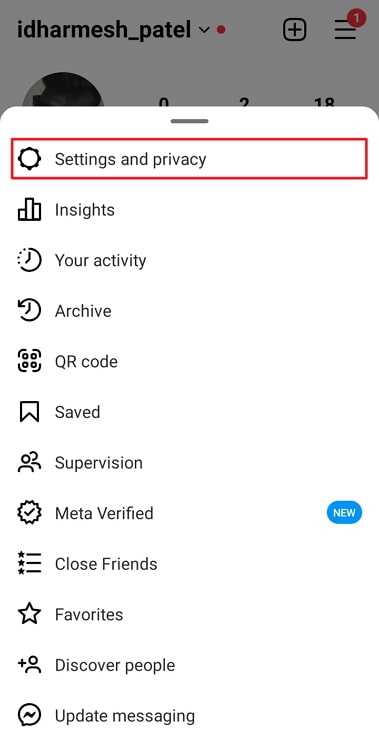
Step 4: Tap the Blocked option located under the Who can see your content tab and tap on it.
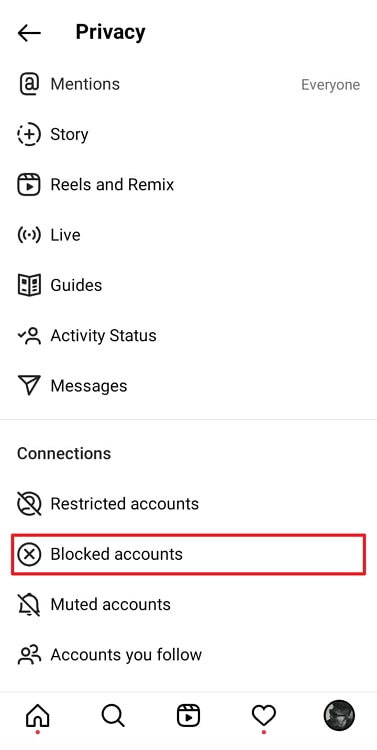
Step 5: Once you’ve reached the blocked accounts page, scroll down to the person you want to unblock.
Step 6: Is the Unblock option visible next to each person’s name? Give a tap.

Step 7: The screen will provide a confirmation window. Confirm your action by tapping on the unblock button, and you’re done!
Alternatively,
Step 1: Tap on the three vertical dots icon at the target person’s profile. The icon is at the top right corner.
Step 2: There’s an option to unblock. Tap on it and click on unblock again.
Tip: You can also simply tap the unblock button on the person’s profile to unblock the person!
Also Read:





 Bitcoin
Bitcoin  Ethereum
Ethereum  Tether
Tether  XRP
XRP  Solana
Solana  USDC
USDC  TRON
TRON  Dogecoin
Dogecoin  Lido Staked Ether
Lido Staked Ether