In an era where your average screen time surpasses more than 2/3rd of your day, digital cleanse is not just a fancy choice but the need of the hour. And what part of your digital routine can you actually manage to avoid without hampering your livelihoods? It’s your social media time. While most of our livelihoods revolve around the internet, social media is the one thing we do for fun, distraction, or entertainment. Hence, it’s the easiest to cut off from time to time.

Speaking about too much time spent on social media, the captivating reels of Instagram come to mind. They’re just so aesthetic and colorful that it’s easy to lose track of time scrolling through them.
Have you ever realized you’re overusing Instagram and desperately need a break? If you have, you’ve come to just the right place. Stick with us till the end to learn all about taking time away from Instagram, deleting its mobile app, and its impact on your account!
Does Deleting Instagram App on Your Phone Also Delete Your Account?
We understand that you’re having second thoughts about deleting the Instagram app from your phone, mainly because you suspect that it could also delete your account on the platform.
However, you’ve gotten no reason to worry since deleting the Instagram app on your phone has no impact on your account whatsoever; even without the app, you’d be able to access your account on the platform’s web app through your browser, your computer, or any other smartphone seamlessly, as long as remember your login credentials.
Even if you forget your password, it’s still retractable if you have access to the email address or phone number registered with your account. As you can see, Instagram makes it easy for anyone to find a way into their accounts.
However, while you will still have an Instagram account despite removing its mobile app from your devices, we’re not saying there are no new changes you need to think about before moving forward. Keep reading to know more.
Here are some changes that deleting Instagram app on your phone can bring about:
Now that we’re talking about the changes that deleting Instagram’s app can bring about, let’s begin from the top: the FOMO (fear of missing out).
As you uninstall the app, you’ll no longer be able to check the latest updates of your friends, the people and the pages you follow on the platform.
And while posts can be caught up with later on as well, it’s the stories that aren’t added to highlights that we truly risk losing.
Another important change that occurs is that you’ll receive no notifications about the DMs sent to you; the same is true for when others tag you in their stories/posts, mention you in comments, and collaborate on reels with you.
If you don’t miss out on it all, you can also turn on email notifications for your account before deleting the app. That way, you’ll be able to know if something important comes up.
The last thing you’ll lose is the calls – both voice and video – that you receive after deleting the Instagram apps.
While the callers will not be conveyed about your act of app deletion, you won’t have any knowledge of receiving them either; unless you re-install the app, log into your account, and check the missed notifications.
How to delete your Instagram account?
So far, we’ve caught you up with the consequences of deleting the Instagram app from your device – having ruled out the possibility of your account being deleted with it.
However, if deleting your account was your main agenda throughout – and deleting the app was just a means to it – we’d like to help with that as well.
Here’s a step-by-step guide attached for those who are curious about the procedure of deleting their Instagram account or want to use it for themselves:
Step 1: Launch the Instagram mobile app on your device.
As you land on your home tab next, you’ll need to head straight to the Settings.
And, since the key to that lies on your Profile, that’s the place we need to go to next.
Step 2: To do that, scan the bottom-right corner of the home tab; can you see a tiny thumbnail here?
It has the thumbnail of your profile picture. Give this icon a tap when you find it.

Step 3: Once you’ve landed on your Profile tab, you’ll notice a hamburger (three lines arranged horizontally) icon towards the top-right end. You need to tap on this icon next.
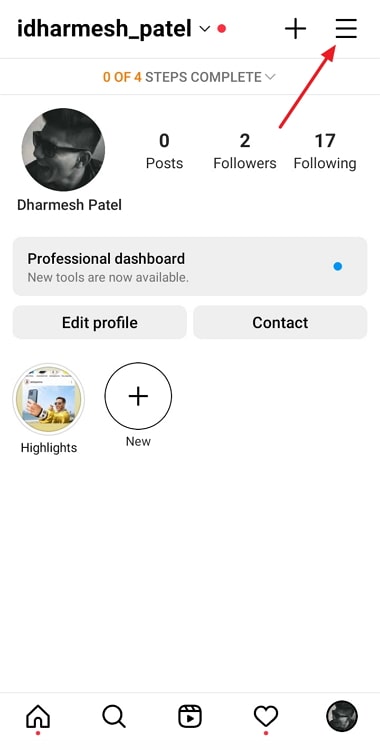
Step 4: On the menu that slides up your screen next, the first option that you’ll find is of Settings. This is your destination; tap on it, and you’ll land on the Settings tab next.
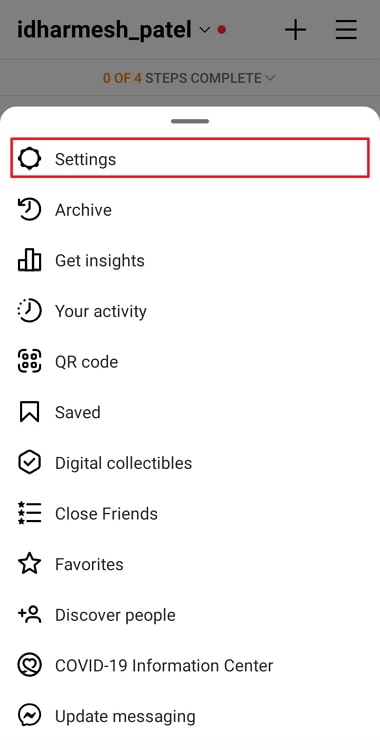
Step 5: From all the options you find listed on the Settings tab, which one do you think is most relevant to the action you’re willing to take? You’re right, it’s Help.
You’ll find this option placed second-last on this list, with a lifeboat icon drawn next to it. Give it a tap.
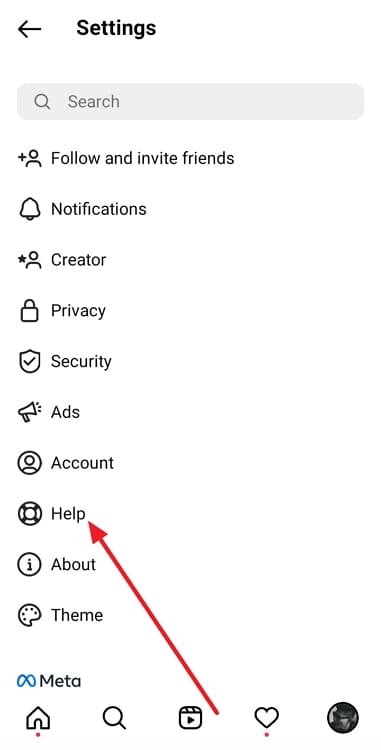
Step 6: As you land on the Help tab next, navigate to the third option on it – Help Center
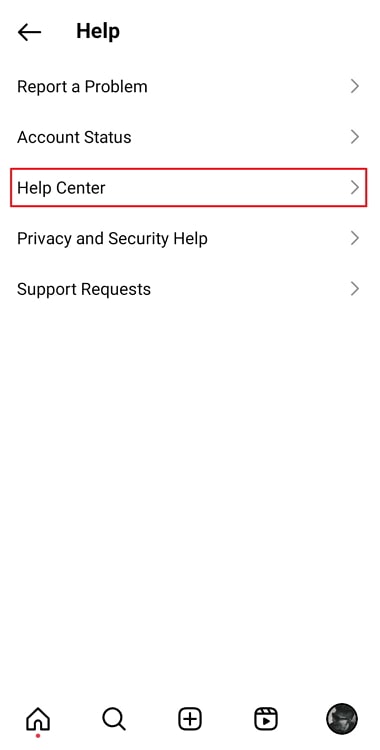
When you tap on this option, you’ll be taken to Instagram’s official webpage designated for the same.
Step 7: Here, you’ll come across another hamburger icon at the top-right corner.
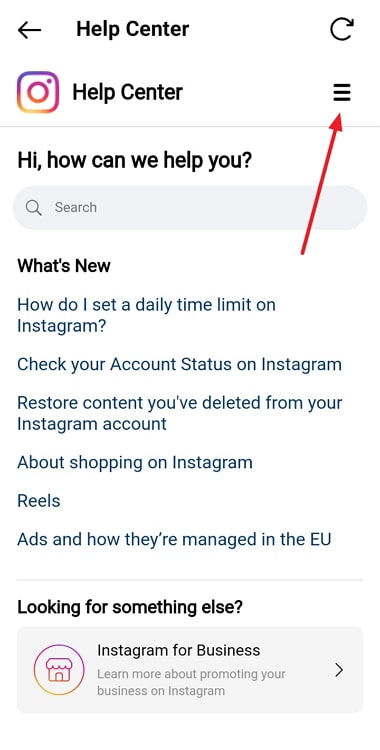
When you select it, Instagram will show you all the important actions you might be looking for.
The second option here is of Manage Your Account. Select it to move forward.
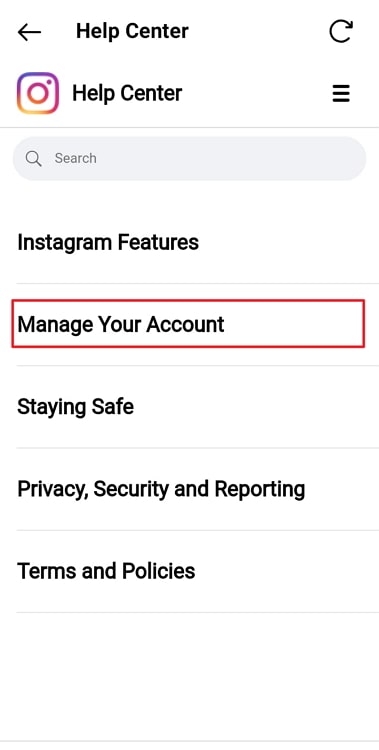
Step 8: You’re going to find more options on the next menu that appears on your screen. From here, navigate to the fifth option with a “x” icon drawn next to it – Delete Your Account.
This is the option you need to select next.
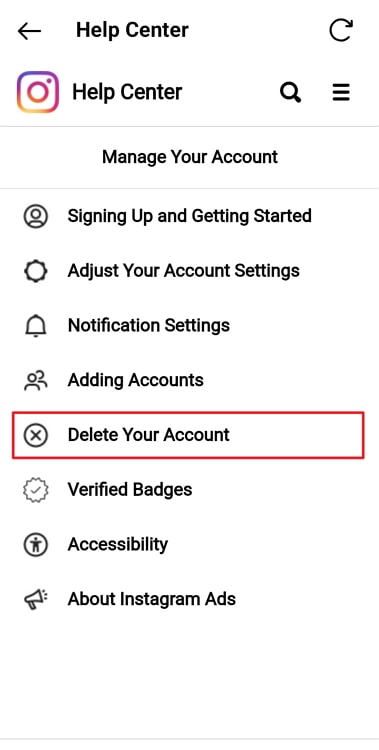
Step 9: On the next tab you’re taken you, you’ll find several FAQs mentioned below; the second one being How do I delete my account?
Can you spot a downward-facing arrow drawn next to it? Tap on it next. In the answer that appears below, you’ll find a hyperlink of Delete your account. Click on it.
Step 10: Finally, you’ll land on a page where you’ll be asked to select a reason behind the deletion. Then, you’ll need to re-enter your password.
When you’re through these details, tap on the last blue Delete account button, and your account will be deleted!
The bottom line
As we come to an end, let’s quickly sum up a quick takeaway for you before we take your leave.
The topic we discussed in depth today was Instagram; a platform so addictive that you should take timely breaks from it in order to avoid losing your sanity. Then, we moved on to explore the changes that deleting its mobile app can bring about for you, also clarifying how it doesn’t delete your account for good.
Lastly, for those who were looking to delete their account permanently on the platform, we’ve attached a guide of how that’s done. Looking for a solution to a different Instagram-related problem? You might find it here.
Also Read:





 Bitcoin
Bitcoin  Ethereum
Ethereum  Tether
Tether  XRP
XRP  Solana
Solana  USDC
USDC  TRON
TRON  Dogecoin
Dogecoin  Lido Staked Ether
Lido Staked Ether