One platform that has captivated the hearts and minds of millions is Instagram. With its focus on images, creative expression, and storytelling, Instagram has become a powerful tool for personal connection, brand promotion, and artistic exploration. Initially launched as a photo-sharing app, Instagram quickly gained traction, attracting millions of users worldwide. Facebook acquired Instagram, enabling it to leverage its massive user base and resources for further growth.

Instagram revolves around sharing photos and videos. Users capture or upload visual content directly from their smartphones and share them with their followers. The platform encourages users to display their unique identity and curate an appealing feed that reflects their passions, interests, and personal brand.
In addition to static posts, Instagram introduced Stories, a feature inspired by Snapchat. It lets users share temporary content that disappears after 24 hours. This has become immensely popular, with users documenting their daily experiences, behind-the-scenes glimpses, and engaging with their audience spontaneously.
With the introduction of Reels, Instagram embraced short-form video content. Like TikTok, Reels allows users to create 15 to 60-second videos with music, effects, and transitions. This empowered users to unleash their creativity and engage with their audience through entertaining content.
For businesses and influencers, Instagram offers unparalleled opportunities for brand promotion and audience engagement. It has become an influential platform for artists and creators to showcase their work, gain recognition, and connect with a global audience.
So, it has something for everyone, and boy-oh-boy are people interested in utilizing all they’ve got. Regardless of whatever niche you’re in, there’s plenty that’ll attract you as an audience and creator.
In today’s blog, we’ll discuss how to delete an Instagram poll vote from the story.
How to Delete Instagram Poll Vote from Story?
Now, let’s get straight to the answers you’re looking for: how can you delete an Instagram poll vote from story? Well, the answer is that you can’t.
There are two possible points of view here: you’re the creator who accidentally added the poll or a member of the audience who accidentally picked the wrong option. Well, the bad news is that either way, you cannot remove the poll vote from the story.
However, the good news is that there are alternative methods to fix your situation, so don’t worry. All you have to do is go through this blog and select whichever option suits your liking.
But before we move on to that, let us first discuss how the Instagram poll vote feature works.
How do Instagram polls work?
Instagram poll votes are a feature within Instagram Stories that lets users engage with followers and gather opinions on any random topic. When creating one, you ask a question and offer two options for the audience. Once you post the poll, your followers can choose according to their opinion, and their votes are recorded and tallied.
The poll results are displayed as a percentage, showing the distribution of votes between the two options. The percentage is calculated based on the total votes received for each option.
As a creator, you can view the poll votes and results in real-time by swiping up your story. You can see the results, and if you have a business account, you may also have access to more advanced analytics and demographic information about your voters.
Instagram poll votes are an interactive way to engage your audience and encourage them to participate in your content. It’s a quick and easy route for your followers to express preferences, opinions or vote on various options.
They can be used for various purposes, including gathering feedback on products/services, deciding between two choices, or simply entertaining and engaging.
Instagram poll votes are an interactive and engaging element to your Instagram Stories. They are a valuable tool for creators, businesses, and individuals to connect with their audience and create engaging content tailored to their followers’ preferences.
Here’s how to delete Instagram poll vote from story
If you’re the creator of an Instagram story poll and want to delete it, we understand your situation. However, the only way out of this for you is to delete the story. It’s a very easy process; let us guide you through it.
Here’s how to delete an Instagram story
Step 1: Open Instagram on your smartphone; you’ll be directly delivered to your Instagram feed.
Step 2: In the top left corner, you’ll see your profile picture; tap on it.
Step 3: Now, you’ll see your Instagram story. Tap at the vertical ellipsis icon at the bottom right.
Step 4: Tap on Delete, and then confirm your action. That’s all there was to it!
If you want to delete your vote on an Instagram story poll, we’re sorry that that’s also impossible. We understand that most people flip through stories at an alarming speed, and it’s easy to accidentally tap on a poll.
So, one way out of here is to let the poster know that your vote was a sincere mistake. This way, no harm will be done, and you’ll come out of this looking like a smart, straightforward person.
But if you consider yourself to be non-confrontational or you’d just rather not talk to them, you can always block them. Although it is an aggressive move that can be hurtful to some, it all depends on your relationship with them.
Blocking them will remove you from everywhere they set their proverbial eyes on, on the Instagram app. This includes story views, so you’re safe. However, you also have to unblock them immediately after if you don’t want them to find out!
If you aren’t that close to them, we’re sure they’d probably not even notice that you block them. So, if that’s the case, go ahead by all means.
Here’s how to block someone on Instagram
Step 1: Open Instagram and make your way straight to the Instagram Explore page.
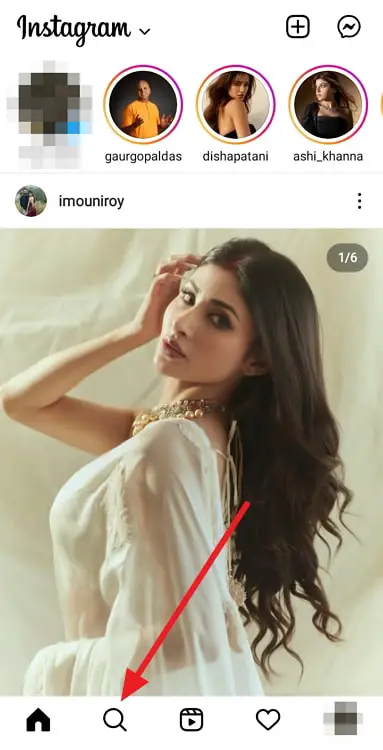
Step 2: Enter the name of the user you wish to block and select their account from the results.
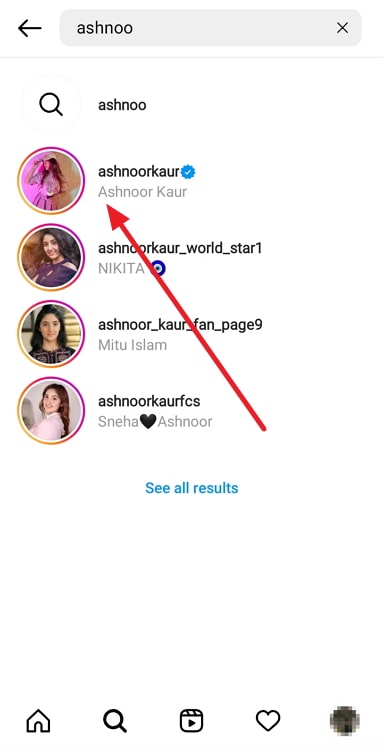
Step 3: Tap the vertical ellipsis icon in the top right corner of their profile. On the next menu, tap on Block.
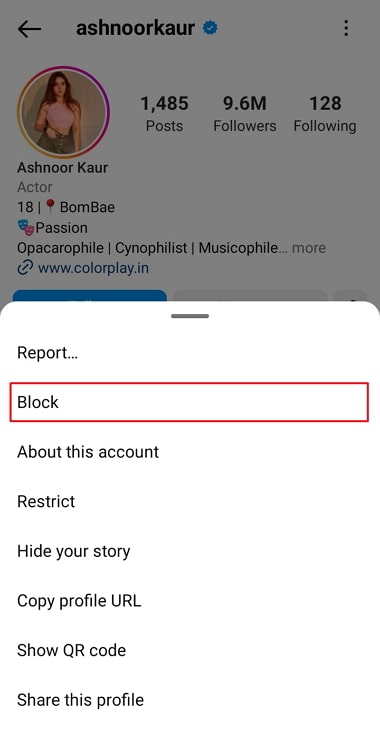
Step 4: Confirm your action, and you’re all set!
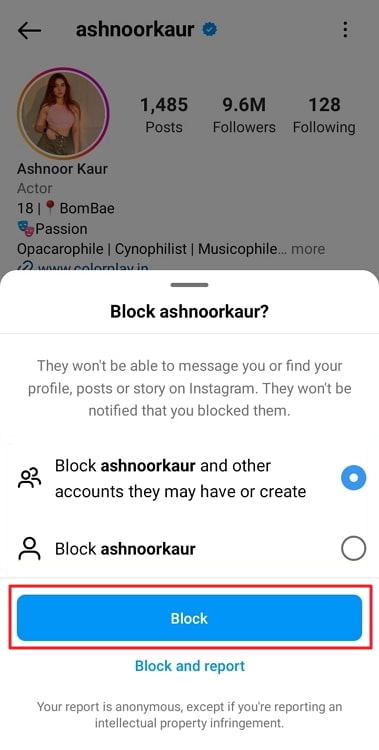
Keep in mind that you also have to unblock them.
Here’s how to unblock someone on Instagram
Step 1: Launch the Instagram app and go straight to Your Profile.
Step 2: Tap the hamburger icon at the top right and select Settings and privacy.
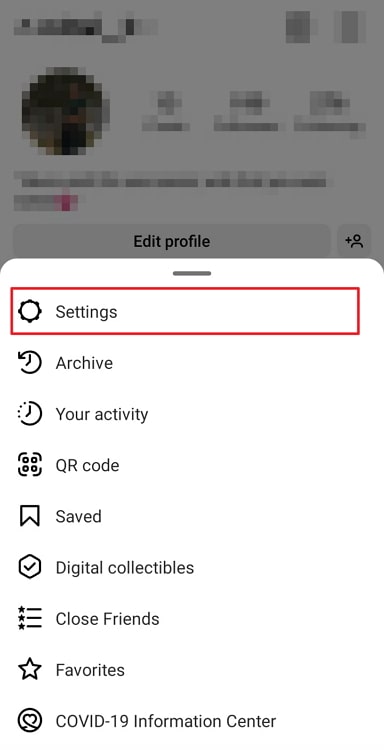
Step 3: Under Who can see your content, tap on Blocked.
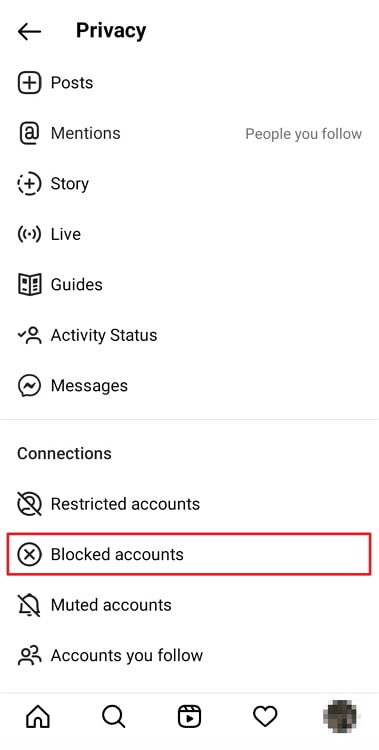
Step 4: Tap the Unblock button next to the user you just blocked, and that’s it!
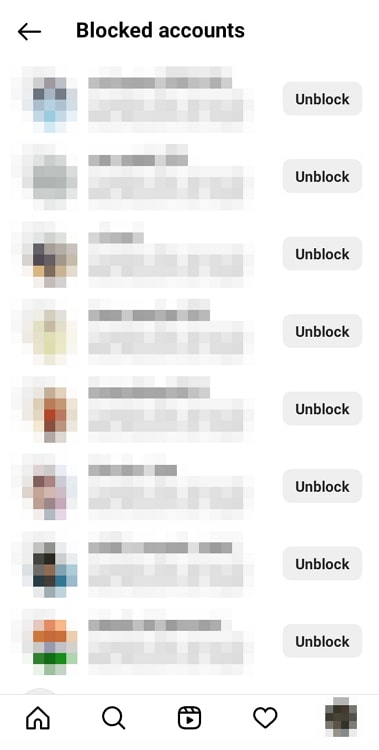
In the end
As our blog for today has now reached its end, let’s quickly go over what we’ve discussed.
There are over a billion monthly active users on Instagram, and they all have unique circumstances. So, Instagram has worked hard to create a neutral design that most people can like or, at the very least, tolerate.
If you wish to delete a poll from your story or your vote from someone’s Instagram story poll, we’re sorry to say neither option is possible. However, if you happen to be the creator, you can delete the story and eliminate all issues.
If you wish to delete your vote but can’t, it’s a tricky situation. But the simplest way out of this is to talk to the poster and tell them about what happened; we’re sure they’ll understand.
We hope our blog has helped you reach a solution. If there are any more questions related to this topic in your mind, let us know about them in the comments below!
Also Read:





 Bitcoin
Bitcoin  Ethereum
Ethereum  Tether
Tether  XRP
XRP  Solana
Solana  USDC
USDC  TRON
TRON  Dogecoin
Dogecoin  Lido Staked Ether
Lido Staked Ether