Facebook is the largest social media platform of all time, with nearly three billion monthly active users worldwide. However, practically, the young generations today prefer to go with Instagram or Snapchat instead of reverting to the OG. Why does that happen? While there are many reasons behind this, the primary factor remains the same: Facebook’s time is gone now. There are no unique or new upgrades on the platform, nothing exciting or innovative to keep users hooked.

It already had very few things to begin with: all it was known for was connecting people with their friends and family. After the initial buzz died, many more social media platforms offered that. So, there was no Unique Selling point that kept users coming back more.
Even today, there’s only one reason people create or keep their accounts on Facebook: to find and stay in touch with old acquaintances. Facebook is a social media directory of anyone you’ve lost touch with.
This is because when Facebook was launched, everyone signed up in a frenzy. Those first five years were when mornings started with the Facebook timeline and ended on Messenger. Everyone and everyone they knew was on Facebook.
And while that enthusiasm might not be there anymore, those profiles sure are. So, don’t worry; you will find your high school English teacher on Facebook, even if you don’t see her on Instagram.
Another thing is the middle-aged users. While teenagers today seem to have sworn off Facebook, the same cannot be said for their parents and grandparents.
Due to its easy-to-understand design and unchanging interface, it’s comfortable and convenient for older adults who find it difficult to grasp technology.
Gen Z doesn’t want to spend time on Facebook because they don’t want to see what they call “cringe” content. They also don’t wish for their parents to see their online activity because it’s just plain uncomfortable and unnecessary.
In today’s blog, we’ll discuss whether or not you can join Facebook groups but keep them hidden from your friends. Stick with us until this blog’s end to learn all about it!
Can I Join Facebook Groups but Keep It Hidden from My Friends?
If there’s one thing people like on Facebook, it’s groups. Having open-ended discussions with your friends sounds good, doesn’t it?
Let’s say that you wanted to do an outdoor activity, like a trek. You find a Facebook group that organizes treks, so you tell your best friend about it, but they say no. They’d rather do an indoor activity like a sleepover or a peaceful night in.
It’s quite understandable; everyone is allowed their own opinion and preferences. However, you liked the group and wanted to go on one of those treks. So, without telling them, you join the group and sign up.
Later that day, you receive a hurt message from your friend who couldn’t believe you found the need to hide the news about your going for them. In such a situation, you know that they aren’t entirely wrong. So, you apologize and let them know exactly how it all happened.
However, you’re most concerned about how they found out about it. If they found out once, they would do so again; you cannot risk that. This doesn’t mean you’re up to something wrong or need to hide from your friend.
It’s just that everyone should have their privacy; otherwise, the entire concept of social media will be threatened. Social media is supposed to entertain us and make us feel relaxed. If we’re constantly worried about everyone seeing our activity, that won’t be achievable, right?
Let us first tell you how they probably found out about your joining: by looking at your activity. Facebook has a feature where you can see your friends’ activities unless they hide it from you.
So, that’s exactly what you need to do: hide your Facebook activity from your friends.
Here’s how to hide your activity from friends
Step 1: Launch Facebook on your smartphone and log in to your account.
Step 2: The first screen you’ll land on is the Facebook timeline. At the top, you’ll see four icon tabs. Tap on the one at the right corner, which is a hamburger icon.
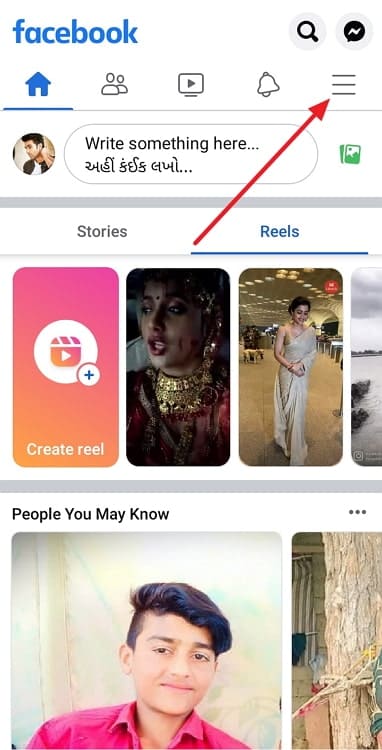
Step 3: This will bring you over to the Menu page. Scroll down to the bottom, locate and tap on Settings & privacy. Under that, tap on Settings.
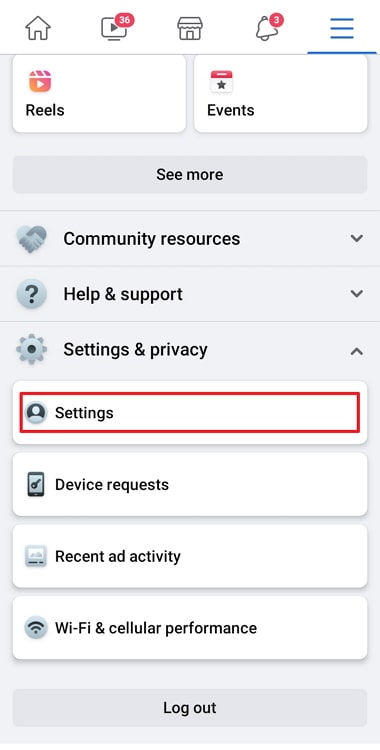
Step 4: Scroll down to Audience and Visibility and tap on Followers and public content.
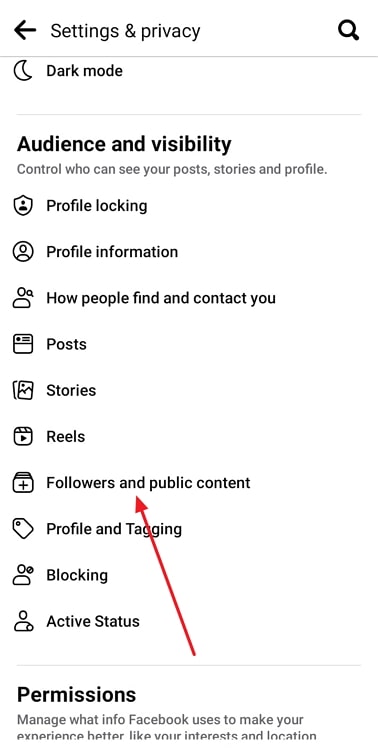
Step 5: Tap on the top option called Who can see the people, Pages, and lists you follow?
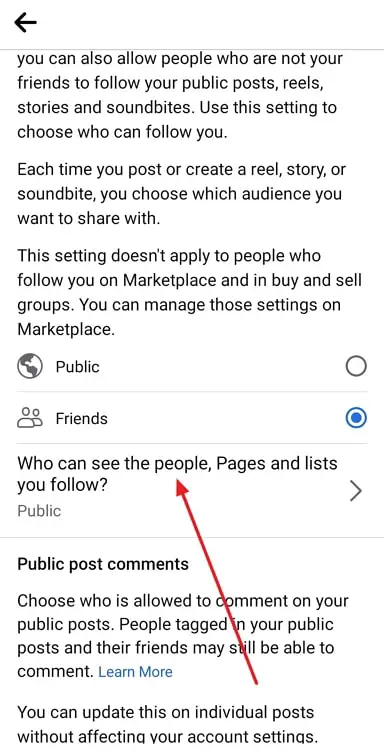
Step 6: By default, it is set to public. You can either set it on Friends or choose the friends you wish to show it to.
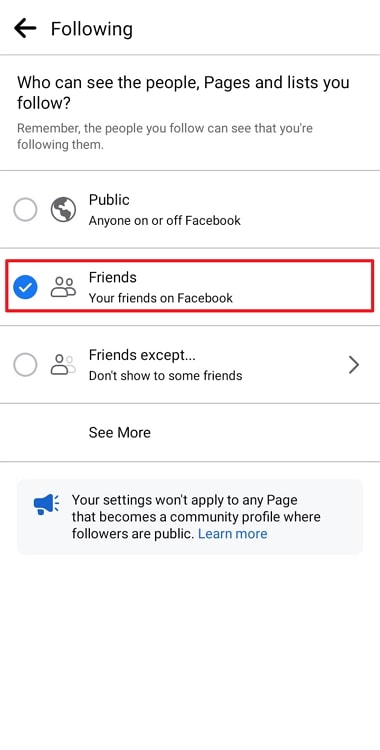
There you go! Now you know exactly how you can protect your privacy on Facebook.
If you need to block someone on Facebook Messenger, we can help you with that! Remember, you don’t need to take any harassment from other users on Facebook.
Here’s how you can block someone on Facebook Messenger
Step 1: Launch Messenger on your smartphone and log in to your account.
Step 2: Tap on your chats with the person you wish to block.
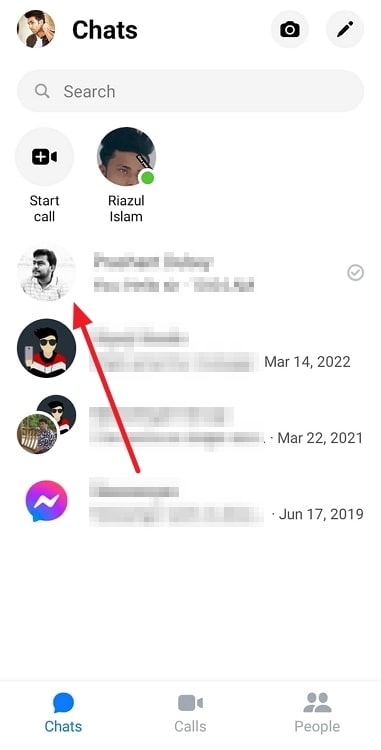
Step 3: Located at the top right side of their chats will be an ‘i’ icon; tap on it. This will bring you over to their Chat settings.
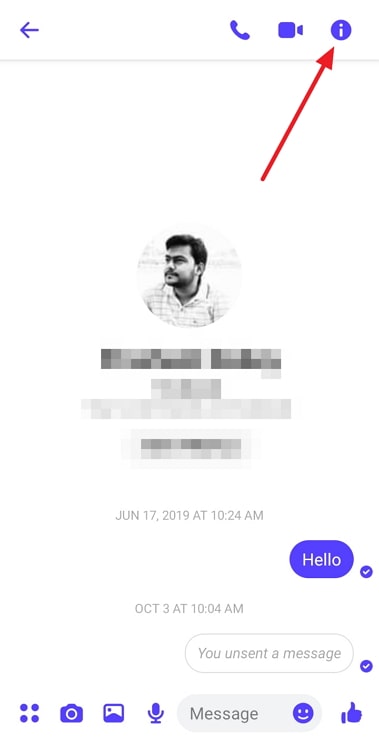
Step 4: Scroll down to Privacy and support. Under that, tap on the option called Block.
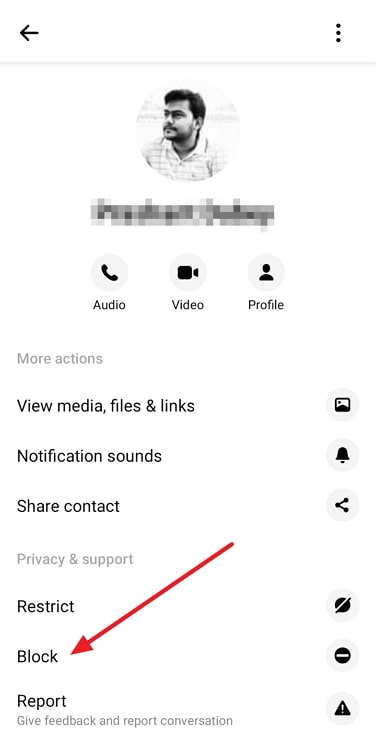
Step 5: On the next page, you’ll see two options: Block messages and calls or Block on Facebook. Choose whichever works for you, and you’re good to go!
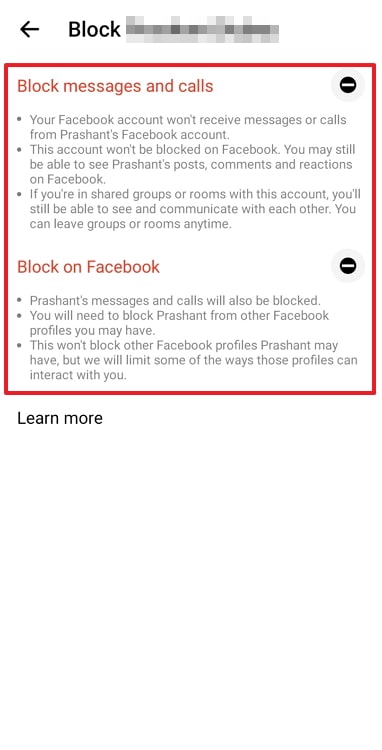
In the end
As we end this blog, let’s recap all we’ve discussed today.
Facebook is a large social media platform that protects your privacy above else. However, it is up to you to understand and operate the app to get most of the features.
For example, you don’t want your friends to see your activity. It’s okay; no one wants to air their dirty laundry online, especially one as dangerous as Facebook, where you can easily run into family and friends.
Thankfully, you don’t need to worry about that. We’ve discussed all how you can do it today. Additionally, we’ve also talked about how you can block a user on Facebook Messenger.
If our blog has helped you, don’t forget to tell us all about it in the comments below!
Also Read:





 Bitcoin
Bitcoin  Ethereum
Ethereum  XRP
XRP  Tether
Tether  Solana
Solana  USDC
USDC  Dogecoin
Dogecoin  TRON
TRON  Lido Staked Ether
Lido Staked Ether