Facebook Messenger has crossed over a billion mark, which makes it one of the leading instant messaging apps in the world. Surprising? We believe it is not! You might be stuck in a loop flicking through different messaging apps for your convenience in conversations, but know Messenger always takes the cake. The app has been pretty successful ever since its debut, and for all the best reasons.

Many of us didn’t understand the need for a separate messaging app from Facebook initially. But the popularity of the app has put all these questions to rest. We believe a lot of us today utilize this app more than we scroll our Facebook feeds.
It has plenty of features that have helped keep users on board while earning new users daily. Moreover, all these features are free to use, which is another added perk we simply cannot get enough of.
Of course, you can chat with anyone you are connected to or make free video calls with people whenever you want. But people can also create group chats where they can bring all their favorite members under one roof and keep up with them.
The app is anything but boring, and people who have been using it know it clearly. The only times there is a big question mark when it comes to Messenger is when we don’t understand certain things on the app.
We are discussing one such thing today to help clear some fog. Have you ever questioned, “why do Messenger messages change from seen to delivered”? Let us find out in this blog today.
Why Do Messenger Messages Change from “Seen” to “Delivered”?
We often send and receive messages on Messenger, so we are aware of the steps a message takes once we compose it. We all become curious about the progress of our communications and like keeping tabs on them.
A text message is composed and sent to a receiver; your message is received and then delivered to the recipient. The message is seen by the message recipient in the final stage.
It is quite clear that the status of our messages on the app remains delivered until the person on the other end interacts with it. Besides, all of the four stages of the messages we just talked about are indicated by different icons, which we should all know about.
You will see an empty circle when your message is being sent to someone. But it quickly changes into a circle with a blue checkmark when the messages are sent.
The message has been delivered when you see a blue circle with a white check mark, which appears next. The recipient’s little profile picture symbol denotes that they have seen or read your messages and is the last on the list. Besides, you can also see a timestamp when the person sees your messages, along with a seen tag.
Anyway, we know the stages clearly now, but we are here to discuss if something reverse happens in those stages. Isn’t that correct? Many users state that the Messenger message change from seen to delivered.
Does it mean somebody saw the messages you sent, and then the icon changes to just delivered? Is it a technical glitch – It might be! But in the other section below, let us look for a more reasonable explanation for this question.
The marked as unread option on Messenger
Have you ever used Messenger’s unread option? Some of you have, we’re sure, but more importantly, do you even know what it is?
People utilize this option if they unintentionally view a message from someone they didn’t want to and now desire to reverse the action. They easily change the delivered status of the seen messages to unread by using the marked as unread option.
The choice has been helpful in rescuing us from the difficult spot. Additionally, it helps in sorting through the flood of messages to deal with the most crucial ones. You may simply mark the message as unread if you know that the individual will only upset you when they discover you have seen their messages.
You can deal with more urgent communications and save these for later. Anyways, the feature is useful, and the steps to use it are pretty basic. You can check out the steps down below if you wish to know how to use them.
Steps to mark a message as unread in the Messenger application:
Step 1: Open the Messenger app on your phone or tablet. Kindly sign in if you are currently logged out of the app; otherwise, skip the step.
Step 2: Upon entering the app, you will see the main chat interface. So, it is time to navigate to the chat you want to mark as unread.
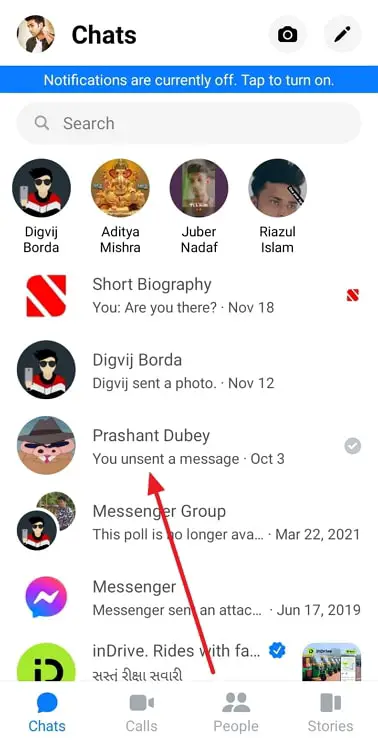
Step 3: In the next steps, you must press and hold the chat button until a menu is displayed on the screen.
Step 4: Do you see the Mark as unread option in the list? Please go ahead and select it to complete the action.
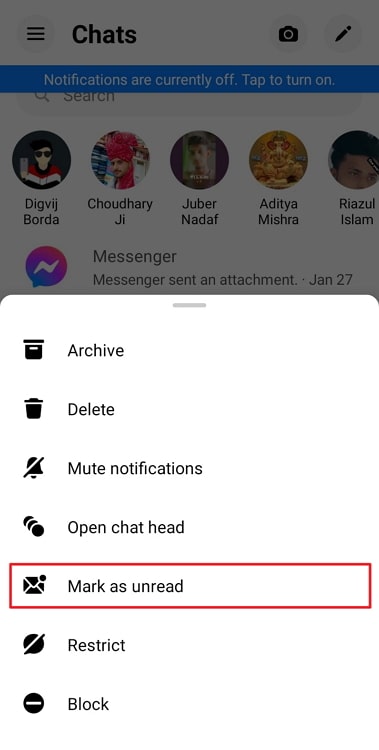
That’s it! You have successfully marked your messages as unread and turned your seen messages into delivered now.
In the end
Let us now quickly recap the topics that we have explored now that the discussion has come to an end. Facebook Messenger has become one of the prominent instant messaging apps today, and we have dealt with one of the questions that their users are curious about.
We discussed “Why do Messenger messages change from seen to delivered” on the app. Please read the blog since we spoke about it in great depth.
We have also covered the marked as unread option to give you a better understanding of this topic. Next, we have given you instructions on how to use the marked as unread feature.
We sincerely hope you find the blog’s answers to be helpful. Please leave your thoughts in the comments section; we look forward to reading them.
Also Read:





 Bitcoin
Bitcoin  Ethereum
Ethereum  Tether
Tether  XRP
XRP  Solana
Solana  USDC
USDC  TRON
TRON  Dogecoin
Dogecoin  Lido Staked Ether
Lido Staked Ether