In the age where social media is extremely dominant, Instagram stands out as one of the leading platforms for sharing photos, stories and connecting with friends and influencers. With millions of users all around the world, the platform offers an incredible variety of features to its users. Instagram is a versatile social media platform using which users can share content and media with their followers. It also allows users to block other users so that they can’t see their content or interact with them.

Blocking someone on Instagram can be a good way for maintaining privacy and controlling your online experience. However, some users have encountered confusion and frustration when trying to unblock accounts they’ve previously blocked.
In this article, we will explore the reasons behind the question, “Why can’t I find blocked accounts on Instagram to unblock them?” and provide solutions to this common issue. Let’s get started!
Why Can’t i Find Blocked Accounts on Instagram to Unblock Them?
Before delving into the reasons behind the issue, it’s crucial to understand how the blocking feature on Instagram works. When you block someone on Instagram, several things happen:
The Blocked User is Unaware
The person you block will not receive any notification informing them that you’ve blocked them or any other indication per se. However, they may infer this if they notice they can no longer see your posts or interact with your account.
You Can’t See Each Other
When you block someone, you can’t see each other on the platform. This means the blocked user can’t see your posts, stories, or profile, and you can’t see theirs either.
Existing Conversations Are Hidden
Any direct messages or conversations you had with the blocked user will be hidden in your inbox. You won’t receive new messages from them.
Unblocking Reverses These Effects
When you decide to unblock a user, all the restrictions mentioned above are lifted, and you can interact with each other again.
With this, we have a clear understanding of how blocking and unblocking work on Instagram. We can now delve into the reasons why some users face difficulties when attempting to unblock previously blocked accounts.
User Error
One of the most common reasons why individuals can’t find blocked accounts to unblock on Instagram is simple user error. Instagram’s interface is designed to be user-friendly, but it’s still possible to overlook certain features or make mistakes while navigating the platform.
To solve this issue, double-check your blocked list and ensure you’re using the correct steps to unblock an account. To do this, follow these steps:
Step 1: Open the Instagram app and go to your profile by tapping on your profile picture in the bottom right corner.

Step 2: Tap the three horizontal lines in the top right corner.
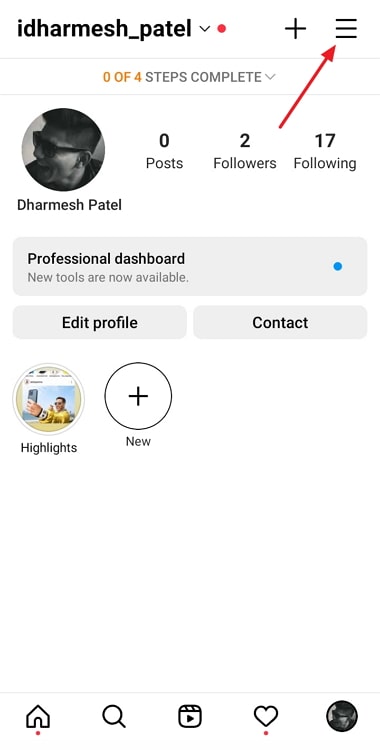
Step 3: Select Settings.
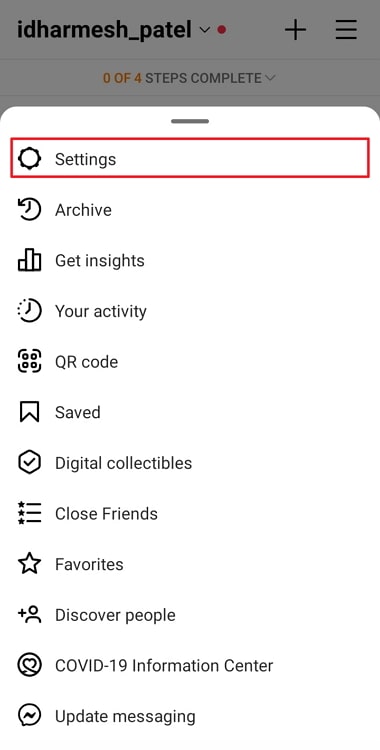
Step 4: Scroll down and tap on Privacy.
Step 5: Under the Connections section, choose Blocked Accounts.
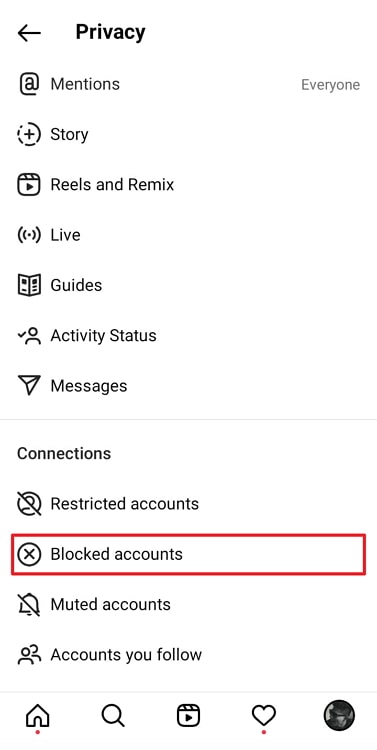
Step 6: You’ll see a list of accounts you’ve blocked. Tap on the account you want to unblock, and then tap Unblock.
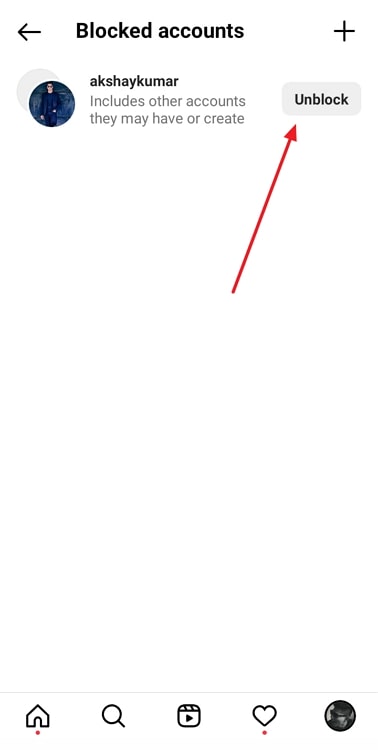
This process should successfully unblock the user, provided you’re using the correct account and have the necessary permissions.
Temporary Account Deactivation
Another reason why you might not be able to find blocked accounts to unblock is that the account you blocked has been temporarily deactivated by its owner. When a user deactivates their account, it effectively disappears from the platform until they reactivate it.
During this timeline, you will be unable to find or unblock their account. If you suspect that the account you want to unblock has been temporarily deactivated, there’s not much you can do until the user reactivates their account. Once they do, you can follow the steps mentioned earlier to unblock them.
Changes in Username or Display Name
Instagram allows users to change their usernames and display names at any time. If a user you’ve blocked changes their username or display name, you may have difficulty finding their account to unblock it.
To unblock an account with a changed username or display name, you can try searching for their new username in the Instagram search bar. If you’re still unable to locate them, you may need to wait until they interact with your account or reach out to them through other means to request unblocking.
Technical Glitches and Bugs
Like any online platform, Instagram can experience technical glitches and bugs from time to time. These issues can sometimes interfere with the unblocking process. If you suspect that a technical glitch or bug is preventing you from unblocking an account, here are some steps you can take:
Step 1: Log out of your Instagram account and log back in.
Step 2: Update the Instagram app to the latest version.
Step 3: Clear the app’s cache and data (note that this might log you out, so make sure you remember your login information).
You can also try accessing Instagram from a different device or browser to see if it helps.
You are using the wrong account.
Make sure you are logged into the account that blocked the other user. If you are logged into a different account, you will not be able to access your blocked accounts list.
The user has deleted their account.
If the user that you blocked has deleted their account, their profile will not be available on Instagram any longer. This means that you will not be able to find them in your blocked accounts list.
You have unblocked the user.
If you have already unblocked the user, they will no longer be listed in your blocked accounts list. It may be possible that you unblocked them before but forgot about it. If you have tried all of the above mentioned ways and none of them work, you may need to reach out to Instagram’s support team for further assistance.
Instagram’s blocking and unblocking features are essential for maintaining a positive online experience and controlling your interactions on the platform. We know the question, “Why can’t I find blocked accounts on Instagram to unblock them?” can be frustrating.
However, it’s important to remember that there are often simple solutions to this issue, such as user errors or changes in account settings. By following the provided solutions and being patient, you can successfully unblock accounts on Instagram and continue to enjoy the platform to its fullest.
How to find blocked accounts on Instagram?
If you are sure that you have blocked the user and they have not deleted their account or unblocked you, then you can try the following steps to find them in your blocked accounts list:
Step 1: Open the Instagram app and go to your profile.
Step 2: Tap the three lines in the top right corner of the screen.
Also Read:





 Bitcoin
Bitcoin  Ethereum
Ethereum  XRP
XRP  Tether
Tether  Solana
Solana  USDC
USDC  Dogecoin
Dogecoin  Lido Staked Ether
Lido Staked Ether  TRON
TRON