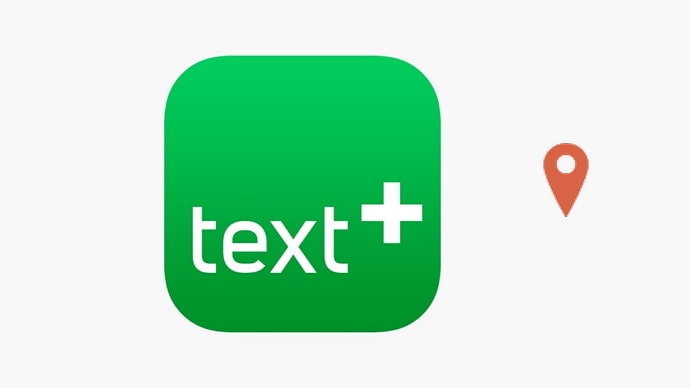We all love browsing websites. Whether it is a Facebook, an education-related website, or any of the entertainment websites you would like to view, you need to get in first to browse through the website content.

However, on many occasions, you might find that your entry is simply unsuccessful or rejected by the website or any other third-party software, tool, hardware, or application. This happens due to numerous reasons.
If you are wondering about some of the popular reasons that might prevent your entry on a website, then rest assured because first, we will check the reasons that usually ban a user from entering a website with the message “The owner of this website has banned your IP address” or “The owner of this website has banned you temporarily from accessing this website“.
Reasons for The Owner of This Website has Banned Your IP Address
Here is a list of some of the main reasons which prevent a user from entering a website.
1. Banned by IP address
You might be banned by the IP address with an error message “The owner of this website has banned your IP address”. This is one of the most popular bans existing on the internet while entering a website.
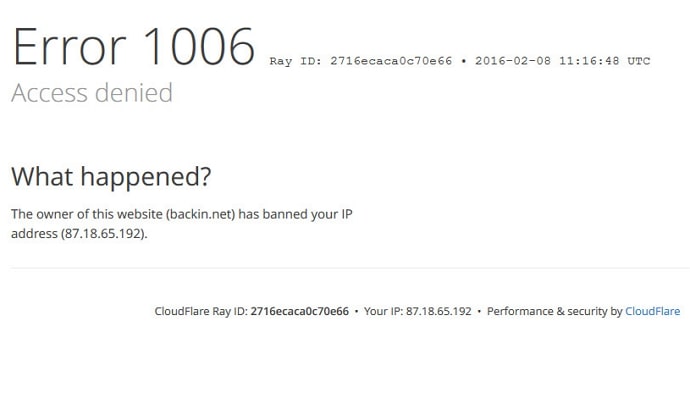
Besides, the IP address ban takes time to be removed and is the most complex issue to deal with, which is why we have decided to elaborate on the same.
2. Banned by Cookies
The cookies or the information from the web pages as captured by the browser or the reverse play quite a role when entering a website. Using a particular browser to browse a particular webpage is not possible in most cases nowadays without accepting the cookies of the website.
Therefore, if you do not accept the cookies of the website or the webpage, then you will not get entry to a website.
3. Unique Token-Related Bans
There are numerous online games where you can find a unique token that is passed during online gaming. This token is often found to be associated directly or indirectly with the CD (install) key that is included with the game when it’s purchased. Such tokens demand the users uninstall and reinstall with a new CD key to get around the error.
You can get bans of this type for websites that require specific plug-in applications like Flash. Here, you need to simply uninstall these plug-ins and then reinstall them to fix this issue. With this method, you can easily get past the ban that is imposed.
4. Banned by Common Information
Many other websites ban other users or accounts, most new accounts, in case there is an issue regarding any personal information like the email address, password, credit card number, physical address, and more.
For example, when eBay shut down their accounts they started shutting down any other accounts with the related information. The only way you can get around such a ban is if you create a new account with *none* of the same information.
How to Fix The Owner of This Website has Banned Your IP Address
If you are seeing the message “The owner of this website has banned your IP address,” it means that the website administrator has blocked your IP address from accessing their site. This could be for various reasons, such as a violation of their terms of service, suspicious activity, or other issues.
To resolve this, you can contact the website administrator and explain your situation and politely request that they reconsider or clarify the ban. Be sure to provide as much information as possible about your issue.
It’s essential to be respectful and follow any instructions or requirements they provide to have the ban lifted.
Also Read: