After the ban of TikTok in India, the country quickly adapted by bringing other forms of short content options to different platforms. Social media platforms like Facebook, Instagram, Youtube, etc., brought about features like reels and shorts on their platforms. These are essentially short-form videos ranging from a few seconds to a few minutes. Instagram reels are popular all over the world in today’s time. With this feature, users can create and share short, engaging videos.
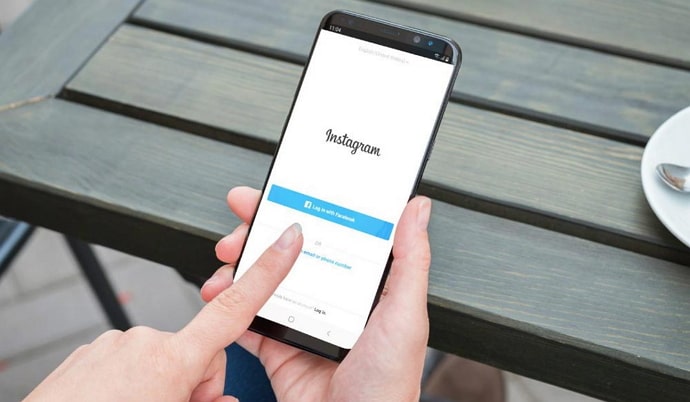
The feature for reels was launched in August 2020 on Instagram, and it quickly gained traction and became a key component of Instagram’s content ecosystem. Reels are similar to TikTok videos, featuring 15 to 30-second clips set to music or other audio tracks.
They offer a creative outlet for users to showcase their talent, humor, or storytelling abilities in a visually captivating format. With Instagram reels, users can record and edit videos directly within the Instagram app or upload pre-recorded clips.
The editing tools provided by reels allow users to add filters, effects, stickers, and text to enhance their videos. Users can also borrow audio from other reels, adding their own unique spin to trending challenges or popular audio tracks.
This interactive and collaborative aspect of reels fosters a sense of community and encourages engagement among users. Whenever a user posts any reel on Instagram, it is visible both on their feed as well as the reels section.
If you have ever wondered how you can move your Instagram reels from your feed but keep them under the reels section, keep reading! In this blog, we will learn how to remove reels from one’s Instagram feed, keeping them intact under the reels section. Let’s get started!
How to Remove My Instagram Reels from My Feed but Keep Them Under Reels Section?
Reels have their dedicated section on Instagram. This section is accessible by tapping the Reels icon at the bottom of the app’s interface. It showcases a personalized feed of reels from accounts that users follow, as well as a curated selection of popular and trending reels from across the platform.
To remove a reel you have posted on Instagram from your feed but keep it under the reels section, you can follow the steps mentioned below.
Step 1: Open Instagram on your device and log in to your account.
You will be able to see your Instagram feed.
Step 2: Now, tap on your profile icon at the bottom right of your screen.
This will take you to your profile page.
Step 3: Locate the reel you want to remove from your feed and tap on it.
Step 4: At the top right section of the reel, you will be able to see three dots. Tap on them.
This will display a list of options.
Step 5: Scroll until you find Remove from profile grid. When you find it, click on it.
You won’t be asked for any confirmation. Once you click on the option to remove the reel from your profile grid, it will automatically do so.
However, there’s no need to worry because if you accidentally remove a reel from your profile grid, you can bring it back using the same steps as mentioned above and click on Add on profile grid.
The widespread adoption of reels has made it a valuable tool for content creators, influencers, and businesses looking to expand their reach on Instagram. By leveraging reels’ engaging format and discoverability features, users can grow their audience, increase their visibility, and connect with a broader community.
How to make great reels on Instagram?
Everyone wants to put out content that is loved by their audience. Creating viral Instagram reels requires a combination of creativity, strategic thinking, and an understanding of the platform’s dynamics.
There is no guaranteed formula that ensures the viral success of your reels. However, there are some things we can keep in mind to increase our chances of creating engaging and shareable reels. Let’s explore them one by one.
Follow trends and keep your content concise
Keep an eye on the latest trends, challenges, and popular hashtags within the reels community. By participating in trending topics, you increase the likelihood of your reels being discovered and shared by a wider audience.
Remember that reels are designed for short-form content, so keep your videos concise and to the point. Make sure your message or story can be conveyed effectively within the 15 to 30-second time frame.
Engage quickly and optimize your captions and hashtags
Capitalize on the short attention span of viewers by capturing their interest within the first few seconds of your reel. Start with a captivating hook, visually appealing content, or a compelling story that grabs attention from the get-go.
Craft attention-grabbing captions that complement your reels and entice viewers to watch. Research and use relevant and popular hashtags to increase the discoverability of your reels.
Incorporate popular music and audio and use creative editing techniques
Utilize popular or trending music tracks and audio clips in your reels. Familiar sounds often resonate with viewers and can make your content more relatable and engaging.
Experiment with different editing techniques to make your reels visually appealing. Explore features like transitions, text overlays, stickers, effects, and filters to enhance the visual impact of your videos.
Show your personality and experiment with different formats
Inject your unique personality and style into your reels. Authenticity and relatability can go a long way in capturing the attention of viewers and encouraging them to share your content.
Don’t be afraid to try out different formats and concepts in your reels. This can help you find your niche, stand out from the crowd, and potentially create viral content that resonates with your audience.
Engage with the community
Actively engage with other creators and users on Instagram. Like, comment, and share other people’s reels, and respond to comments on your own reels. Building connections and fostering a sense of community can increase the chances of your reels being shared and gaining traction.
Extend the reach of your reels by promoting them on other social media platforms or sharing them with your existing followers through other channels like Instagram Stories or your profile bio.
You should always focus on creating high-quality and engaging content that resonates with your target audience. Ensure that you monitor the performance of your reels, analyze what works and what doesn’t, and refine your approach based on feedback and audience engagement.
To wrap it up
Well, that brings us to the end of this blog. Let’s quickly go through everything we have learned today to sum it up. We began our discussion by talking about how the ban on TikTok led to the emergence of newer versions of short-form videos. We talked about how other social media platforms brought their own versions of the same.
We then talked about Instagram reels and their various features. We also discussed how Instagram reels have been gaining popularity among users. We then determined how users can remove reels from their profile grid, keeping them intact under the reels section.
We also explored how a user can create reels that are loved by their audience. With this, we hope we were able to resolve all your doubts and queries about Instagram reels and how to remove them from your profile grid. If you have any more questions you would like us to answer, feel free to drop them in the comments below.
We will make sure to address them in our upcoming blogs, as always!
Also Read:





 Bitcoin
Bitcoin  Ethereum
Ethereum  XRP
XRP  Tether
Tether  Solana
Solana  USDC
USDC  Dogecoin
Dogecoin  TRON
TRON  Lido Staked Ether
Lido Staked Ether