Humans have long engaged in verbal combat and physical clashes when someone irritates or angers them. The result often ends with people stopping interaction and maybe severing all relations with the person. With the internet age in full swing, we’ve also extended our fights to social media. You know what we’re talking about, right?

Can you say it’s a serious fight when you don’t block the person online, too? We’ve all been pretty accustomed to doing that now.
As a Facebook user, you block the person and move on. But we know that blocking has significant repercussions as well. In this blog, we’ll discuss one of the questions many Facebook users raised.
If I blocked someone on Facebook, do my friends still see their comments on my picture and status? What do you think happens? Aren’t you curious to know? Buckle up because we’ll go into great depth about it.
If I Blocked Someone on Facebook, Do My Friends Still See their Comments on My Picture and Status?
When you block someone on Facebook, all past comments they have made on your status updates or pictures are not immediately removed. We know blocking is meant to end communication, but they may have left comments on your posts or status updates before blocking.
So, please be aware that we are currently discussing all interactions before you block the person. Now, please allow us to explain.
When we block someone on Facebook, we essentially prevent them from seeing our online activities. Hence, you will not see their comments. However, this explanation does not extend to your friends. Why?
We believe they haven’t also blocked the individual! For this very reason, they will continue to view the blocked person’s comments on your pictures and status updates.
So, you understand, right? From your perspective, everything between you and the blocked individual will vanish. However, all of those actions, such as commenting, will be seen by your Facebook friends.
You may wonder about the posts you create after blocking someone. Well, blocking someone makes your profile invisible to them, preventing them from seeing your new posts and leaving any comments.
How to block someone on Facebook?
Do you know how to block someone on Facebook? We’ve been discussing the consequences of blocking, but surely it’s time we reviewed the process.
Let us warn you up front that if you block someone, they won’t be able to view your updates on your timeline, tag you in posts, or send you invitations to groups or events. Additionally, they won’t be able to message you or send you a friend request.
Thanks to Facebook, you can complete this entire step in less than two minutes. If you’re up for it, please follow the instructions below.
Steps to block someone on Facebook:
Step 1: Visit the target person’s profile on Facebook.
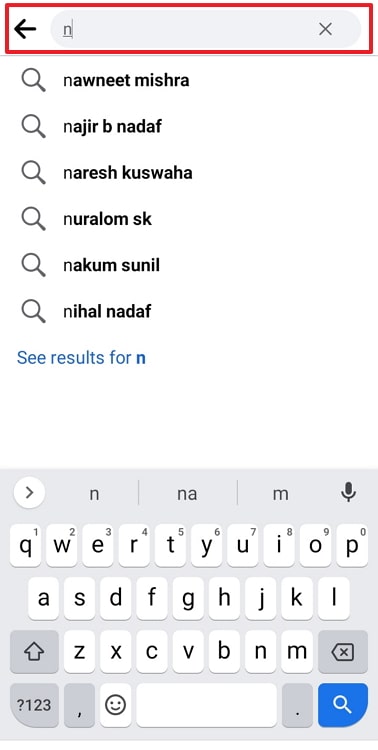
Step 2: Can you see the three horizontal dots next to the Message tab? Please give it a tap.
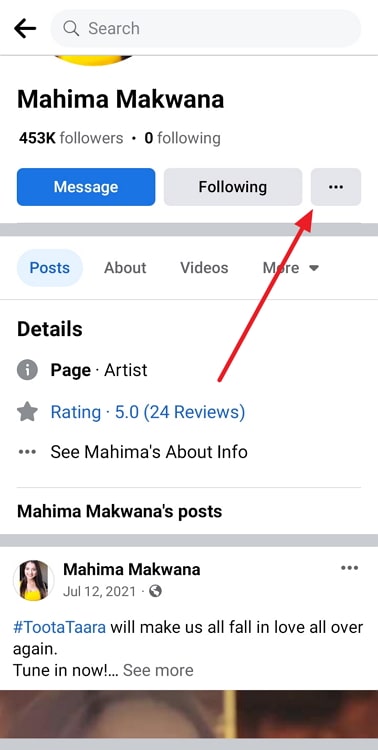
Step 3: Upon doing so, you’ll be directed to the Profile settings page.
Step 4: Select the block option from the menu list.
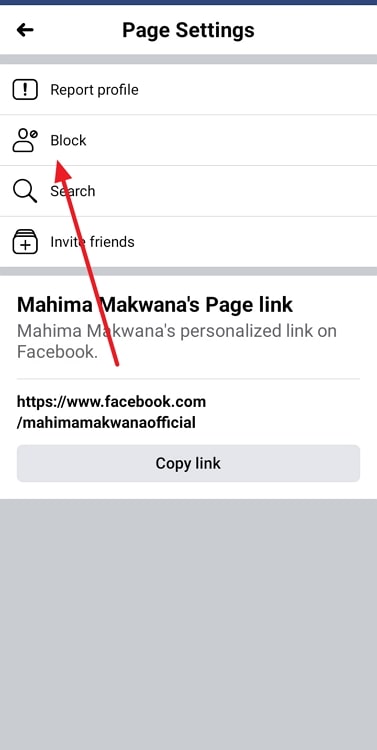
Step 5: A confirmation prompt will appear on the screen. Tap on Block again to confirm your action.
Keep in mind that, in addition to blocking a person, you also have the choice to take a break from them. You won’t see as much of their profile if you carry out this activity. You may also change your privacy settings to prevent them from seeing your posts.
Signs that you’ve been blocked on Facebook
Sadly, blocking has grown so widespread on social media platforms, and Facebook is no different. This option exists to deter the cyberbullies, stalkers, and fraudsters we frequently encounter.
However, there are instances when we also want to isolate ourselves from individuals we already know, and blocking can assist with that. But how come we notice the indicators to know someone has blocked us when we know Facebook won’t alert us? Below, we’ve mentioned a few solid cues that can help us validate this.
They’re not on your friends list
You can’t view someone on your friend list if they have blocked you. Blocking also indicates that they have unfriended you. After this major action, you didn’t expect they’d still be your Facebook friends, right? If you can’t locate them on your friends list after searching for them, perhaps you’re blocked.
Their profile becomes unsearchable
It’s also possible they just unfriended you if you don’t see them on your friend list. So, how can you verify that you have been blocked? Well, you use the Facebook app to look up their profile. If they don’t appear in the results when you search for their Facebook profile, perhaps this is the assurance you need.
They cannot be tagged in a post
When we take a photo with someone, we frequently tag them on Facebook. It has become quite common! So, it would be really annoying if the tag feature didn’t work, no matter how much you tried, right? Well, they may have blocked you, which is one reason you can’t tag them.
You cannot invite them in a group
Have you decided to start a Facebook group and invite all your friends? Inviting individuals is usually a straightforward process, so if you’re having trouble, there must be a problem.
What if you could invite everyone but one individual? It appears that they have blocked you, which explains why you cannot invite them. However, remember that you may view any groups the blocked profile has created or joined.
You are unable to message them
Send a message to the person you believe has blocked you to see whether they respond. What happened, may we ask?
The message wasn’t delivered? Naturally, they won’t see your chats, as the entire purpose of blocking is that you two become invisible. Therefore, sending private messages to someone you’ve blocked is out of the question.
In the end
That’s it, folks; we are here to wrap up our conversation. We trust that our explanation of your question was clear.
In addition, we’ve spoken about how to block someone and what signs you can look for when you’re blocked on the platform. So, you may also look at these sections for additional information.
Do you still require answers to any more questions? Please don’t hesitate; we are here to address your concerns. Please comment with any issues you have and leave the rest to us. You can check out our website for more tech-related trends!
Also Read:





 Bitcoin
Bitcoin  Ethereum
Ethereum  XRP
XRP  Tether
Tether  Solana
Solana  USDC
USDC  Dogecoin
Dogecoin  Lido Staked Ether
Lido Staked Ether  TRON
TRON