When Did i Follow Someone on Twitter: Twitter has always been a controversial social media platform for more than a couple of reasons. From contentious politicians and celebrities to hateful and opinionated civilians and fans, you’ll always find people complaining about one thing or the other.

Matters get especially heated up before, during, or after elections. The same goes for the release dates of music albums and movies. In fact, according to the results of a survey conducted by Snapchat, Twitter makes most of its teenaged users feel anxious, stressed, and misinformed; not a very good track record.
Most of the controversy around Twitter started soon after it turned out that a lot of fake news was going around the platform. Even large news companies posted unverified or made-up headlines as clickbait for views. It was even more disappointing because it was clear that no one had put any thought into it; it was all so glaringly obvious.
He’s since introduced many changes to the Twitter app and functioning, including subscriptions for blue ticks. While not all of Elon Musk’s actions are being appreciated now, it sure does seem like things are going to change at Twitter.
In today’s blog, we’ll discuss how you can find the exact date you started following someone on Twitter.
How to Find Date You Started Following Someone on Twitter
Has it ever happened to you when you’re just scrolling around on your Twitter feed and suddenly think, “how long have I been following this person? They deliver such quality content!”
If it has, don’t worry; you’re not alone. At one point, we have all wondered exactly how long we’d been following a user on Twitter. Maybe they’re one of your closest online friends, and you want to find out how long you’ve been friends.
Anyhow, we’d like to mention that there is no option or feature that can tell you the exact date you started following a user. However, what you can do is recover all your Twitter data and browse through it to find out when you followed them.
We know that this process sounds lengthy and complicated, but practically, it’s not. We’re here to help you, and that’s what we’re going to do.
Here’s how to recover your Twitter data:
Step 1: Launch Twitter on your smartphone and log in to your account.
Step 2: The first screen you’ll land on is your Twitter Home Page. At the top left corner of the page, you’ll see a small icon of your Twitter profile picture. Tap on it.
Step 3: A layover menu with several options will appear. At the bottom of that menu, you’ll see the Settings & Support option. Tap on it.
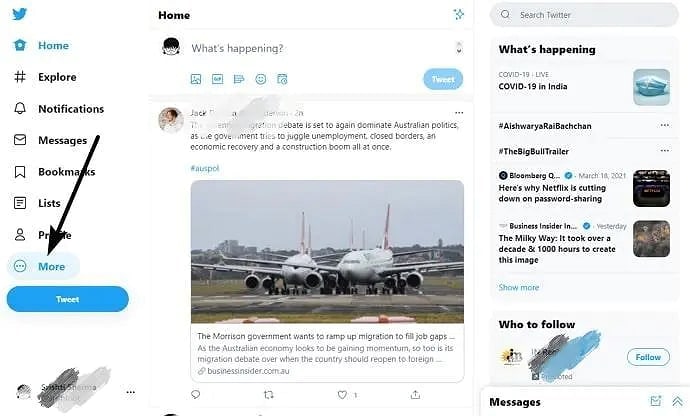
Step 4: Two options will appear: Settings and privacy and Help Center. Tap on the former option.
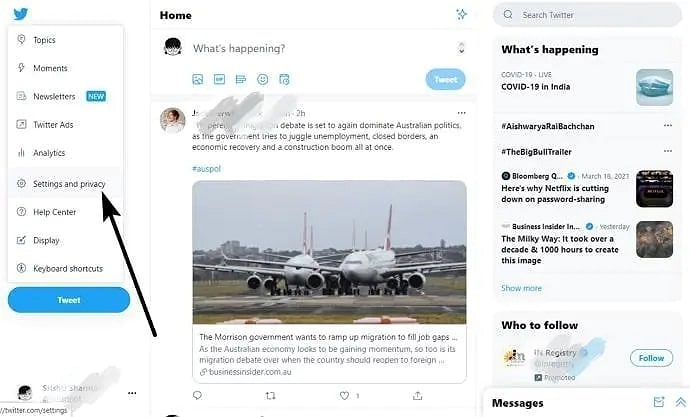
Step 5: On the Settings page, tap the first option called Your account.
Step 6: On Your Account, there will be four options. Tap on the third one, called Download an archive of your data.
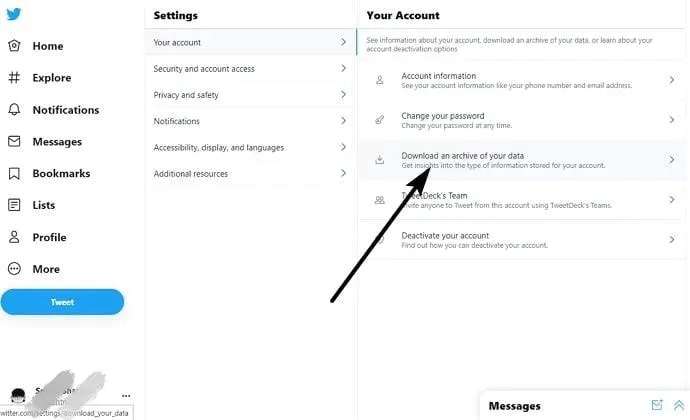
Step 7: On the next page, verify your password. You’ll then be sent a mail to your registered email address for verification. Fill it in.
Step 8: Tap on Request archive on the next page, and your work here is done!
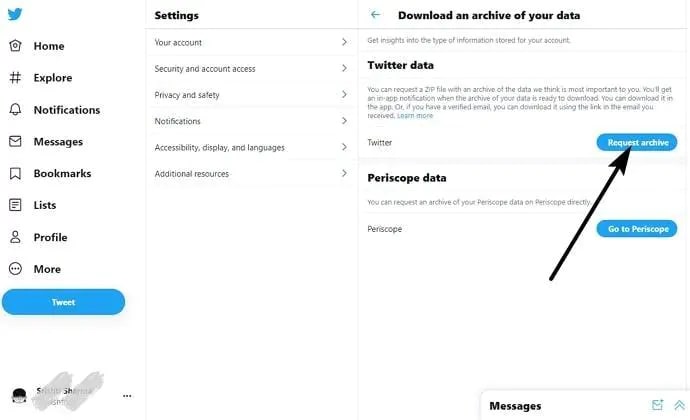
Now all you need is to wait till Twitter collects and organizes your data neatly into a zip file. It can take about a day for this to happen. Then, all you need to do is open it and comb through to check the date you followed someone on!
In the end
Twitter is a large social media platform widely known for its controversial content and problematic statements. However, it’s also a great source of entertainment and news announcements.
If you’re wondering how long you’ve followed someone on Twitter, we’ve got you. While no option or feature on Twitter’ll let you do that directly, we won’t hang you out to dry. Just follow our quick and easy step-by-step process to recover your Twitter data. Then, you can thoroughly review it to find out the exact date you followed a particular user on Twitter.
If our blog has helped you, don’t forget to tell us all about it in the comments below! `
Also Read:





 Bitcoin
Bitcoin  Ethereum
Ethereum  Tether
Tether  XRP
XRP  Solana
Solana  USDC
USDC  TRON
TRON  Dogecoin
Dogecoin  Lido Staked Ether
Lido Staked Ether