Making friends is a wild concept for many people, especially for those whose lives have been upturned by the pandemic. While extroverts can easily start over in a new place and among new people, it’s not quite simple for introverts, is it? Well, don’t worry. It’s easy to overcome nervousness if you don’t think of it as a big, bad task. After all, man is a social animal; it is literally in our blood to socialize and settle in with new people like it’s no big deal.

If you’re still having trouble, let’s discuss a few tricks that might help you ease up in front of the people you wish to become friends with.
Keep in mind that there is a very thin line between adorable and creepy; if what they like is something you won’t ever want to do, it’s best to be clear about it. A good person will understand and respect your straightforwardness. Moreover, if this works, you can do a fun activity together.
If all this is making you overwhelmed, how about you start small? Online friends are a very common concept today, and you can try it, too! Just install Snapchat, one of the most private and secure platforms for friends and family!
Create a profile, add a couple of family friends, cousins, or siblings, and go to the Quick-Add Section. It includes all those people Snapchat thinks you might be acquainted with: people from your contacts, in your locality, or mutual friends with your existing friends.
In today’s blog, we’ll discuss how you can delete multiple friends on Snapchat.
How to Unadd Multiple Friends on Snapchat
Step 1: Launch Snapchat on your smartphone and log in to your account.
Step 2: The first screen that you’ll see will be the Snapchat camera. At the top left corner of the page, you’ll see an icon of your bitmoji. Tap on it.
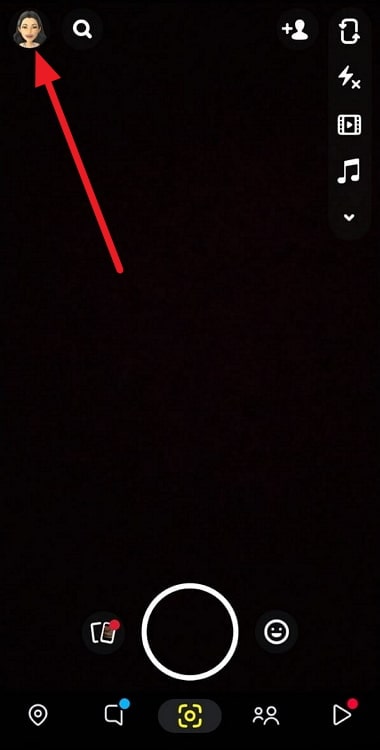
Step 3: Scroll down, locate the My Friends option, and tap on it.
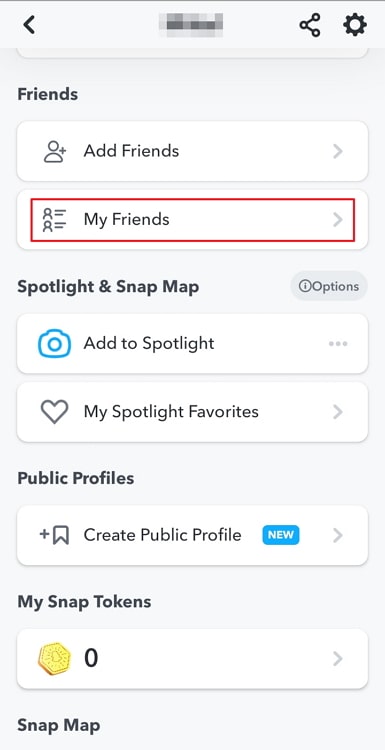
Step 4: You’ll see a list of all your Snapchat friends alphabetically. Carefully tap on the bitmoji or profile picture of the first user you want to delete.
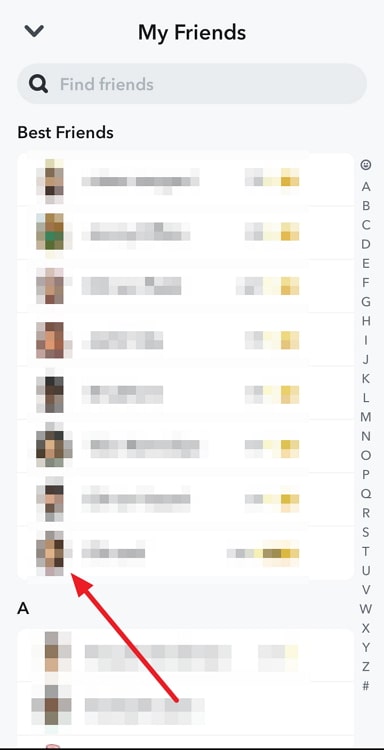
Step 5: This will take you to their profile. At the top right corner of the screen, you’ll see the three-dots icon. Tap on it.
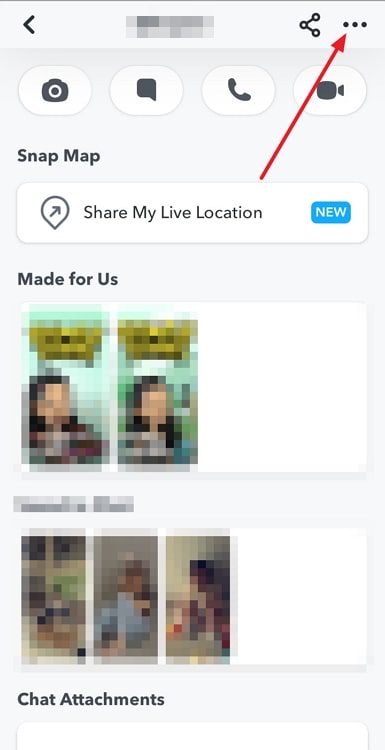
Step 6: A pop-up menu will appear with several options. Tap on the second one, called Manage Friendship.
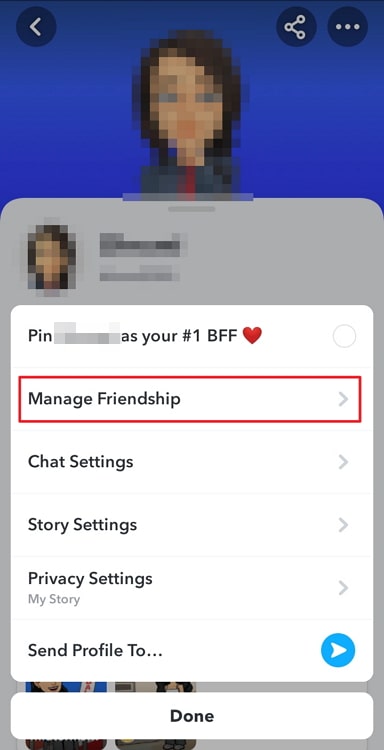
Step 7: Another pop-up will appear with a few actionable options. Tap on the third option called Remove friend. Tap on it.
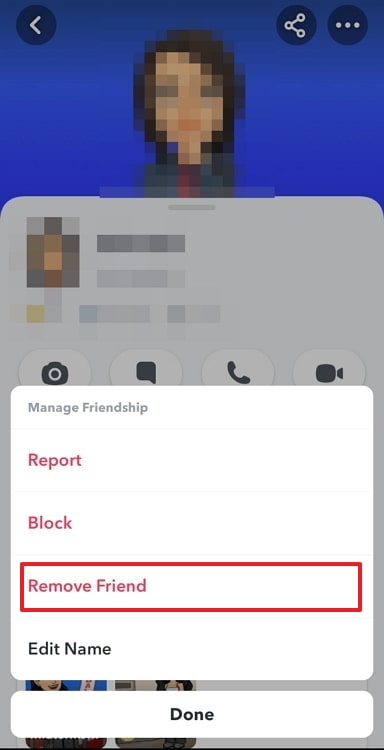
Here you go! Now, all you need is to do this for all the friends you want to delete.
Unfortunately, Snapchat doesn’t allow you to bulk remove two or more friends at once on the platform.
In the end
As we end this blog, let us recap all we’ve discussed today.
Isn’t it annoying when you fight with one of your friends and have to remove the entire group from your friend list, only to add them later? It’s even more annoying when Snapchat won’t let you bulk remove friends at once, so you must go to each friend’s profile and do it individually.
While it is slightly annoying, it’s still a quick process. Follow our step-by-step guide to avoid confusion.
If our blog has helped you, don’t forget to tell us all about it in the comments below!
Also Read:





 Bitcoin
Bitcoin  Ethereum
Ethereum  XRP
XRP  Tether
Tether  Solana
Solana  USDC
USDC  Dogecoin
Dogecoin  Lido Staked Ether
Lido Staked Ether  TRON
TRON