Binance Change Phone Number: Cryptocurrency owners are extremely aware of the concerned security and that is exactly what they should be. The best and probably easiest way to ensure security is using 2-factor authentication with respect to your phone number. It is the easiest mode to ensure the security of your currency and far better than having no tier of security at all.

In recent times we keep on facing so many issues like spoilt SIM cards, solen mobile handsets, and so on, where we need to change the phone number associated with your cryptocurrency exchange platform.
Binance is one of the most popular cryptocurrency exchanges and has its popularity based on its optimum performance.
There are basically two different ways in which you can change your phone number on Binance. Which one to for depends on whether or not you have access to your mobile phone.
Let us have a quick look at how to change phone number on Binance.
If you don’t have an account on Binance then Just get started here: https://accounts.binance.com/en-IN/register?ref=15888997 or you can also enter 15888997 in the referral code section.
How to Change Phone Number on Binance (Binance Change Phone Number)
If you have access to the mobile phone whose number is currently registered with Binance and want to change it to something new, then here are the steps to follow:
Step 1: First, log in to your Binance account. You can easily do this by using your existing login credentials.
Step 2: Once you log in, you will come across the home page. From the home page, select the “Profile” icon at the top-right corner of the screen.
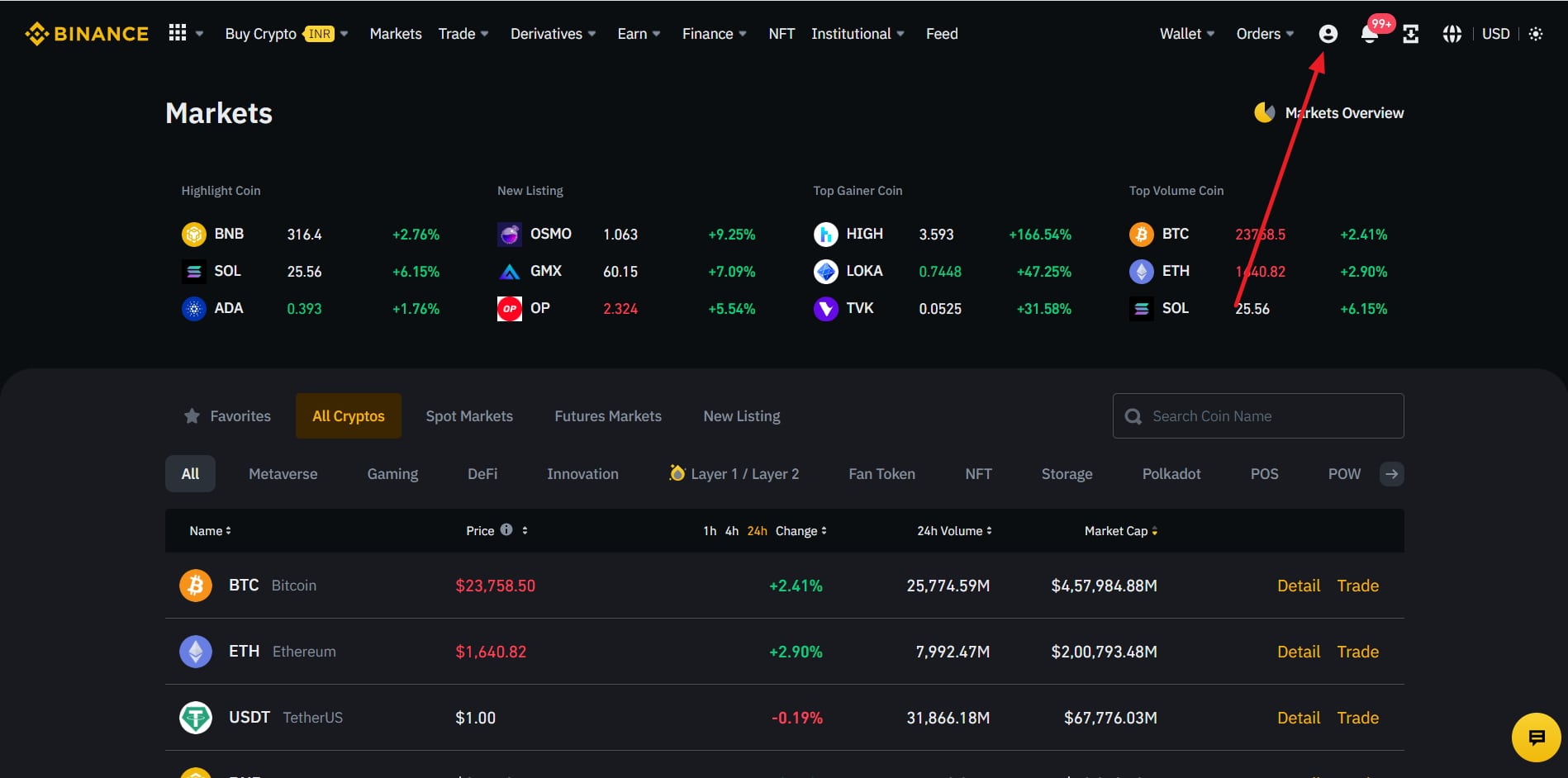
Step 3: A new menu screen appears, select the “Security” option from the menu. The next job will be to disable the existing number so that you can tie it up with a new phone number.
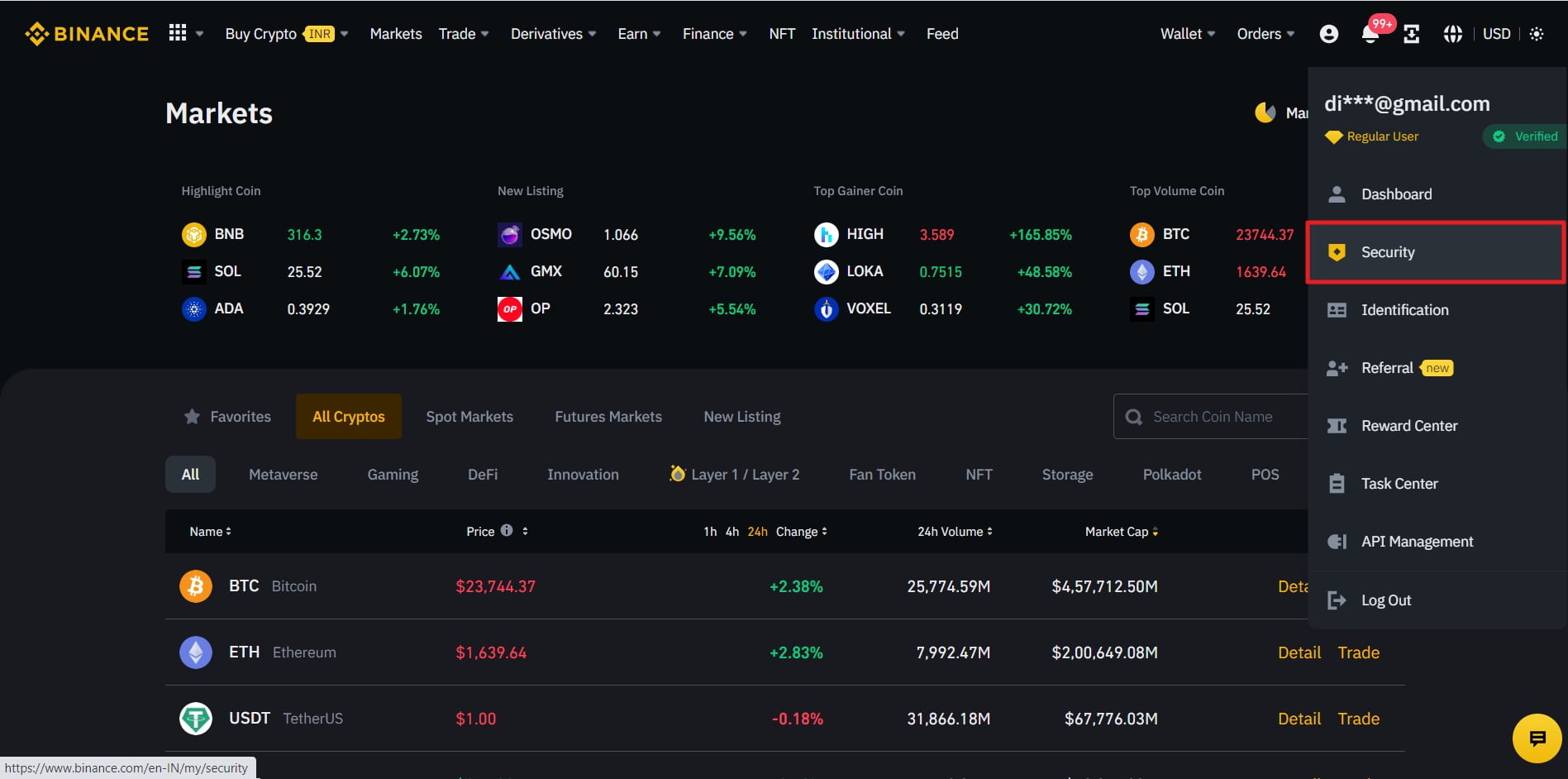
Step 4: Go to the “Security” screen and visit the section named “2FA”. This zone is practically dedicated to the configuration of all the 2-factor authentication settings.
Here, you will find many sections, from which you need to select “Phone Number Verification” and tap on the option “Remove”.
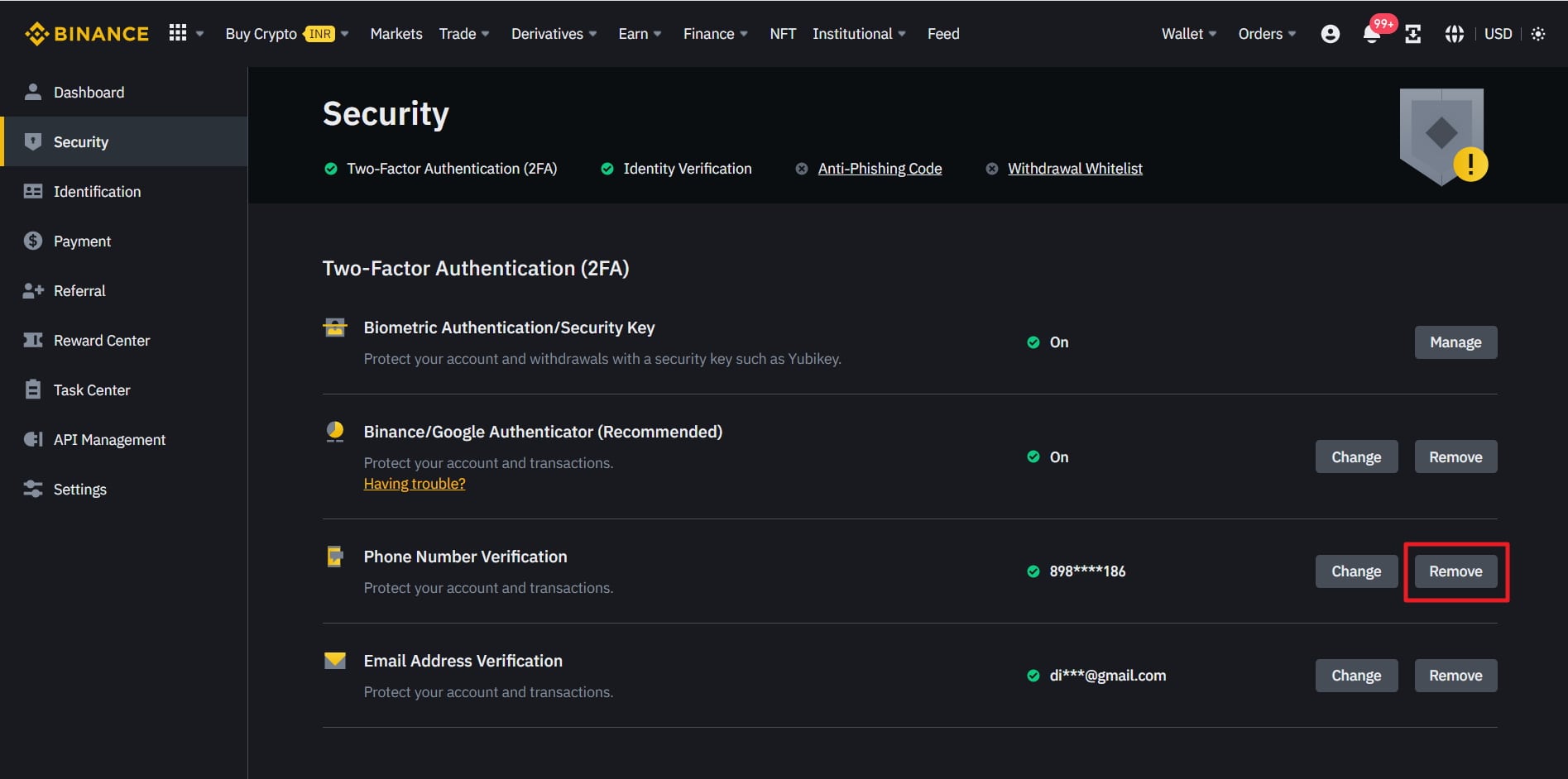
Step 5: As soon as you do this, you will be redirected to a “Security Verification” page. This page deals with the verification of security parameters. You will be prompted to complete your two-factor authentication process.
Step 6: To mitigate the risk of fraudulency, Binance generally used SMS and email verification. A code will be sent to your already registered phone number and email and you need to enter the code in the appropriate place to complete the verification.
Now, you might be thinking what if I don’t have that phone available?
It is enough to know that if you do not have access to your registered phone number needed for the security verification, then you can select the option “Security Verification Unavailable” at the bottom of the same screen.
Step 7: After successfully entering the security code, you shall be redirected to a page named “Rest Security Items”.
Step 8: Select the option “New Phone Number”. You will now be given the option to enter the new phone number you want to be linked with your Binance account. Make sure that you enter the country code while entering the phone number.
Step 9: A verification SMS will be sent to the phone number. Now you need to enter this 6-digit code at the appropriate place and select the option “Reset Now”.
That is all. Your phone number on Binance will be now successfully changed. Now you can use the new phone number for all further transactions and actions on Binance.
Also Read:



