Before using an editor, you must spend a few minutes to learn thoroughly about it to take maximum benefit from it. Without knowing an editor properly, how would you be able to use the features that it brings for you? To use the features of an editor, you must know what it brings for you. So, this article particularly focuses on evaluating CapCut’s online transparent background maker in detail so that you can learn about it and cherish using it anytime you want. So, let’s begin.
What is CapCut’s Online Transparent Background Maker?
The CapCut’s online photo editor comes with a great number of mesmerizing features, tools, and functions. One of these tools is CapCut’s online transparent background maker. This incredible tool allows you to instantly and automatically remove the background of your photo and set a transparent one to it through the editor’s AI technology.
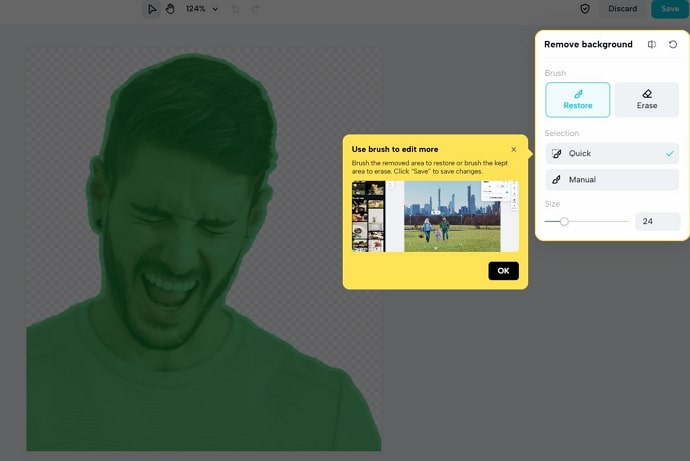
What are the Features of CapCut’s Transparent Background Maker?
The CapCut’s amazing background maker tool comes with the following impressively amazing features that anyone can enjoy for free.
This impressively amazing online photo editor by CapCut allows you to auto-cut the background of your photos. It does so by using the more advanced AI algorithms that instantly detect the area of the background and use machine learning technology to remove it from your background with just one click.
Do More Than Just Removing the Background
You can also use CapCut’s online background remover feature to do more than what it sounds. With this, you can also set a transparent background to your photo so that you can use this photo in other projects such as in invitation cards with text. Similarly, it also allows you to set a solid color as a background or use another beautiful photo or interactive scene as a background for your photo.
Use Multiple Formats
It also allows you to use photos in multiple formats to customize their backgrounds. Unlike many other online photo editors, this online photo editor by CapCut accepts photos in multiple formats and also allows you to transform and save them in another format e.g. JPEG or PNG, etc.
Simplified Workflow
In addition, it also offers the simplest workflow for removing, changing, or customizing the background of a photo. Without knowing how to play with a photo’s background, you can still easily use this feature to transform the background of your photo.
What are the Benefits of CapCut’s Transparent Background Maker?
Besides offering the most impressive features, it also comes with the most inspiring benefits for the users which are as follows.
Cost Free
This incredible online editor is cost-free. You don’t need to share your bank account details or enter your credit card details into this editor before using its background change or any other feature.
Time-Saving
Similarly, it is also the most time-saving online editor because it uses AI technology to make the transformations you want. With this impressive online editor, you can enjoy having instant and automatic transformations without spending hours.
No Manual Work
Similarly, it doesn’t require you to apply a long and difficult step-by-step procedure to make the transformations. Whether you need to remove the background or change it with a new one, you just need to make a single click on the desired function and the editor will do it for you without performing any manual work.
More Convenient to Use
At the same time, this transparent background maker is the most convenient to use. Everything is visualized with the proper labels. Whatever you want to do i.e. era the background, you will click on the relevant label to make the changes.
Precise Flawless Results
Last but not least, you will also enjoy the more precise and flawless results here with the one-click AI technology. The results of your transformations look closer to reality with a deeper touch of originality, preciseness, and flawlessness.
How to Use CapCut Transparent Background Maker?
Follow the steps below to use the CapCut Transparent Background Maker online.
Step 1: Sign up
First, sign up and create your free user account for the CapCut editor. Then, go to the editor and open its online photo editor.
Step 2: Upload
Drag and drop a photo here or upload it by using the upload button.
Step 3: Remove Background
Click on the “Remove background” button on the right side of the screen and then click on the Erase button. The editor will instantly erase/remove the background from your photo.
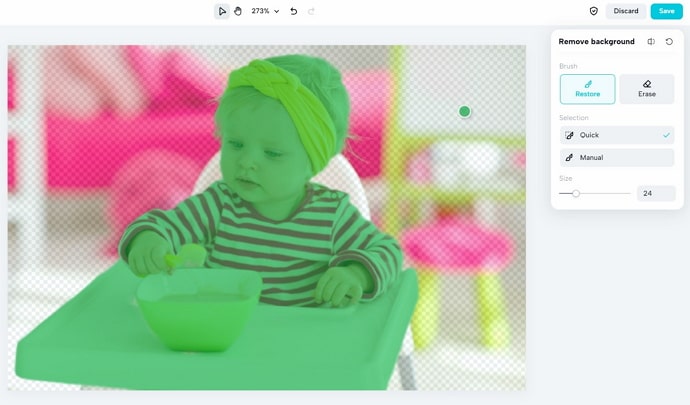
Step 4: Download
Click on the export button and download the photo to your device.
Conclusion
CapCut’s online photo editor comes with the most advanced online transparent background maker tool that helps in creating the most stunning and inspiring masterpieces. Let’s use this tool and come up with the most interactive photos to share with your friends and family.

 Bitcoin
Bitcoin  Ethereum
Ethereum  Tether
Tether  XRP
XRP  Solana
Solana  USDC
USDC  TRON
TRON  Dogecoin
Dogecoin  Lido Staked Ether
Lido Staked Ether