With the increasing pace of technology and development today, one human quality is steadily degrading: our focus. With more and more options and choices available out there, we want to worry about less and less. We also tend to get bored easily, which is something all social media platforms capitalize on. Take Instagram, for instance. This visual-centric platform has understood that people always want to see and experience new things.

Therefore, in order to stay relevant, it keeps on launching new options, settings, and features. This keeps the platform in discussion almost all the time, keeping users glued to it.
In today’s blog, we’re going to talk about one such feature launched recently on Instagram: Notes.
Instagram Notes: What are these and how do they work?
We understand that the matter at hand here is about the disappearance of Instagram Notes, but before we talk more about that, let’s take a moment to figure out what these notes are. After all, it is still a relatively new feature on the platform that many users are unfamiliar with.
Instagram rolled out the notes feature back in July 2022. It was initially added to the platform’s beta program to test how the users liked it. After their success in beta, notes were made available to all users in a new update.
Here’s what Instagram Notes are all about:
Do you know how stories work? They’re mostly visual content uploaded on the platform for a window of 24 hours, after which they disappear, right? Well, Instagram notes are somewhat similar; only they’re restricted solely to the text format and have a limit of 60 characters only.
In other words, Instagram notes are short messages, phrases, or notes that you want to share with others temporarily. Once you put these up, those who follow you can view it in their DMs section and reply to it if they want to.
Another great thing about Instagram notes is that they aren’t bothersome at all. It’s tucked away in the DMs section and doesn’t send any unnecessary notifications. So, if you don’t want to use this feature, you can leave it alone without consequences.
Now, let’s explore how adding an Instagram note works. Below is a how-to guide explaining the same. Check it out!
Adding a note on Instagram: a step-by-step guide
Step 1: Launch the Instagram app on your smartphone.
From the Home tab that you first land on, swipe left on the middle of the screen to go to your DMs section.

Here, right below the search bar, you’ll find a circular thumbnail of your profile picture with a + sign drawn on it. Below the thumbnail, you’ll also notice this option: Leave a note.
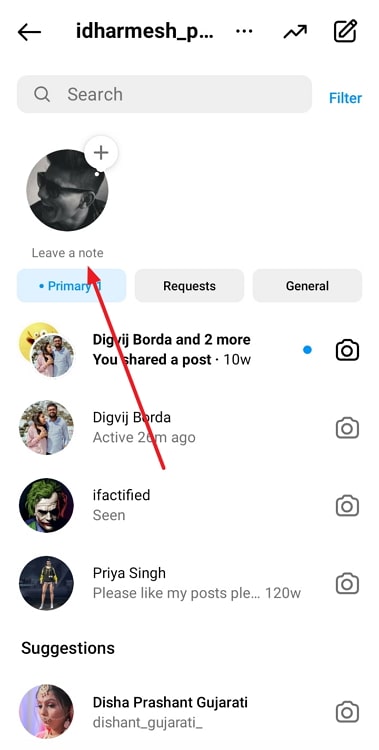
Step 2: As soon as you tap on this option, you’ll be taken to a different tab. Here, a blank bar is situated on top, in which this message is written: Share what’s on your mind…
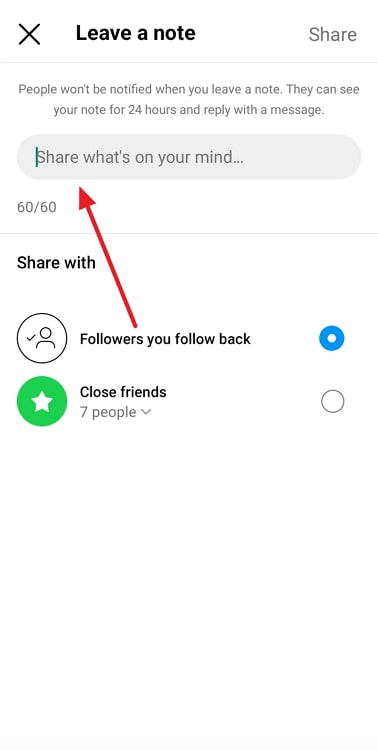
When you tap on this bar, you’ll be able to fill it with your own words.
Step 3: Once you’re done writing your notes, you can scroll downward to find the Share with section, with two options listed below:
Followers you follow back
Close Friends
Step 4: Pick whichever option serves your purpose, and then navigate to the blue Share option at the top-right corner of your screen.
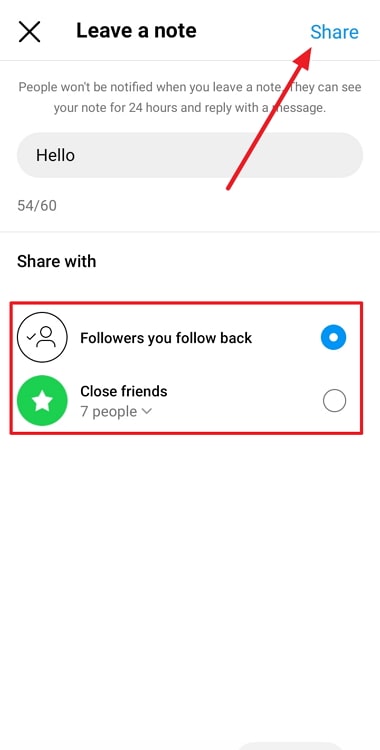
That’s it! Your note is now live for all the viewers to see and reply to.
Deleting a note from Instagram: a step-by-step guide
As we’ve discussed above, all notes have a validity of 24 hours, after which they disappear on their own. However, suppose you made a typing mistake while adding your note, or want to remove it for some another reason. How will you do so?
Thankfully for you, there is an option to delete an added note before its validity if such a need should ever arise. In order to do so, all you need to do is open the DMs section on your Instagram mobile app, and tap on the note hovering over your profile picture’s thumbnail.
When you do, a pop-up menu will flash on your screen with two options listed on it:
Leave a New Note
Delete Note
Select the second option, and your current note will be deleted.
Why can’t I see Instagram Notes?
Now that we’ve told you everything you need to know about the function and working of Instagram notes, it’s time to address the main concern: Why can you not find Instagram notes on your Instagram mobile app?
As discussed, this feature is located in your DMs section; if you can’t find it there, there’s only one possibility behind that:
Have you updated Instagram recently?
Do you remember how we talked about Instagram Notes being one of the recent features launched by the platform? This means that one of the most recent updates sent by their team introduces this feature to your mobile app.
If you’re someone who uses WiFi and has set their apps to auto-update, this might not be a problem for you because your apps are updated in the background automatically. However, if your apps are updated manually, we’d recommend you to go to your Play Store or App Store and check by yourself if there’s an update pending or not.
If there is, you can download it, re-launch the app, and see if Notes feature is now visible to you. On the off chance that this doesn’t work, we’re afraid the problem might be at Instagram’s end.
To resolve this problem, you can write to the Instagram Support Team, reporting it as a problem. Their email address is support@instagram.com, and they usually reply within 2-3 days.
Is there a way to get rid of Instagram Notes?
While many users have taken quite well to Instagram’s Notes feature, some have even found it useless and would rather not have it. Do you think this applies to you as well? If so, you might want to get rid of this feature. But can such a thing be done?
We’re afraid it’s not that simple. Because the Notes feature has been introduced to you in an update, the only way to get rid of it is to uninstall that particular update. The platform provides no on-app setting to turn it off.
If you’re wondering how that’s done, let’s tell you right now that Play Store or App Store won’t be able to help you with it. But you can do it on Uptodown, an all-exclusive app store where any app can be downloaded without a region or country barrier. In fact, it doesn’t even require you to use your email address or create an account.
Once you’ve downloaded this app, you can look up Instagram on it and check out the app’s version history there. From the last, you can navigate the version launched just before the one with the Notes and download that one instead.
When you restart your app next, you’ll find good-old Instagram, with no Notes.
The bottom line
With this, we’ve reached the bottom of our blog. Our subject of discussion today was a recent feature added by Instagram, which enables users to upload written-form content for 24 hours.
The Instagram Notes are a combination of tweets and stories, with their character limitation and validity window. They’re located in the DMs section and can be replied to by your followers. You can also add a private note for your close friends.
Lastly, we discussed why this feature might be visible on your mobile app, and how you can fix the error. We hope to have resolved your problem. Do you need help with something else on Instagram? Share your problem with us in the comments below, and we’ll be back with its solution soon!
Also Read:





 Bitcoin
Bitcoin  Ethereum
Ethereum  XRP
XRP  Tether
Tether  Solana
Solana  USDC
USDC  Dogecoin
Dogecoin  TRON
TRON  Lido Staked Ether
Lido Staked Ether