If you’re the parent of a teenager who owns a smartphone, there’s a good chance that you’ve seen your child use TikTok. It’s a social media platform that is full of entertaining and, sometimes, even informative content. With three billion downloads to date, the app has gotten more than a little attention, especially from children ranging from 11-18 years of age.

As tweens and teens are downloading this app in a frenzy, many parents are still wondering if it’s safe for their kids to use it. It’s an understandable concern, which is why we’ll tell you some important things about this platform and security measures that might put your mind at ease.
On TikTok, your child can be targeted by sexual predators, encounter explicit/inappropriate content, become a victim of cyberbullying, and even become anxious and depressed. According to a 2022 study by https://www.security.org, young users on TikTok have a 64% chance of being bullied on the platform.
Suggest turning their account private and choosing who can see their content, post comments, and duet with them. It’s important to make them understand why you’re suggesting these settings to them instead of just forcing those on them.
We’re saying this because, firstly, most teens go through a rebellious phase where they’ll do the opposite of everything you want them to do. Secondly, if you have a person-to-person conversation instead of a parent-child conversation, there’s a chance they’ll confide in you if and when they face a problem.
Read on till the end of this blog to learn all there is to know about removing a user from your followers list on TikTok.
How to Remove Someone from Followers List on TikTok
Step 1: Launch TikTok on your smartphone and log in to your account.
Step 2: The first screen you’ll see is your Home feed. At the bottom of that page, there’ll be five icons. Tap on the icon at the bottom right corner of the page, which will take you to Your profile.
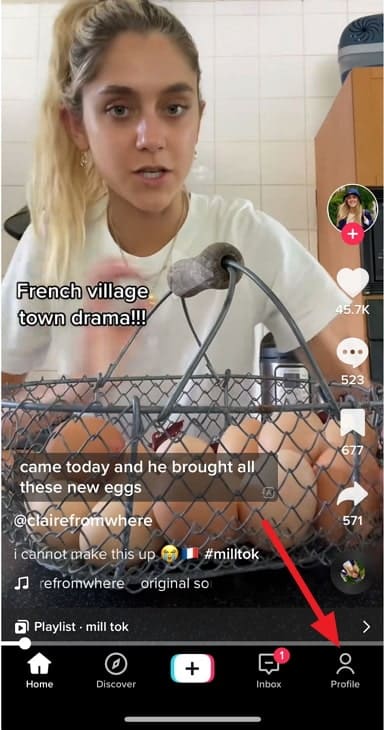
Step 3: On Your profile, tap on the number of followers located right under your username.
Step 4: A list of all the users who follow you will appear. A three-dots icon will be located to the right of their username. Tap on it.
Step 5: A confirmation window will appear. Tap on the first option there: Remove follower.
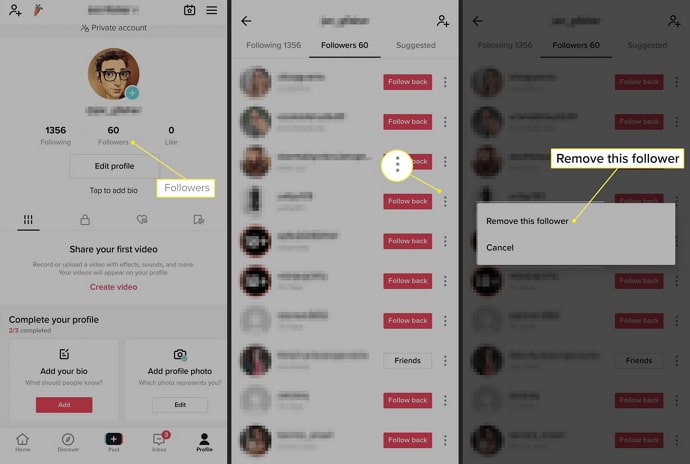
There you go! Now you know exactly how you can remove a follower on TikTok.
Also Read:





 Bitcoin
Bitcoin  Ethereum
Ethereum  XRP
XRP  Tether
Tether  Solana
Solana  USDC
USDC  Dogecoin
Dogecoin  TRON
TRON  Lido Staked Ether
Lido Staked Ether